Community resources
Community resources
- Community
- Products
- Apps & Integrations
- Questions
- Insight - IQL in import dont' work as i want
Insight - IQL in import dont' work as i want
V Jira Software 8.13.4
V Insight 8.7.4
V Discovery 2.29
I mainly have 2 types of objects: Desktop & Laptop
I import via Discovery for desktop and laptop
I also import via a CSV file that contains desktop and laptop to get information that I don't have with Discovery.
Import Discovery:
Desktop: IQL = Vendor = "XXX"
Laptop: IQL = Name Endswith L or Name Endswith l
It works perfectly with Discovery import only
CSV import:
Desktop: No IQL
Laptop: IQL = Name Endswith L or Name Endswith l
The laptops are stored in Laptop AND also Desktop as shown in the screenshot at the top
I also tried looking for an IQL for Desktop in the CSV import but couldn't find to do for example: IQL = Name doesn’t Endswith L or Name doesn’t Endswith l
Thanks for your help!
1 answer
Hi,
Finally i incorporate the type of the device in the csv file and i do my iql on this basis.

Was this helpful?
Thanks!
- FAQ
- Community Guidelines
- About
- Privacy policy
- Notice at Collection
- Terms of use
- © 2024 Atlassian





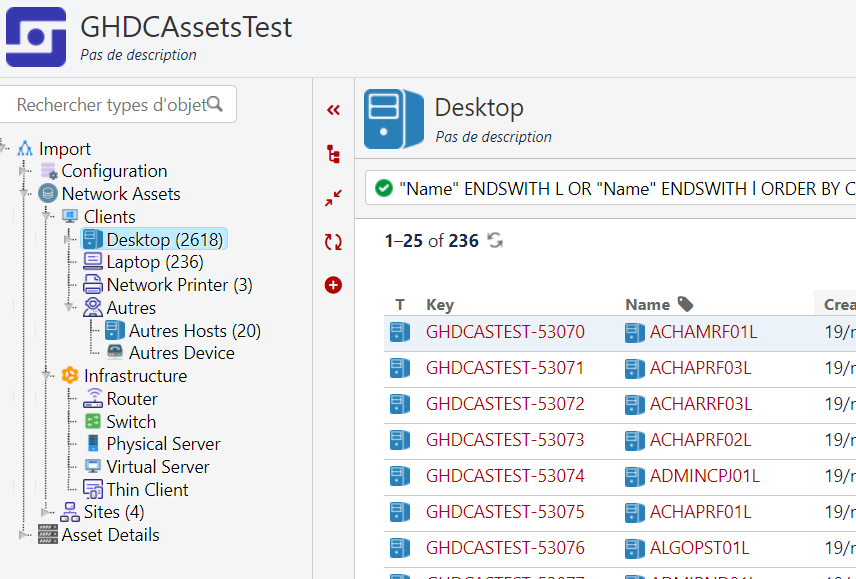
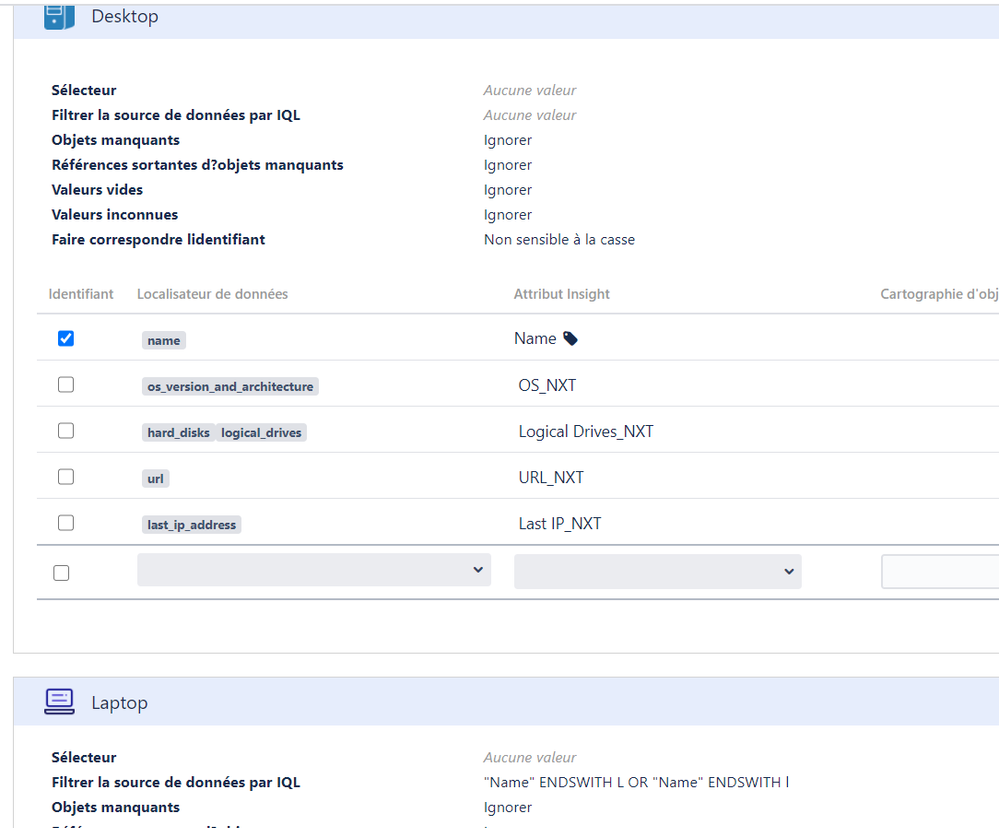
You must be a registered user to add a comment. If you've already registered, sign in. Otherwise, register and sign in.