Community resources
Community resources
Community resources
- Community
- Products
- Apps & Integrations
- Questions
- Insight: Filter data source by IQL not working
Insight: Filter data source by IQL not working
I have what I think is a very simple filter on my csv import, but I get an error when try to import: "import data mapped to OTA label is empty".
My filter is Cat = Add-on. When I remove the filter the import does not have an error. Filter and simple configuration screenshot below.
I have tried many different ways but cannot get this filter to work. Using Insight 5.5.14.1. Thanks, - Paul
1 answer
1 accepted
OK, have found my own answer (wish I had before posting this!). filter must be Test=Add-on (not Cat = Add-on) I thought left side had to be data source field, but apparently is the Insight field. And that works.
Having fun trying to get this working.
I want to import all the models from the asset spreadsheet refined by Manufacturer = Apple but any time I filter it doesn't work :(
You must be a registered user to add a comment. If you've already registered, sign in. Otherwise, register and sign in.
@Steve Letch , I think the problem you're facing is the same one I just figured out after a few days of banging my head against the wall: according to https://documentation.riada.io/display/ICV70/General+Import+Concepts, it's not possible to use the Filter data source by IQL feature to filter referenced objects. In Paul's case, I'm guessing that Test was a text field. In your case, it looks like Manufacturer is a reference.
In my case, I'm trying to filter by "Operating System" Like Server, but Operating System is a reference. My workaround will be to add a field named OS Name that will be a text field, run a periodic bulk update of OS Name to be the same as "Operating System"."Name", and update my import to filter by "OS Name" like Server.
You must be a registered user to add a comment. If you've already registered, sign in. Otherwise, register and sign in.
@Jon Hill I had an hour long screenshare with the makers of the plugin so have a much better idea of how it works now.
I now have a really sweet Insight setup with users and devices cross referncing all sorts of things.
I also have a nice LDAP sync going which pipes into the Service Desk tickets.
You must be a registered user to add a comment. If you've already registered, sign in. Otherwise, register and sign in.
If you need more clarification on their slightly confusing ways i'll post a bunch of screens and attribute examples on monday from the work lappy
You must be a registered user to add a comment. If you've already registered, sign in. Otherwise, register and sign in.

Thanks for hint! Run into same issue with referencing IQL filter, but thanks to this thread, solved in the minutes by creating Hidden atribute. Thanks guys.
You must be a registered user to add a comment. If you've already registered, sign in. Otherwise, register and sign in.
"hiddenEnvt" NOT IN ("LINUX","STORAGE","RSA","IOS","OS400","VMWARE","WIN","UNIX","Z/OS")
Also fails when there are not values within that set trying to load a csv file. The rest of mapping-impots conditions like "hiddenEnvt" = "LINUX" work fine
You must be a registered user to add a comment. If you've already registered, sign in. Otherwise, register and sign in.

Was this helpful?
Thanks!
- FAQ
- Community Guidelines
- About
- Privacy policy
- Notice at Collection
- Terms of use
- © 2024 Atlassian





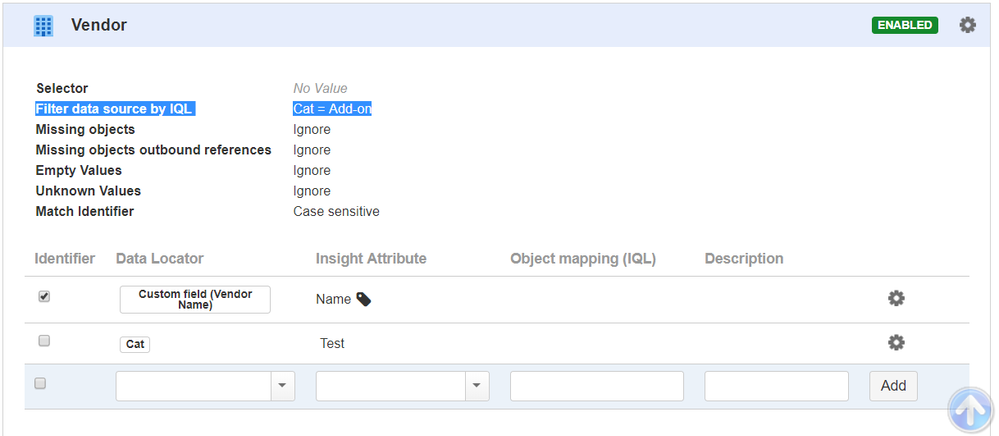
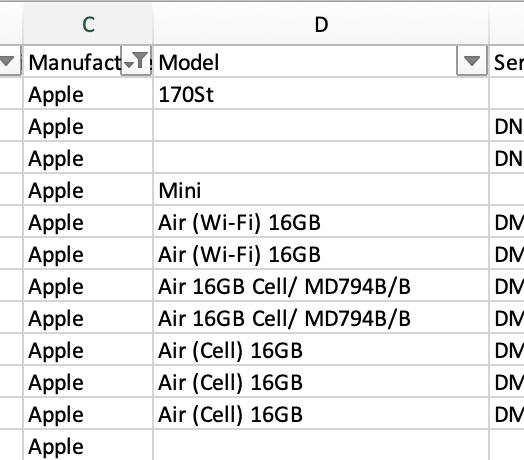

You must be a registered user to add a comment. If you've already registered, sign in. Otherwise, register and sign in.