Community resources
Community resources
Community resources
- Community
- Products
- Apps & Integrations
- Questions
- I'd like to Zephyr Teststep Field column width more widely
I'd like to Zephyr Teststep Field column width more widely
I'm using Zephyr for Jira to manage Test Case
But Zephyr Teststep Field quite narrow for our team inconvenience to use
Can I change the table to responsive type or make widen width?
1 answer
The column width has always been a huge problem for my organization. Well not jut the column width the the overall size of the test step fields. Why would this not be a FULL page-size for editing? I have to write my test steps and wiki-markup in Notepad++ then paste it into the tiny edit windows. This is awful when trying to edit existing steps.
After complaining about this forever with v7.x, it actually is MUCH worse in v8.x. Reading the steps in Execution mode used to stretch these fields wider and make them easier to read, but now even that doesn't work. The column width for the columns I actually care about (the ones with text info in them) are uselessly small. But the columns that contains the Status (which is just a small colored button), Attachments, Comments, and Defects - these are huge.
After years of fighting to keep Zephyr as our test management tool, we recently upgraded to v8.x and imagine my frustration to find out that this issue is even worse in the new version - the field widths are even smaller. How do I continue to argue that this is a good tool?
I opened Case #00416568 and consider this to be a bug as the issue has gotten worse. I'm told that it is in the works and have voted to have this fixed from the Trelo board. But I am at a loss on how to get SmartBear to fix this as I'm not convinced that they even see this as a problem from a users perspective.

I have this issue too for far too long. I'll try to get my org to change to TestRail.
You must be a registered user to add a comment. If you've already registered, sign in. Otherwise, register and sign in.

Was this helpful?
Thanks!
- FAQ
- Community Guidelines
- About
- Privacy policy
- Notice at Collection
- Terms of use
- © 2025 Atlassian





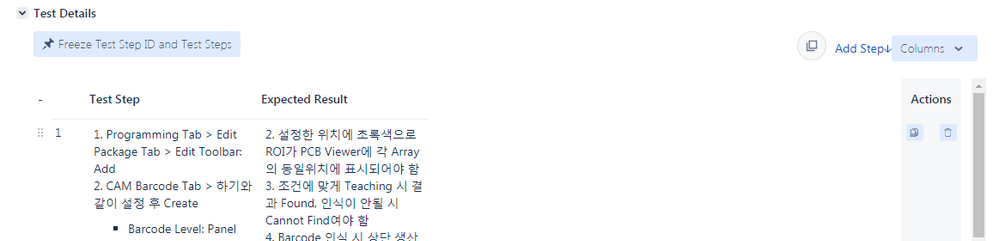
You must be a registered user to add a comment. If you've already registered, sign in. Otherwise, register and sign in.