Community resources
Community resources
Community resources
- Community
- Products
- Apps & Integrations
- Questions
- How to Disable Power Apps menu
10 answers
3 accepted
Hi there,
That page (available only for admins) will provide ready-made solutions (the users required them, I could live without). Now, in the next version we will add a option to disable that button, no probs.
However, that page will contain the "what's new" and the change log (which we want to expand).
Have fun,
Radu

This does not answer the OP question. The better answer is provided by Jeffrey Irwin below.
"Alternatively you can disable the Super Page (super-page-link) module of the Add-on. So far it has been successful in removing the link for us and we have not noticed any ill effects.."
Update - that module is no longer available?! What is the module called now?
You must be a registered user to add a comment. If you've already registered, sign in. Otherwise, register and sign in.

Additionally - if this functionality is for admins only, why not put it in the "Admin Section"?
You must be a registered user to add a comment. If you've already registered, sign in. Otherwise, register and sign in.

Alternatively you can disable the Super Page (super-page-link) module of the Add-on. So far it has been successful in removing the link for us and we have not noticed any ill effects..
You must be a registered user to add a comment. If you've already registered, sign in. Otherwise, register and sign in.
You must be a registered user to add a comment. If you've already registered, sign in. Otherwise, register and sign in.

With scriptrunner you can do it easily with Hide System of plugin ui element :
You must be a registered user to add a comment. If you've already registered, sign in. Otherwise, register and sign in.
You must be a registered user to add a comment. If you've already registered, sign in. Otherwise, register and sign in.
As an admin, if one has to see more useless clutter which does not apply to their day to day work then why not just put in the admin section of you so called plugin. This is like 2 year tantrums like 'oh my chocolate is the best in the whole world'.
PLEASE GIVE YOUR CUSTOMERS A BREAK FOR GOODNESS !!!
Here is my 2¢ :
Notify ALL your customers about the so called USELESS updates before you publish them. DO NOT push your NON-TESTED USELESS CRAP to ALL the customers UNLESS they ask for them.
Do not update the release notes and keep quiet.
You must be a registered user to add a comment. If you've already registered, sign in. Otherwise, register and sign in.

See https://confluence.cprime.io/display/JJUPIN/Hiding+Power+Apps+tab for how to move the 'Power Apps' menu to a less conspicuous place.
I'm guessing many users originally had the free "Kepler Custom Fields" installed. Then it went commercial, becoming "Power Custom Fields Premium™ (PRO)", and this "Power Apps" menu appeared.
The "Power Apps" menu is part of the SIL Engine for Power Apps, a technically distinct library plugin, meaning it is auto-upgraded even when 'Kepler Custom Fields' is left untouched for compatibility reasons. "Power Apps" appeared in the 4.5.2 release, where it is described as "a new portal inside our customers' Jira containing a suite of ready to apply Power Add-ons."
I may be wrong, but it seems the SIL Engine is pretty useless on its own, without one of the four CPrime plugins installed as well. This makes the top-level "Power Apps" menu is doubly obnoxious: first, because admin plugins should not be polluting the top-level menu, and secondly because 'Power Apps' on its own is little more than an advertisement for CPrime plugins.
In our case, the sudden need to remove "Power Apps" (unacceptable for users) provided strong incentive to review our Kepler Custom Fields use, and ultimately to uninstall Kepler Custom Fields and SIL Engine.
You must be a registered user to add a comment. If you've already registered, sign in. Otherwise, register and sign in.
Sure, I'm sorry that you see it that way, no probs, but I just want to correct a few things here:
1. First, the menu is "polluted" only for the admins. The following updates allowed users to move that menu.
2. Second, that screen is not " a little more than an advertisement for CPrime plugins". That screen is intended for new users to apply ready-made scripts across a wide-range of problems. This will include scripts runnable from Power Custom Fields (former KFC) as well
Anyway, we still intend to help our users, even if this change was probably poorly communicated / not explicit enough :)
Have fun.
You must be a registered user to add a comment. If you've already registered, sign in. Otherwise, register and sign in.

1. As an administrator I assumed it was user-visible because a) there's no indication otherwise, b) _surely_ it must be for all users because who would be insane enough to put a random admin-only function up there? :)
2. "new users to apply ready-made scripts across a wide-range of problems" -- but only if another CPrime plugin, besides SIL Engine, is installed?
You must be a registered user to add a comment. If you've already registered, sign in. Otherwise, register and sign in.

Just chiming in to note that I agree with everything Jeff said, and this also weighed into our decision not to upgrade Power Custom Fields and instead to uninstall both it and the SIL Engine.
You must be a registered user to add a comment. If you've already registered, sign in. Otherwise, register and sign in.

Hi Alexander,
You may have already discovered this but it appears that you have to be in the 'jira-administrators' group to see it, which helps but I still don't like it.
Best, Michael J
You must be a registered user to add a comment. If you've already registered, sign in. Otherwise, register and sign in.

Hi,
I'd like to rollback to the version before this menu item was added. Anybody have any idea what that is? I know it's not in 4.0.12 but not sure I want to go that far back.
Thanks, Michael J
You must be a registered user to add a comment. If you've already registered, sign in. Otherwise, register and sign in.

Hello,
Okay, witch app is it?
Is it a Power Custom Fields Premium form?
If it's an addon you can go to add-ons and on your left are all the add-ons you have and you can configure them there.
Sorry for double comment my browser stopped working so i didn't saw it posted the first comment
You must be a registered user to add a comment. If you've already registered, sign in. Otherwise, register and sign in.

Remove the app in admin -> manage add-ons
You must be a registered user to add a comment. If you've already registered, sign in. Otherwise, register and sign in.
You must be a registered user to add a comment. If you've already registered, sign in. Otherwise, register and sign in.

It is the right answer though. The bar provides functions. The user has asked to remove the functions. So remove them.
You must be a registered user to add a comment. If you've already registered, sign in. Otherwise, register and sign in.

And if, like many of us, you've uninstalled Power Custom Fields anyway and are simply left with this advertisement as part of the SIL Engine, installing it removes the menu item and you lose absolutely nothing at all that you care about!
You must be a registered user to add a comment. If you've already registered, sign in. Otherwise, register and sign in.

Hello Alexander,
Edit system-top-navigation-plugin.xml file.
You must be a registered user to add a comment. If you've already registered, sign in. Otherwise, register and sign in.
There is nothing about powerapps in my /opt/atlassian/jira/atlassian-jira/WEB-INF/classes/system-top-navigation-plugin.xml
You must be a registered user to add a comment. If you've already registered, sign in. Otherwise, register and sign in.

Hello,
Okay, witch app is it?
Is it a Power Custom Fields Premium form?
If it's an addon you can go to add-ons and on your left are all the add-ons you have and you can configure them there.
You must be a registered user to add a comment. If you've already registered, sign in. Otherwise, register and sign in.

Was this helpful?
Thanks!
Atlassian Community Events
- FAQ
- Community Guidelines
- About
- Privacy policy
- Notice at Collection
- Terms of use
- © 2025 Atlassian





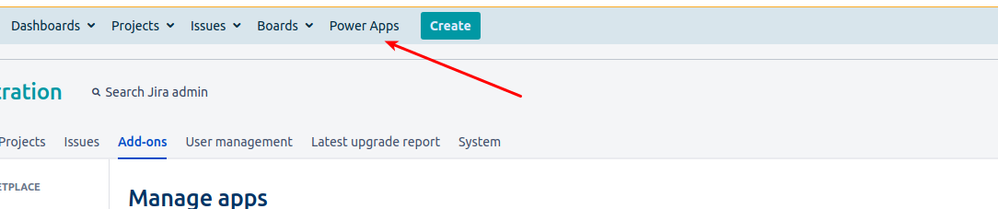
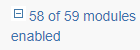


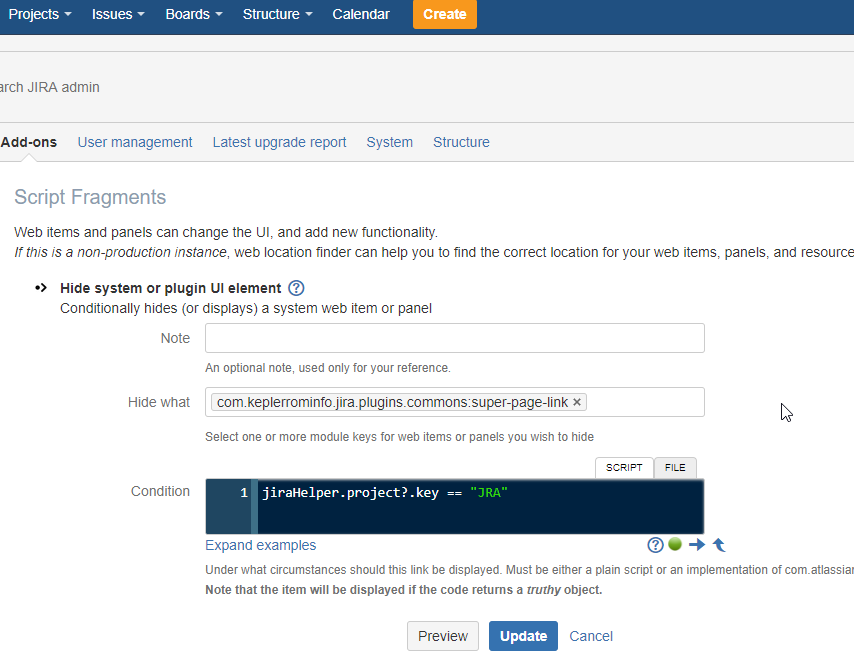
You must be a registered user to add a comment. If you've already registered, sign in. Otherwise, register and sign in.