Community resources
Community resources
Community resources
- Community
- Products
- Apps & Integrations
- Questions
- How do I update the "parent link" for an issue using automation?
How do I update the "parent link" for an issue using automation?
Currently trying to automate the linkage of a Program Epic to a Portfolio Epic as they get created. However, project automation does not support editing the Parent Link field. Am I missing something?
Another alternative I explored was to create a URL to create a new issue, but when I try to get the custom field populated with the JIRA ID of the Portfolio Epic, the Parent Link field does not pre-populate.
2 answers
Hi Jamie,
Thanks for reaching out. You can edit the Parent Link field using the Additional fields of our Edit Issue action. This will look something like this:
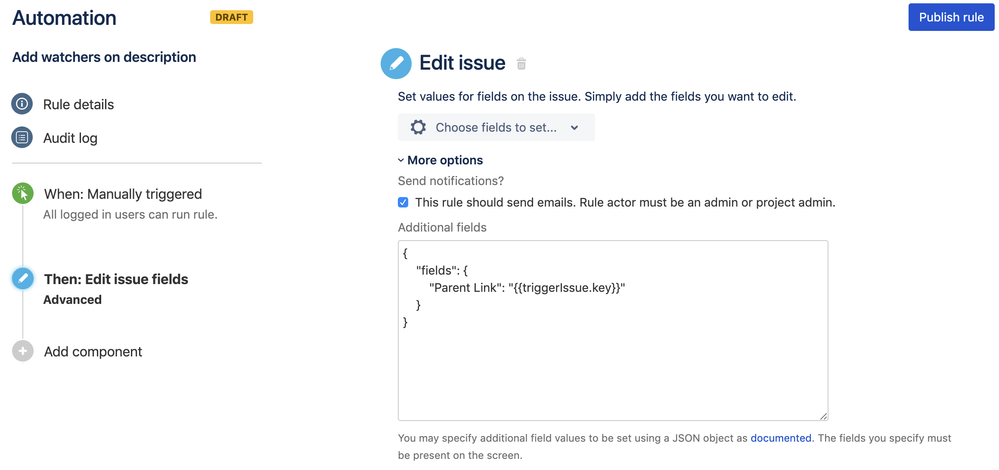
Cheers,
Jane (Automation for Jira)
Hi Jane,
I'm using the following:
{
"fields": {
"customfield_10402": {{issue.XXX-111}}
}
}
The automation runs successfully according to the logs but it does not seem to actually update the field.
Am I doing something wrong?
Thanks,
Jamie
You must be a registered user to add a comment. If you've already registered, sign in. Otherwise, register and sign in.
Hi Jamie,
Are you able to please check to see that this custom field is on the Edit Issue screen?
If you're still having difficulty, please feel free to raise a support ticket so we can help you look into this further.
Cheers,
Jane (Automation for Jira)
You must be a registered user to add a comment. If you've already registered, sign in. Otherwise, register and sign in.
Hi Jane,
It's not available in automation but I can see the field when I'm editing a JIRA issue.
You must be a registered user to add a comment. If you've already registered, sign in. Otherwise, register and sign in.
Hi Jamie,
Sorry for the delay in my response. Are you able to raise a support ticket so I can have a look at this for you closer? If you can also include a screenshot of your rule config and your audit log please.
Looking forward to hearing back from you!
Cheers,
Jane (Automation for Jira)
You must be a registered user to add a comment. If you've already registered, sign in. Otherwise, register and sign in.
You must be a registered user to add a comment. If you've already registered, sign in. Otherwise, register and sign in.
I'm also having this exact same issue but with populating the "Epic Link". Logs show successful but the story isnt added to the parent epic.
You must be a registered user to add a comment. If you've already registered, sign in. Otherwise, register and sign in.
Also facing the same issue. Was this ever resolved?
You must be a registered user to add a comment. If you've already registered, sign in. Otherwise, register and sign in.
I've found out that this does not work as you can't link a EPIC as a Parent to an EPIC. The {{triggerIssue.key}} works fine but it returns the EPIC Key not the Parent key. This is why there are no errors in the automation. However, I've yet to figure out how to return the Parent Link key.
You must be a registered user to add a comment. If you've already registered, sign in. Otherwise, register and sign in.
For anyone still looking at this, I think I figured out a solution.
cc: @Jamie Dang @[deleted] @Marc Mastromonico
Scenario:
- When someone uses the link type "is parent / child"
- Check to see if one of the issues types being linked is an initiative
- If one of them is an initiative:
- For the "Trigger Issue" edit fields "Parent Link"
- For the "Destination Issue" edit fields "Parent Link"
Note: If you are in an Initiative and try to link it to an Epic, the rule will try to have the initiative be the parent of itself. Since that is not possible it shouldn't matter and the rule is still successful.
Here is some additional details:
Shout out to @Mark Segall who helped me with a different issue, but also helps solve this one!
You must be a registered user to add a comment. If you've already registered, sign in. Otherwise, register and sign in.

Was this helpful?
Thanks!
Atlassian Community Events
- FAQ
- Community Guidelines
- About
- Privacy policy
- Notice at Collection
- Terms of use
- © 2024 Atlassian





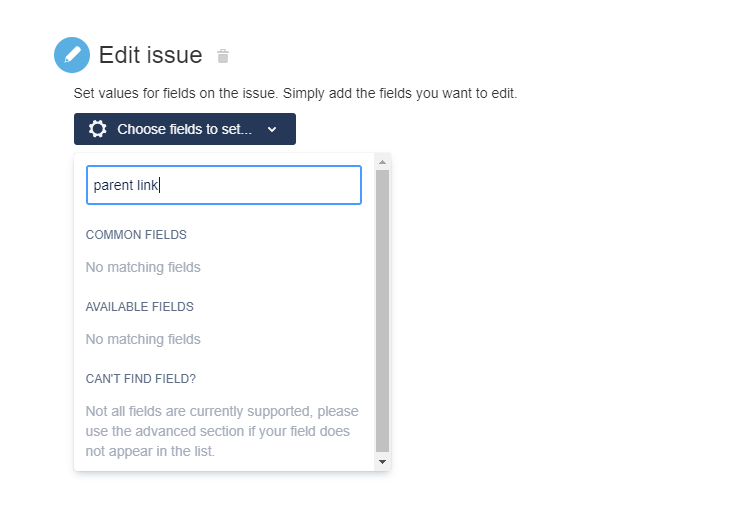
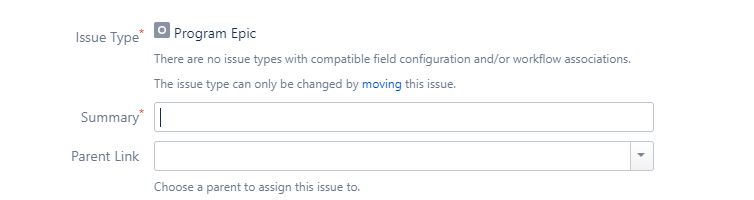
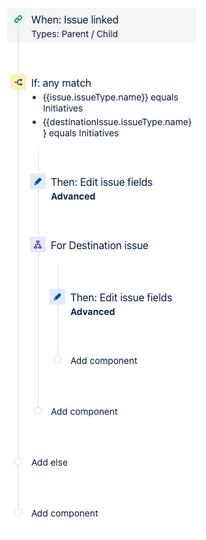
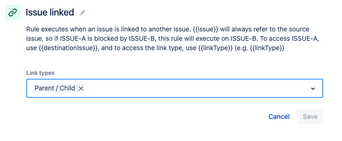
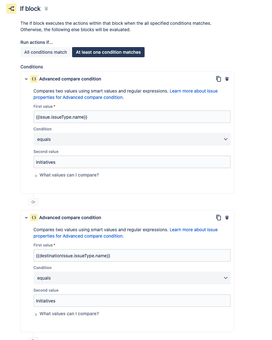

You must be a registered user to add a comment. If you've already registered, sign in. Otherwise, register and sign in.