Community resources
Community resources
Community resources
- Community
- Products
- Apps & Integrations
- Questions
- How do I create a Story when a Epic is created by automation
How do I create a Story when a Epic is created by automation
I have a Automation rule that Clones a Ticket from one project to another as a Epic. I then want it to clone all the details in that epic into a story within the same project, and i want that story linked to the same epic.
However, if i try to add a second action for cloning the epic to a story within the same project (after the clone to epic action), the issue type selector still thinks i am in the original project, and the drop down wont give me access to the ticket type that i need within the target project.
Can anyone help?
1 answer
1 accepted

Hi Alex - Welcome to the Atlassian Community!
Can you provide a screenshot of the rule you have so far?
Hi John, and thanks for your quick response.
I attach screenshots of the two areas Actions in question. Im aware that this maybe not the right way of doing what i need, but im happy to suggestions as to the best way to meet the ask!
The problem is in the second screenshot - I cant select the Issue Types available to the target Project (Story) - even though it is definately selected correctly in the project Field.
thanks.
You must be a registered user to add a comment. If you've already registered, sign in. Otherwise, register and sign in.

After you created the first Clone issue, I would put in a Branch Rule component that uses the most recently created issue. Then clone THAT one in the next step.
You must be a registered user to add a comment. If you've already registered, sign in. Otherwise, register and sign in.
Thanks - i think i followed what you said but i still only get the option to select issue types from the original project.
You must be a registered user to add a comment. If you've already registered, sign in. Otherwise, register and sign in.
Not to worry, I had to select Multiple Projects under the scope for the Branch screen - so now have it working thanks!
You must be a registered user to add a comment. If you've already registered, sign in. Otherwise, register and sign in.

Great - glad it is working for you!!
You must be a registered user to add a comment. If you've already registered, sign in. Otherwise, register and sign in.

Was this helpful?
Thanks!
- FAQ
- Community Guidelines
- About
- Privacy policy
- Notice at Collection
- Terms of use
- © 2024 Atlassian





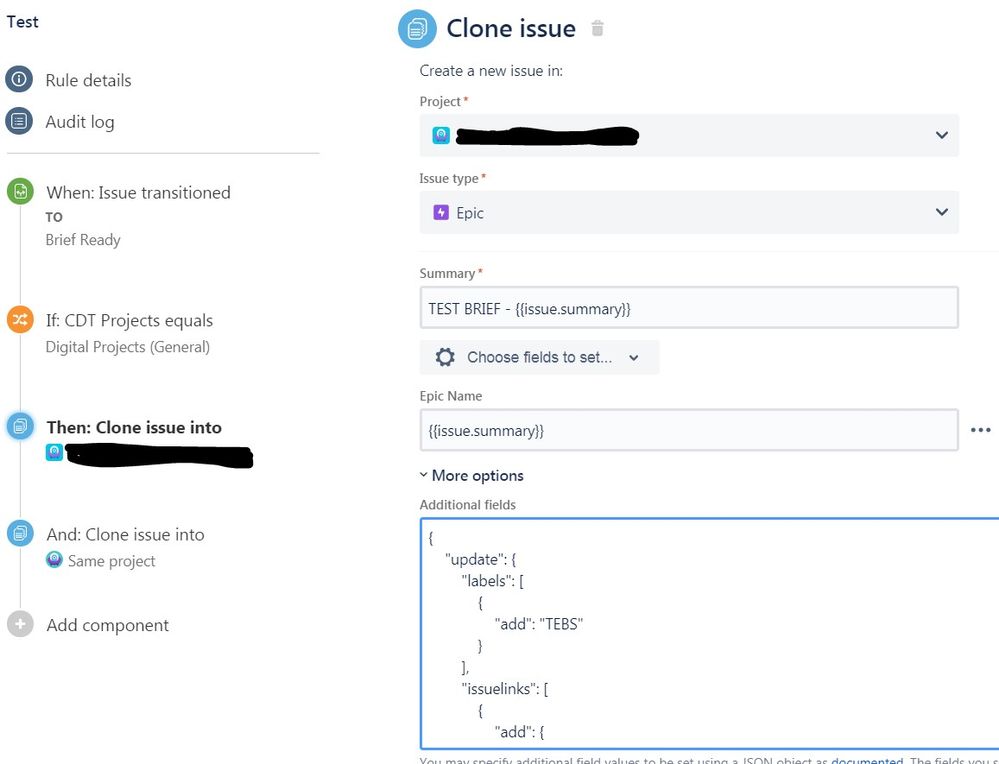
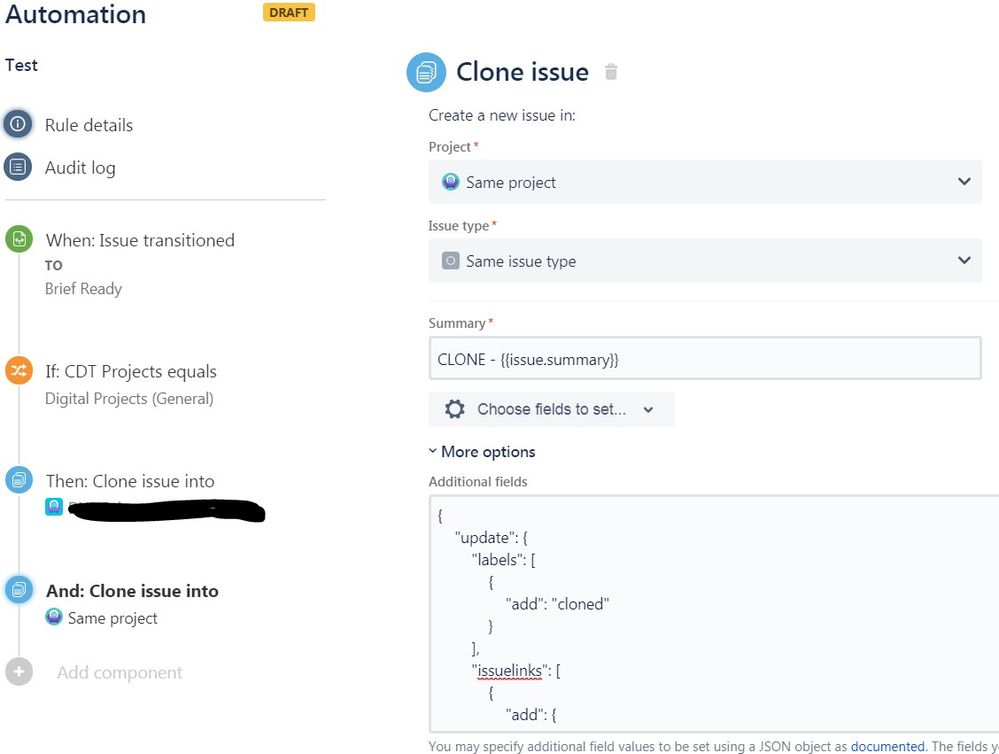
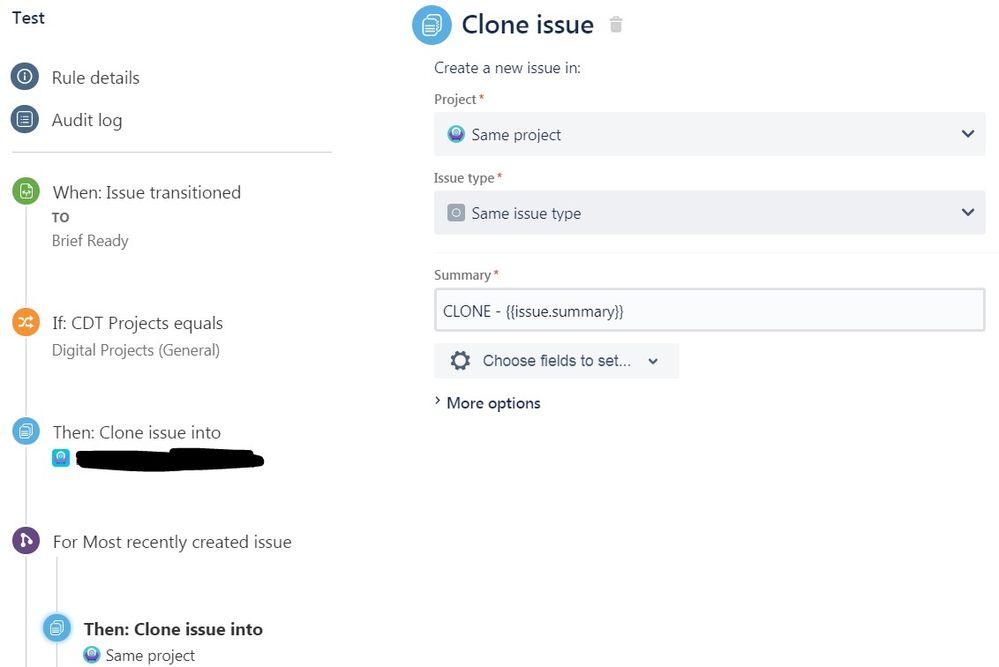
You must be a registered user to add a comment. If you've already registered, sign in. Otherwise, register and sign in.