Community resources
Community resources
- Community
- Products
- Apps & Integrations
- Questions
- How can I get an Insight Attribute to be displayed in the list view for issues?
How can I get an Insight Attribute to be displayed in the list view for issues?
Hi Riada Team,
In RPS-4660 you mentioned, that "attributes can't be displayed in the list view for issues". In our system "Straße, PLZ and Ort" are objects as well as attributes (see attachments):
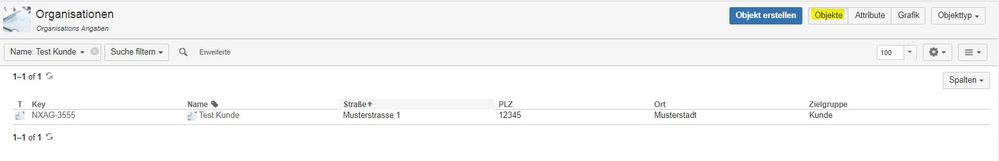
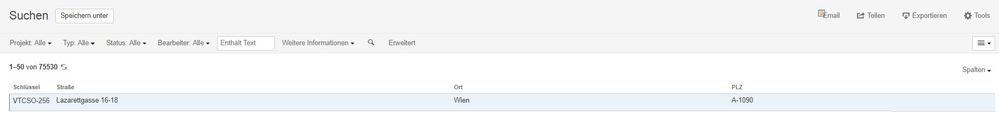
Best regards. Mel
1 answer

Hi Mel!
For the attributes to be displayed in the list view, you would have to add each of them as a separate custom field, it's not enough to only change them from text to object.
According to your screenshot, the attribute are of type Default (Standard) and Text.
First off, if you want to make them as Objects Instead, you would have to create a new attribute of type object and set the correct values there. Then for each of those attributes, you could create a referenced custom field, using the documentation at https://documentation.riada.se/insight/latest/insight-administrator-s-guide/insight-custom-fields/insight-referenced-custom-field
Then they would be visible on the list view if you add them there.
Best Regards
Alexander

Was this helpful?
Thanks!
Atlassian Community Events
- FAQ
- Community Guidelines
- About
- Privacy policy
- Notice at Collection
- Terms of use
- © 2024 Atlassian





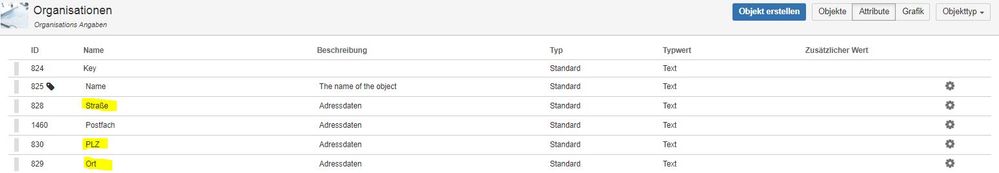
You must be a registered user to add a comment. If you've already registered, sign in. Otherwise, register and sign in.