Community resources
Community resources
- Community
- Products
- Apps & Integrations
- Questions
- How WBS Gantt-Chart calculate percent done
How WBS Gantt-Chart calculate percent done
We are using WBS to manager project, and get some question in percent done.
As the figure below, according to the description here (Updating and calculating the progress rate percent done ), the percent done of LM02-130 must to be:
(10%*7 + 77%*5 + 0%*7 + 100%*6)/(7 + 5 + 7 + 6) = 42%
But it shows 65% instand of 42% here.
I would want ot know how system calculate the percent.
Thanks
1 answer
1 accepted

The rate of progress is calculated by the following formula.
The total number of days completed for the end child issues / Total duration of the end child issues
*"The end child Issues"...issues without child issues.
*"Number of days completed" is a value calculated by the formula: duration x progress rate.
The document says,
(100% * 1 day + 50% * 2 days) / (1 day + 2 days) = 66% (Decimals are rounded down)
However, we need to use all "The end child issues" only in the calculation.
In comparison with the image you attached, your calculation is done with the numbers directly below LM02-130, and then the answer becomes 42%, but LM02-131 and LM02-132 still seem to have other end child issues which need to be included in the calculation.
Could you try to calculate by using all the end child issues again?
If you can upload a screenshot of all the child issues expanded, then I will be able to check it out for you.
I hope this will solve your concern!

Was this helpful?
Thanks!
Atlassian Community Events
- FAQ
- Community Guidelines
- About
- Privacy policy
- Notice at Collection
- Terms of use
- © 2024 Atlassian





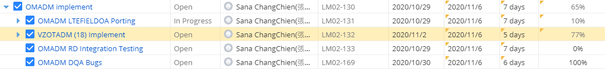
You must be a registered user to add a comment. If you've already registered, sign in. Otherwise, register and sign in.