Community resources
Community resources
Community resources
- Community
- Products
- Apps & Integrations
- Questions
- Filter measures with subtask name and version in EazyBi
Filter measures with subtask name and version in EazyBi
Hi,
I am pretty new to eazyBi.
I wanted to filter all subtasks with a particular version and subtask name includes "XYZ". How can i do this in eazyBi dashboards?
I have defined a new calculated measure with issue type as subtask and version.
How can i include the subtask name contains "XYZ" also into this measure or maybe create a new measure ?
Please find the attached screen short
Thanks,
Alokh R
3 answers
Hello @Fabian Lim
I have tried using the method and i am getting error while updating the calculated measure.
Please find the error screen shot below.
You must be a registered user to add a comment. If you've already registered, sign in. Otherwise, register and sign in.

Hi @alokh ram
For filtering by names I recommend using the filter function explained here: https://community.eazybi.com/t/filtering-the-row-based-on-unique-string/3418
You will then have to add the condition to select issue types for the subtasks
Good luck
You must be a registered user to add a comment. If you've already registered, sign in. Otherwise, register and sign in.

Was this helpful?
Thanks!
Atlassian Community Events
- FAQ
- Community Guidelines
- About
- Privacy policy
- Notice at Collection
- Terms of use
- © 2025 Atlassian





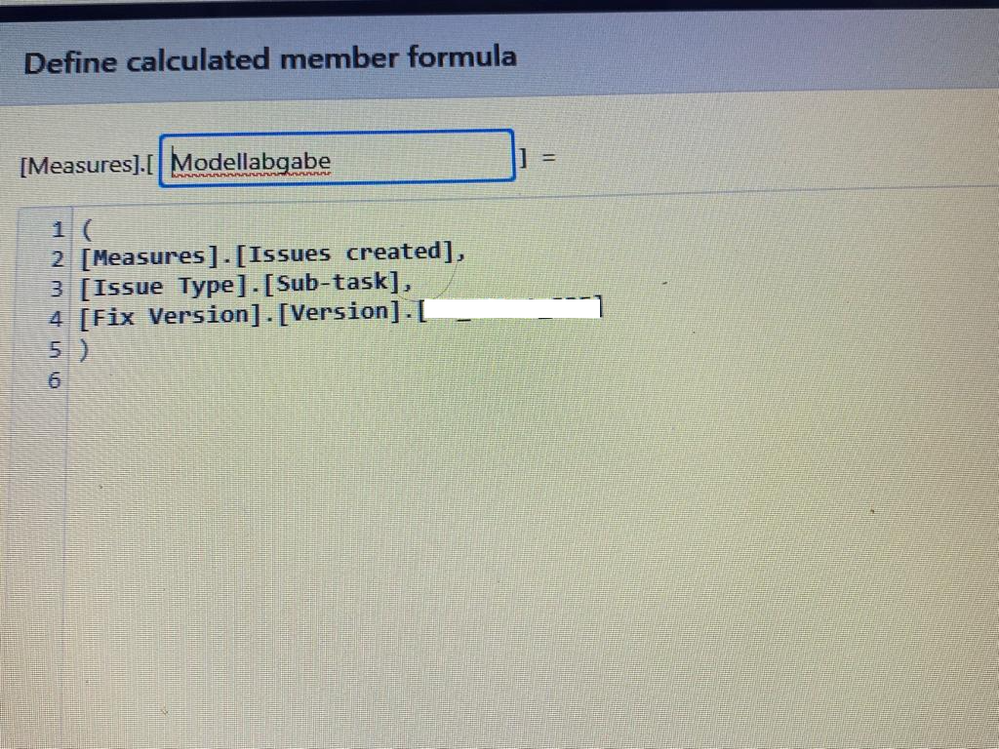

You must be a registered user to add a comment. If you've already registered, sign in. Otherwise, register and sign in.