Community resources
Community resources
Community resources
- Community
- Products
- Apps & Integrations
- Questions
- Confluence Cloud - How to show Version on a page?
Confluence Cloud - How to show Version on a page?

Hi all,
I have used Confluence to document our companies ISO27001 - Information Security Annual Audit Report 2019. It comprises of 90 documents, which I am in the process of writing. Each document has an owner, auditor and most importantly a version number.
Given Confluence automatically versions every edit of a document I thought this would be handy in displaying on the front page automatically. Also given I am editing all the pages all the time, to update them, I don't want to be manually updating the version number each time.
However I can't see a way to do this and it is a pain to have to click into the ... to view the page history to pick up the latest version number and then to remember to update the version number on the page.
Is there a way, a plugin, a macro or something that I can add to each of my pages that will display the pages correct version number.
Finally don't forget I am on Confluence Cloud. I know user macros are possible on the Server version, but what about he Cloud version?
Your help in this matter would be much appreciated.
Regards,
Mike
2 answers
Hi,
there is a cool little helper at the Marketplace which solves this issue.
https://marketplace.atlassian.com/apps/1224528/version-info
Especially in combination with Page Properties and Page Properties Report macros.
Regards from Berlin :)

Hi @Mike Bowen
You can try using the change history Macros. This will show you the current version of the page.
You must be a registered user to add a comment. If you've already registered, sign in. Otherwise, register and sign in.

Hi @Haran Kumar - Yes, that isn't really an option, given it shows all the previous versions as well. The page I tested it on has over 155 versions. I am after the latest version only. Nice to know though.
Thanks.
You must be a registered user to add a comment. If you've already registered, sign in. Otherwise, register and sign in.

@Mike Bowen yes, got you point. Maybe ill pinch back in if , I get to meet your need.
You must be a registered user to add a comment. If you've already registered, sign in. Otherwise, register and sign in.

[Gathering Interest ] https://jira.atlassian.com/browse/CONFSERVER-32315
You must be a registered user to add a comment. If you've already registered, sign in. Otherwise, register and sign in.
As @Mike Bowen pointed out (and that affects me also) he is talking about Confluence CLOUD. Is there a Jira for the feature there, too? Thank you :)
You must be a registered user to add a comment. If you've already registered, sign in. Otherwise, register and sign in.
@Mike BowenI'm looking for the same. Just show page url and version (or date). Were you able to solve it and how?
I find it strange the the hosted and local version are so different ...
TIA
Mario
You must be a registered user to add a comment. If you've already registered, sign in. Otherwise, register and sign in.

I did solve the problem with an app called QC Documents for Confluence Cloud (Link here: https://marketplace.atlassian.com/apps/1218839/qc-documents-for-confluence-cloud?hosting=cloud&tab=pricing) - For the price and for what it achieves it is perfect.
It does everything I need it to do, namely:
- Show the page version anywhere on the page (e.g. in an Info window).
- Useful in pages listing all the pages that have been updated or edited in the past x months, which are super helpful for audits etc.
- Useful in Page Properties that are hidden, that get updated automatically.
- List document names, versions, last updated, created by, created date etc.
Attached are some screenshots; I am happy to answer any other questions.
Kind regards,
Mike
You must be a registered user to add a comment. If you've already registered, sign in. Otherwise, register and sign in.

I did solve the problem with an app called QC Documents for Confluence Cloud (Link here: https://marketplace.atlassian.com/apps/1218839/qc-documents-for-confluence-cloud?hosting=cloud&tab=pricing) - For the price and for what it achieves it is perfect.
It does everything I need it to do, namely:
- Show the page version anywhere on the page (e.g. in an Info window).
- Useful in pages listing all the pages that have been updated or edited in the past x months, which are super helpful for audits etc.
- Useful in Page Properties that are hidden, that get updated automatically.
- List document names, versions, last updated, created by, created date etc.
Attached are some screenshots; I am happy to answer any other questions.
It has been updated since I used it, and here are some of the options one sees when accessing the app via the macro shortcut:
Kind regards,
Mike
You must be a registered user to add a comment. If you've already registered, sign in. Otherwise, register and sign in.

Was this helpful?
Thanks!
- FAQ
- Community Guidelines
- About
- Privacy policy
- Notice at Collection
- Terms of use
- © 2025 Atlassian





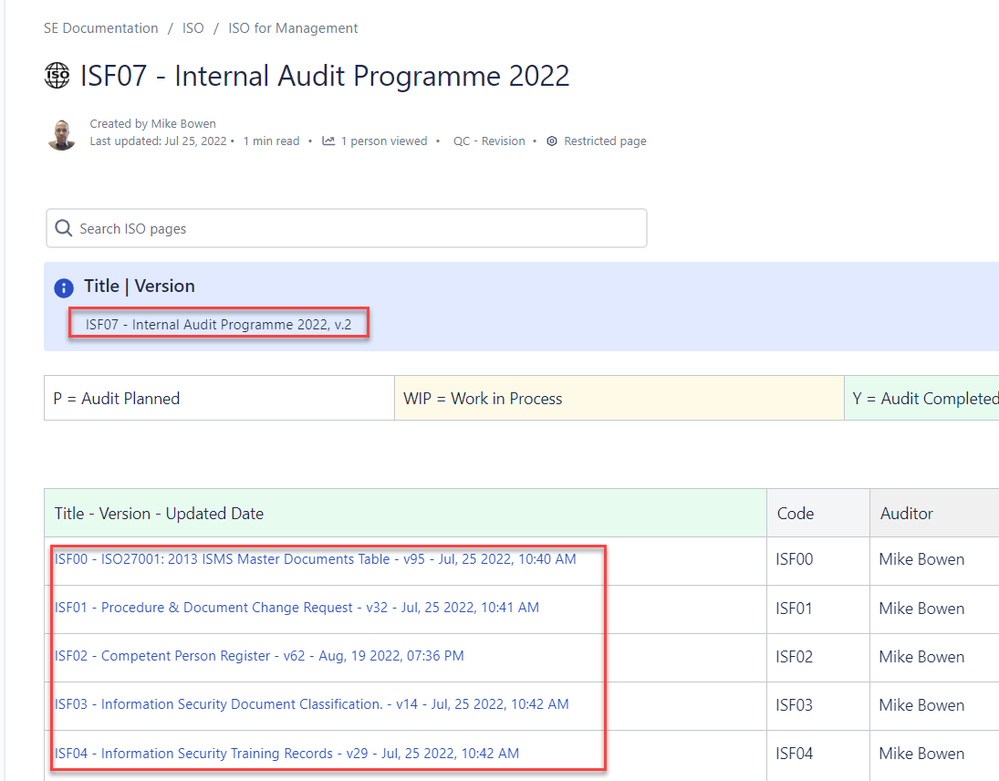
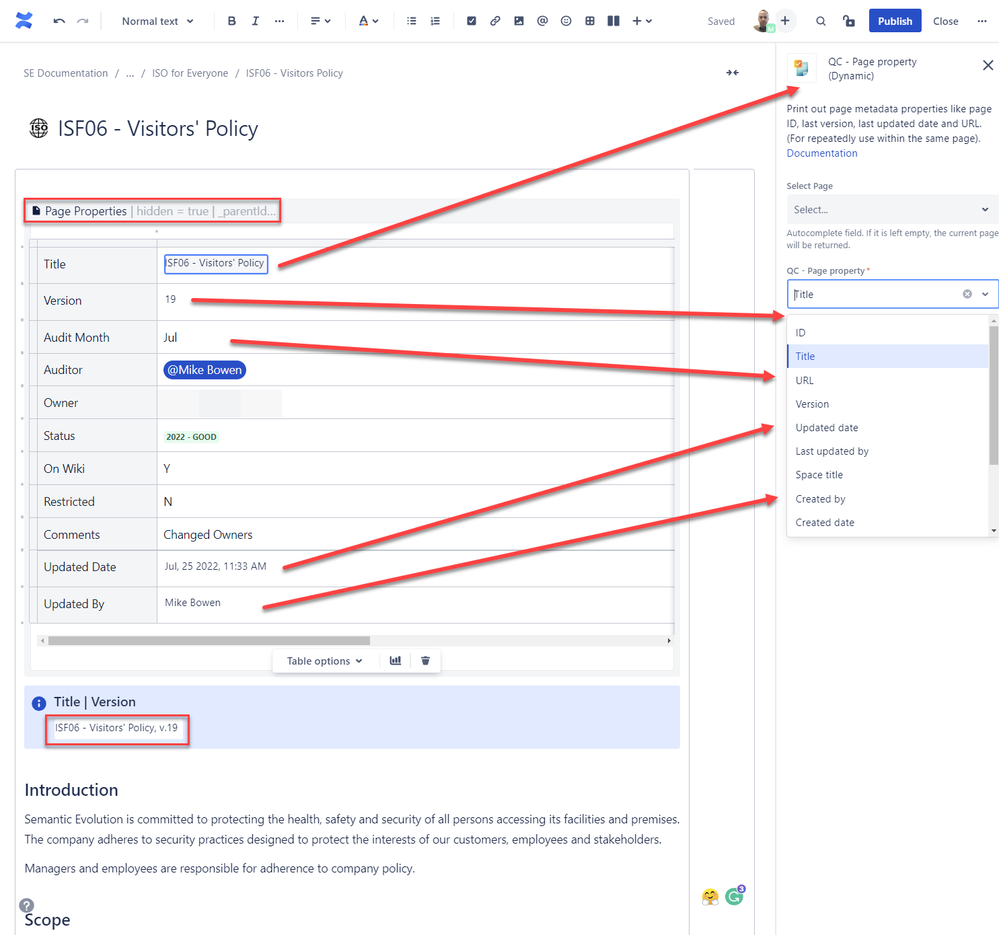
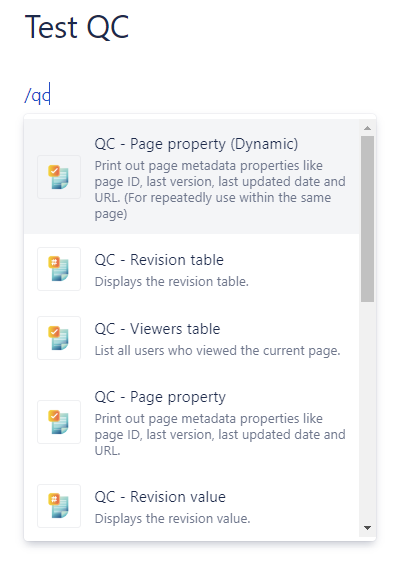
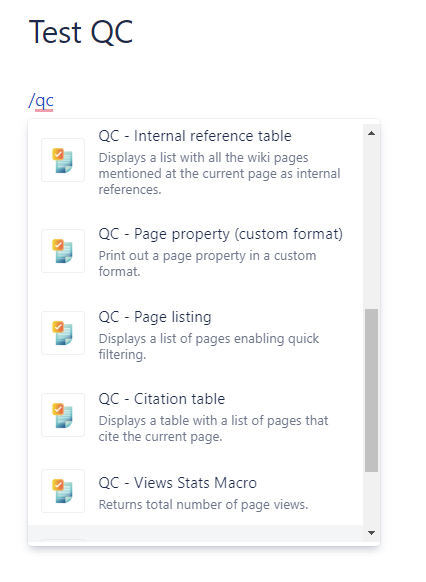
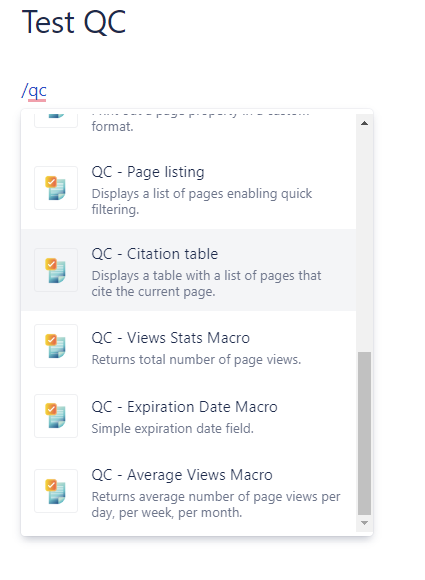
You must be a registered user to add a comment. If you've already registered, sign in. Otherwise, register and sign in.