Community resources
Community resources
Community resources
- Community
- Products
- Apps & Integrations
- Questions
- Can structure.gantt calculate start date using manually set finish date and the original esrimate?
Can structure.gantt calculate start date using manually set finish date and the original esrimate?
I have configured my Gantt for structure to use manual scheduling and my Finish date is based on a formula that uses custom field. I want the Gantt to calculate the start date using the finish date and the "Original Estimate".
My task bars correctly pick may custom field to use as the finish date, but the start date is not calculated on the basis of formula I entered (Gantt Finish date - original Estimate).
I have two other issues: a) I was able to use a variable called OriginalEstimate and set it to Original Estimate in the formula for start date but cannot find it in standard attributes when I try to use it to set fixed duration based in that section b) I don't know if need to use work estimates section preceding the manual scheduling at all.
I thought I will post some snapshots of my configs. Here is issue configuration.
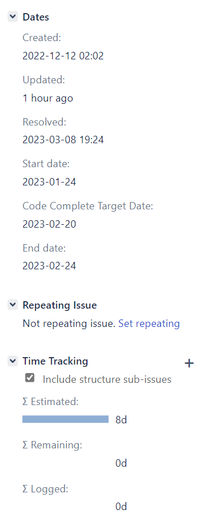
Here is my Gantt scheduling configuration
And finally, here is how it appears on the gantt chart
2 answers
1 accepted
Hello @Surekha Gupta ,
For the formula, you will want to use the JIRADAYS function to convert the original estimate into strictly days and then use the DATE_SUBTRACT function to count back from your end date the number of days returned.
Something like this:
DATE_SUBTRACT(codecompletetargetdate,JIRADAYS(OriginalEstimate),"day")
For problem a) this is due to how that particular field is formatted. You can try using the formula below. That being said, your duration is going to come from your end date and formula above, so you probably just want to leave it set to "Store in Gantt chart"
JIRADAYS(OriginalEstimate)
For problem b) if you're always going to have the Finish Date and Original Estimate populated for each issue, you probably do not need to use Work Estimates. You can leave them as is and know that if you see them being used it is most likely because one of the fields I mentioned is not populated.
Hope this helps!
Best,
David
Thanks David, after setting start date using the formula you provided, my start date gets set correctly now.
You must be a registered user to add a comment. If you've already registered, sign in. Otherwise, register and sign in.
Hi David, I was trying to do resource levelling and realized that when I use the formula '
DATE_SUBTRACT(codecompletetargetdate,JIRADAYS(OriginalEstimate),"day")
Then I am counting calendar days instead of working days. How can I set my start date to be "Original Estimate" worth of working days before the end date?
You must be a registered user to add a comment. If you've already registered, sign in. Otherwise, register and sign in.
sorry, instead of editing my post I added information as answer, ignore. I am still hoping someone can help me figure how to draw "ETA based scheduling chart."
You must be a registered user to add a comment. If you've already registered, sign in. Otherwise, register and sign in.

Was this helpful?
Thanks!
Atlassian Community Events
- FAQ
- Community Guidelines
- About
- Privacy policy
- Notice at Collection
- Terms of use
- © 2024 Atlassian





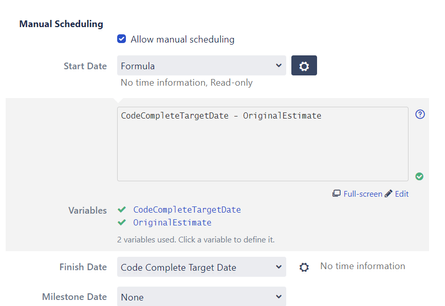
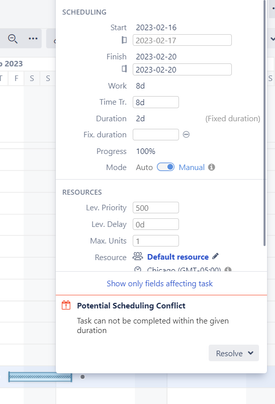
You must be a registered user to add a comment. If you've already registered, sign in. Otherwise, register and sign in.