Community resources
Community resources
Community resources
- Community
- Products
- Apps & Integrations
- Questions
- Average (AVG) number calculation from "Insert Jira Issue/Filter" (App) in Confluence.
Average (AVG) number calculation from "Insert Jira Issue/Filter" (App) in Confluence.
We need a simple AVERAGE number to be displayed in confluence (extracted and calculated from a Jira issues list). This AVERAGE number - unfortunately - cannot be extracted combining "Jira filters" (just results in issues/issue lists or issue counts), "Jira Chart" or "PivotTable" Apps, at least I am unsure about it because PivotTable tutorials do not work on tables generated with "Jira filters", do they?
"EazyBI" App does also not help to much either, since we do not search for a chart script, but just a plain AVERAGE number calculation (script) which "just" exists in Jira as dashboard gadget or report for certain periods of time, based on the CreatedDate and ResolvedDate issue properties, per calendar week/month/.../year. We need it for fiscal year calculations which do not fit the calendar year.
Any idea? Does "Table Filter and Charts for Confluence" (App) work with input from "Insert Jira Issue/Filter" as table? Any alternative available without "raw, more complex SQL queries"?
What are the alternatives to extract and calculate such/similar numbers?
Thanks a lot!
Related screenshots:
3 answers
1 accepted
Yes, you can try the Table Filter and Charts for Confluence app in your case.
It works in the combination with the Jira Issue macro.
You can get the AVG number based on your table data with the Pivot Table macro and Table Filter.
Katerina
Stiltsoft
You must be a registered user to add a comment. If you've already registered, sign in. Otherwise, register and sign in.
Thanks Katerina!
I will give it a try with the 30d-trail version (PivotTable app).
You must be a registered user to add a comment. If you've already registered, sign in. Otherwise, register and sign in.
I will give it a trail, yes, but please allow the last two question then for now :-):
1. it is ok to nest PivotTable in a normal confluence table (I assume so) - right?
2. the "PivotTable" result will always be a table, right? I am Asking because I would prefer to just extract the calculated AVG number from that table, might be that the "PivotTable" display options allow for that in a way???
You must be a registered user to add a comment. If you've already registered, sign in. Otherwise, register and sign in.
Note that the Pivot Table macro is not an app, and a macro included in the Table Filter and Charts for Confluence app.
1. Yes, you can insert the Pivot Table macro that outputs the table into the standard Confluence table.
2.Yes, it will be a table.
If you need help with the macro configuration or have further questions, please feel free to contact us.
You must be a registered user to add a comment. If you've already registered, sign in. Otherwise, register and sign in.

Hi all!
As you mentioned the eazyBI, I wanted to add a little bit of what is possible with the app.
You can specify how to calculate the average, also by using the Fiscal year (https://docs.eazybi.com/eazybijira/analyze-and-visualize/create-reports#Createreports-AddcustomhierarchiestoTimedimension).
Further, only one cell can be displayed with the calculation result in the table.
Even more nicely, this cell or some other additional 'only values' can be displayed in the Gauge chart only values view. See an example report here: https://eazybi.com/accounts/1000/dashboards/41359-kanban.
Lauma / support@eazybi.com
You must be a registered user to add a comment. If you've already registered, sign in. Otherwise, register and sign in.
Improvement suggestion: if it is a one-cell table, just display the value, the „Pivot“. Extend the display options of this macro (if possible)
You must be a registered user to add a comment. If you've already registered, sign in. Otherwise, register and sign in.
Thanks for the suggestion!
But, unfortunately, we won't support this case. It's not possible to implement.
You must be a registered user to add a comment. If you've already registered, sign in. Otherwise, register and sign in.
Hi @Rainer Schiebenhöfer,
I've added your idea to our backlog, and probably we'll find a solution, but a bit later, as we have more prioritized tasks for today.
Katerina
Stiltsoft
You must be a registered user to add a comment. If you've already registered, sign in. Otherwise, register and sign in.
Hi @Rainer Schiebenhöfer,
The improvement has already been implemented, please update the app and use the Show result as plain text option in the Pivot Table macro.
Katerina
Stiltsoft
You must be a registered user to add a comment. If you've already registered, sign in. Otherwise, register and sign in.

Was this helpful?
Thanks!
- FAQ
- Community Guidelines
- About
- Privacy policy
- Notice at Collection
- Terms of use
- © 2024 Atlassian





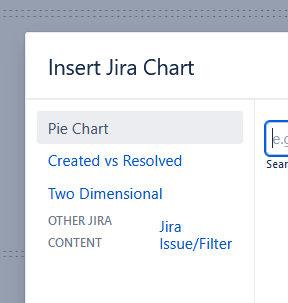
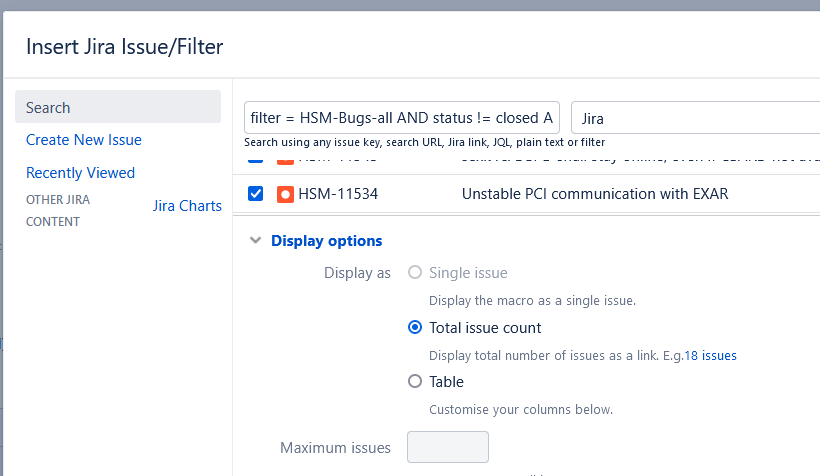

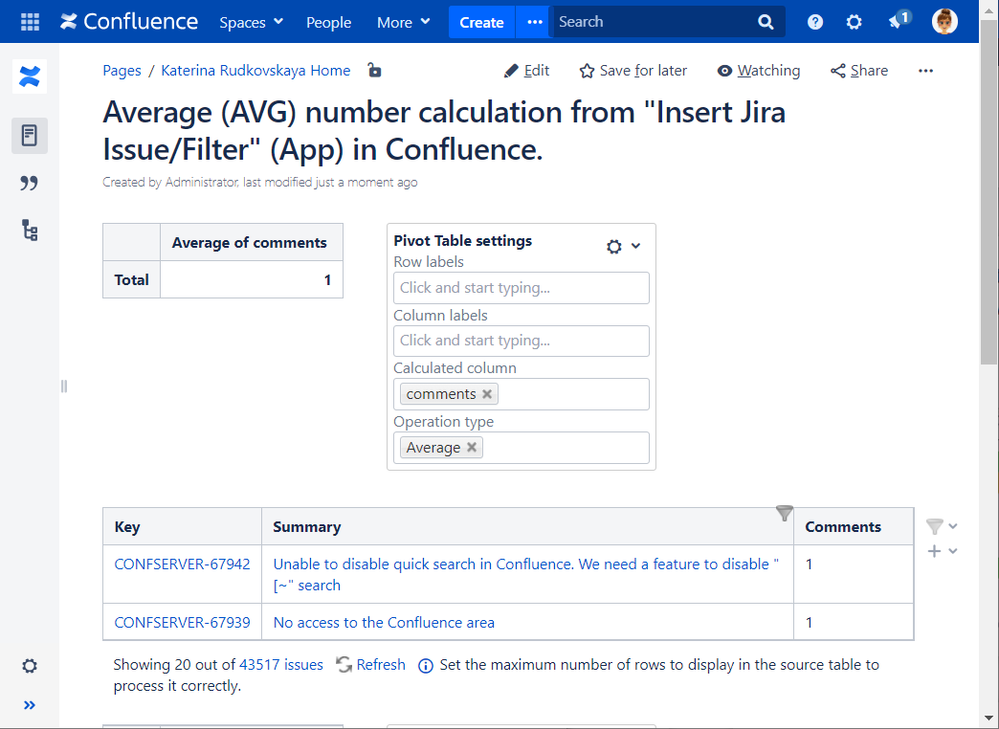

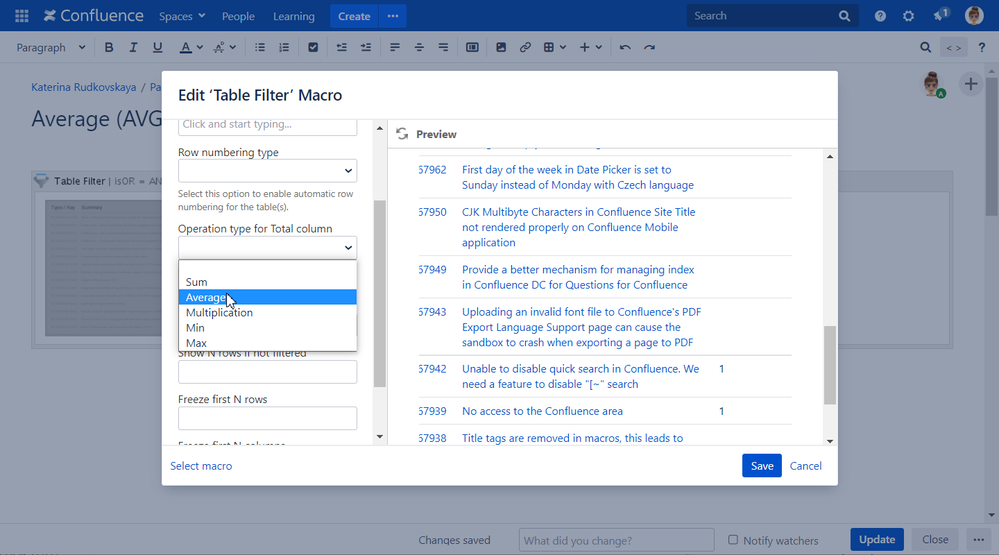
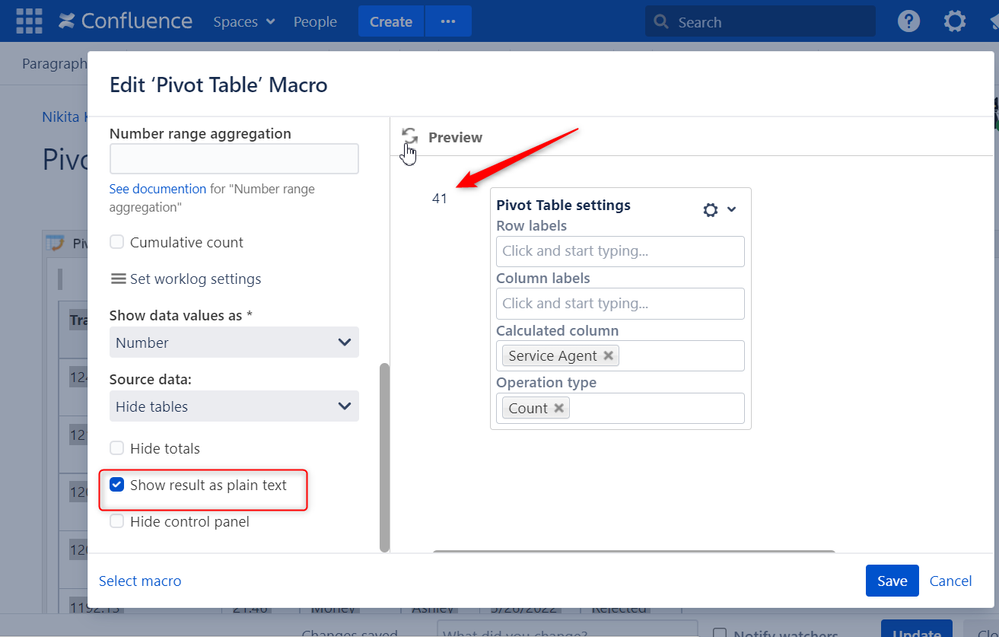
You must be a registered user to add a comment. If you've already registered, sign in. Otherwise, register and sign in.