Community resources
Community resources
Community resources
- Community
- Products
- Apps & Integrations
- Questions
- Automation: Perform action if issue with specific key exists
Automation: Perform action if issue with specific key exists
Hi there,
I'm having trouble creating a condition for a certain issue key which does not exist. If the project ("CHANGE" in this case) exists, the JQL is not valid:
But if the project does not exist, it is valid:
Any solution to this?
Best regards,
Florian
1 answer

The question is quite interesting. Especially the behavior when the project does not exist.
The question is, how do you generate the key you are looking for? What is the goal you want to reach with your rule?
I'm trying to link issues based on the description. E.g. if the desciption contains [A-Z]+-[0-9]+, it should automatically link this issue. But this is producing errors from time to time, because the issue key may not exist (e.g. COVID-19). To suppress the errors, I'd like to check if the issue exists before linking it.
You must be a registered user to add a comment. If you've already registered, sign in. Otherwise, register and sign in.

I found this example from Andreas Knecht.
It does exactly the same and generates errors if
- no issue is mentioned,
- the key is not valid.
I completely agree that rules that generate errors are bad rules but perhaps this is how it should work. It's a quite simple rule and you could turn off the error messages.
If this solution is unsatisfactory you should ask Andreas how they handle that.
Edit: fixed link after Automation for Jira now belongs to Atlassian.
You must be a registered user to add a comment. If you've already registered, sign in. Otherwise, register and sign in.
The linking works (and yes - it is almost exactly the same as in the article you've mentioned). I'll check it later as it is currently not a blocker, just a bad situation seeing all the errors flying around.
You must be a registered user to add a comment. If you've already registered, sign in. Otherwise, register and sign in.
@F_ Wolf Did you ever figure this out? I have the same problem. The rule is actually suggested in Jira's automation library (linking issues that are mentioned in comments) but doesn't handle this case.
You must be a registered user to add a comment. If you've already registered, sign in. Otherwise, register and sign in.

Was this helpful?
Thanks!
Atlassian Community Events
- FAQ
- Community Guidelines
- About
- Privacy policy
- Notice at Collection
- Terms of use
- © 2024 Atlassian





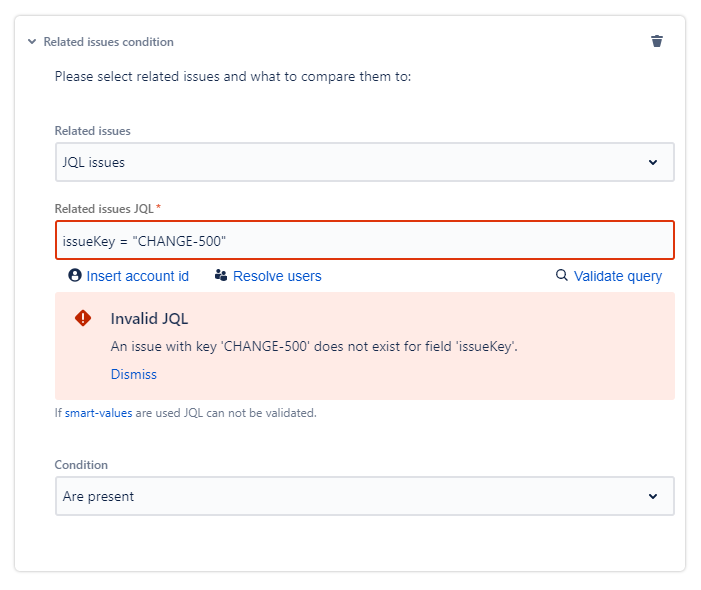
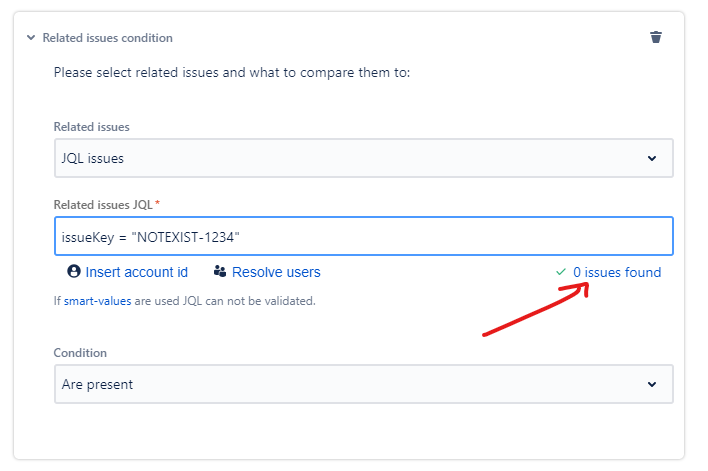
You must be a registered user to add a comment. If you've already registered, sign in. Otherwise, register and sign in.