Community resources
Community resources
Community resources
- Community
- Products
- Apps & Integrations
- Questions
- After installing a trial version of Multiple Checklists plugin how do I add a new check list
After installing a trial version of Multiple Checklists plugin how do I add a new check list
After installing a trial version of Multiple Checklists plugin I don't see an option to add check list in the issue view page.
This quick start guide here: https://soldevelo.atlassian.net/wiki/spaces/CS/pages/1264058369/Quick+Start mentions there is a default check list "To do" available - I can't see this.
Nor the + sign mentioned in the link which should appear in the issue view page. I'm using JIRA Software Server 8.20.7 and the multi checklist version: 1.17.3 (trial version). The project I"m viewing is enabled for using multi checklist.
2 answers
2 accepted
It appears there is a conflict with an existing plugin "SAFe Epic to Feature translator for Jira" and I can see the checklist options mentioned in the documentation when translator plugin is disabled.

Hi @Sri Kanth
You will get a better response if you contact the vendor's marketplace support site.
Good luck.
You must be a registered user to add a comment. If you've already registered, sign in. Otherwise, register and sign in.
Thanks, Fabian.
I thought this is too generic and might draw quicker responses from the community.
And also the ticket tag "multiple-checklists-for-jira' might be searched/scanned by the vendor.
Probably not or they are on a holiday. I will raise a support ticket with the vendor.
Thanks.
You must be a registered user to add a comment. If you've already registered, sign in. Otherwise, register and sign in.
Hello @Sri Kanth ,
I apologise for the delay in our response. I have already contacted you through our service desk. I will do my best to help you. :)
You must be a registered user to add a comment. If you've already registered, sign in. Otherwise, register and sign in.

Was this helpful?
Thanks!
- FAQ
- Community Guidelines
- About
- Privacy policy
- Notice at Collection
- Terms of use
- © 2025 Atlassian





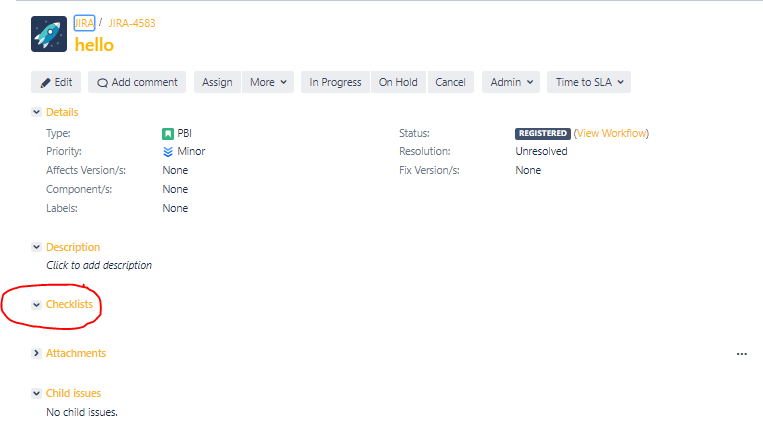
You must be a registered user to add a comment. If you've already registered, sign in. Otherwise, register and sign in.