Community resources
Community resources
- Community
- Products
- Jira Work Management
- Questions
- Security level on issues in Jira Work Management.
Security level on issues in Jira Work Management.
I have spent several hours to figure out how I can set security level on issues in a Jira Work Management project. I cannot select which permission scheme I want to use. And cannot select the field to be visible on any issue card.
Anyone have a suggestion or is not possible at all?
2 answers
1 accepted

Hello @Truls Enger
@Aaron Pavez _ServiceRocket_ 's answer is not entirely correct.
It is correct that Security Schemes and selecting a Permission Scheme are applicable to Company Managed projects.
There is another type of project "architecture" called Team Managed projects. Security Schemes and Permission Schemes are not applicable to Team Managed projects.
It is not correct to say that "Work management is a team-managed project."
When you create a project you choose a project template from a category. Two of those categories are Work Management and Software Developoment.
After choosing the template you may be given a choice to implement it with either the Team Managed or Company Managed architecture (depending on the specific template chosen, and depending on your level of access).
Only a Jira Administrator has the ability to create projects with the Company Managed architecture.
Normal users may be given access to create projects, but only with the Team Managed architecture.
It is likely that you are working with a Team Managed project. In the bottom corner of the panel on the left will be a statement telling you the type of project you're using.
If you are indeed working with a Team Managed project you will not be able to use Security Schemes with it nor choose a Permission Scheme. Team Managed projects manage the permissions for just one project locally in the Project Settings, and have a different type of issue security option based on issue types that you can read about here:
That assumes that you are using a paid subscription for Jira. If you are on a Free subscription you are not allowed to customize Permissions or issue security.
https://support.atlassian.com/jira-cloud-administration/docs/what-is-the-free-jira-cloud-plan/
If you tell us whether your project is Team Managed or Company Managed, and what type of subscription plan you're on, we can provide more targeted advice to you.
The project is Team Managed. It is selected because of the template. Gives us the perfect information on issues from customers that is not development. Selecting a Company managed project gives a different view. (As we are used to) And I am the administrator so I can choose. Thank you very much for your answer.
You must be a registered user to add a comment. If you've already registered, sign in. Otherwise, register and sign in.

Hi @Truls Enger
Only in company-managed projects, you can configure security schemes. Work management is a team-managed project.
Regards
Aaron
You must be a registered user to add a comment. If you've already registered, sign in. Otherwise, register and sign in.

Was this helpful?
Thanks!
- FAQ
- Community Guidelines
- About
- Privacy policy
- Notice at Collection
- Terms of use
- © 2024 Atlassian





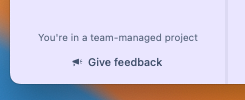
You must be a registered user to add a comment. If you've already registered, sign in. Otherwise, register and sign in.