Community resources
Community resources
Community resources
- Community
- Products
- Jira Product Discovery
- Questions
- Features that are done/delivered
Features that are done/delivered
Will there be function to automatically hide features that are considered delivered/done in product discovery similar to the way Jira Software starts to automatically hide issues or will this always need to be done via filters?
For example, features that are delivered do not need to be in the impact assessment view, or even all features view anymore but currently the user must create filters to remove these features from the view.
Is there a better way to handle this that I have missed?
I guess this ties into a second question where you have a feature in the roadmap for 'now' - is there a best practise on what to do wth this feature once its status is updated to done? Should we just remove the 'now' state from the issue, or should we create automation rules to move it to a different roadmap state or remove it from the roadmap entirely?
I guess I am really just trying to avoid creating a mess as it feels like features can be in various transient states with no definitive action that occurs when a feature is considered delivered.
2 answers
Hi @Jeremy West
It's possible to set an automation rule when an idea is transitioned to "Done" it will assign a "done" value and it will appear in a "Done" column (you need to create this value first)and then you can hide this column with filters. This approach is recommended when you need to keep track of ideas even when they were delivered.
When you no longer need such ideas you can set an automation rule to move the idea to "Archive".
Learn more about how to work with automation
Cheers!
Glad you brought this up! In an ideal workflow world, we'd like to be able to define some rules that allow this. For example a rule that watches the linked issue, and if the linked issue changes status to some chosen state (such as "Done") then the idea would transition state to something (such as "Delivery").
You must be a registered user to add a comment. If you've already registered, sign in. Otherwise, register and sign in.

Was this helpful?
Thanks!
- FAQ
- Community Guidelines
- About
- Privacy policy
- Notice at Collection
- Terms of use
- © 2025 Atlassian





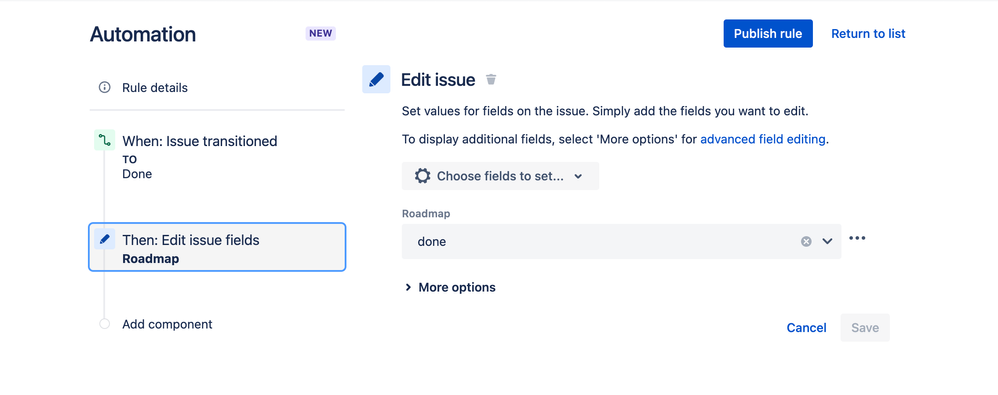
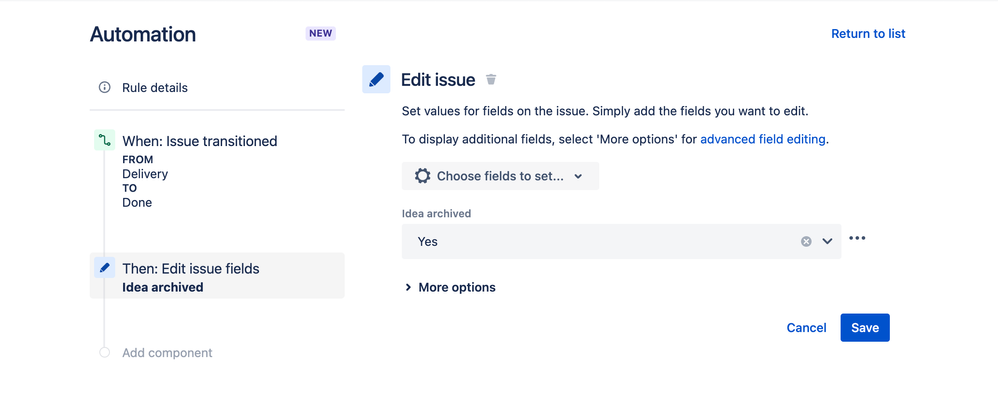
You must be a registered user to add a comment. If you've already registered, sign in. Otherwise, register and sign in.