Create
Turn on suggestions
Auto-suggest helps you quickly narrow down your search results by suggesting possible matches as you type.
Showing results for
Community resources
Community resources
Community resources
- Community
- Q&A
- Jira Product Discovery
- Articles
- New feature: Change contributors to a custom group
New feature: Change contributors to a custom group
September 7, 2023 edited
You can now select an existing group to grant contributor access to Jira Product Discovery! If you have users in an existing group who you want to make contributors, you no longer need to add them to the contributors group individually.
Contributors are unlicensed users with permissions to view, comment, vote and more. See this post for more details on the different roles. To be a contributor, a user must meet one of the following criteria:
-
Have product access to Jira Software, Jira Service Management or Jira Work Management.
-
Be a member of the contributors group.
Site admins can configure the contributors group by:
- On the upper right of the navigation bar, select
 > Products > Jira Product Discovery > Access.
> Products > Jira Product Discovery > Access. - Select Change group and select an existing group.
FAQ:
- Do I need to add a user to the contributors group if they already have access to Jira Software, Jira Service Management or Jira Work Management? No, they don't need to be added to the group if they already have product access to a Jira product.
- Can I select multiple groups? Currently you can only select a single group to be contributors.
- Does my custom group need to have product access to Jira Product Discovery? Do not add product access to JPD to this group, otherwise every user in this group will consume a license. This is a special group that JPD knows to read from to get the list of contributors.
- Will access stay in sync as I add/remove users from the group? Yes, when you add/remove users from this group they will be granted/lose contributor access.
- What happens to my original contributors group if I change to another one? The original group will no longer grant access. While unused it will be unaffected, you can change back to using this group any time.
Was this helpful?
Thanks!
Rohan Swami
Atlassian Team

Atlassian Team
Atlassian Team members are employees working across the company in a wide variety of roles.
Atlassian Community Events
Copyright © 2026 Atlassian
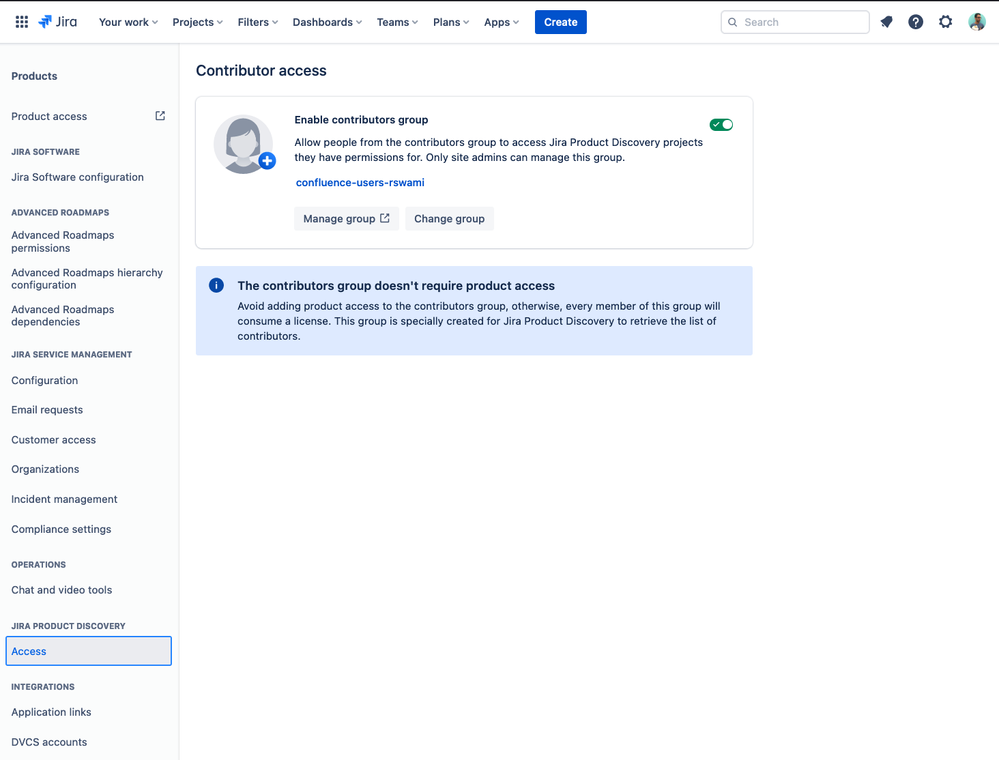
1 comment