Community resources
Community resources
Community resources
- Community
- Products
- Jira Align
- Questions
- Guidance for single stories that don't fit into the quarterly epic?
Guidance for single stories that don't fit into the quarterly epic?
I'm relatively new to JA. Since epics need to be contained to one quarter/program increment, I frequently find scenarios where my teams have just one story, maybe two, that are needed in the next quarter. Creating an epic just for one story is not scalable at our volumes, creates extra levels of administration overhead, etc. What is the guidance for when this occurs?
For example - we expected to upgrade Database 123 in Q1. We finished everything but one story, which will wrap up in the first or second sprint of Q2. Is it really necessary to create a whole new epic just for this one story?
1 answer
1 accepted
Assuming you are syncing between Jira and Jira Align bi-directionally, you can the Split functionality in Jira Align to Split your epic. To locate this functionality, open the Epic you will need to split so you can complete work in the next PI. Make sure your stories are actioned. On the right side of the Epic, locate the + Show All link and click the link.

Additional options will open. Click the "Split" link. A window will open to show the new Epic. Jira Align will automatically do the following:
- Name your new Epic the same as your original epic and add "(Split Part 2)
- It will also add "(Split Part 1)" to your original epic.
- Copy the Summary over to the new epic and add "(Split Part 2)"
- It will also add "(Split Part 1)" to your original epic summary.
- It will move your new Epic to the Backlog, however from this screen you can assign it to the next PI.
- Automatically move any Stories not accepted to the new split Epic.
- All program, team, project, etc. information will be copied to the new epic.
Once you click Split, your new Epic, and all stories not accepted, will either show in the backlog or in the PI you selected.
This is helpful! However, it is still extra work for just one story and with so many epics to work through it becomes tedious. What are the implications if I don't split the epic and leave the last story under the original epic?
You must be a registered user to add a comment. If you've already registered, sign in. Otherwise, register and sign in.
Great question. The thing you have to keep in mind, is that if you don't split your Epic, your reporting will not be accurate if you have a story that is misaligned (assigned to a sprint that is not associated with the PI) to the Epic's PI.
You must be a registered user to add a comment. If you've already registered, sign in. Otherwise, register and sign in.

Was this helpful?
Thanks!
- FAQ
- Community Guidelines
- About
- Privacy policy
- Notice at Collection
- Terms of use
- © 2025 Atlassian





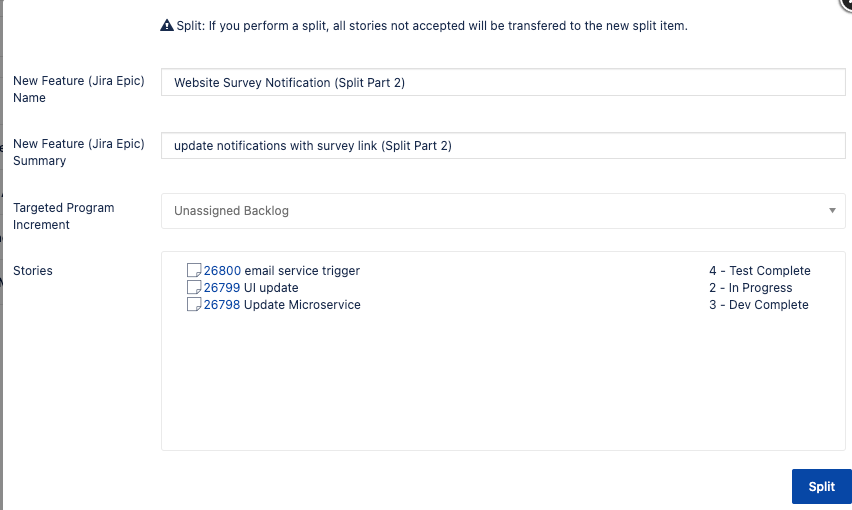
You must be a registered user to add a comment. If you've already registered, sign in. Otherwise, register and sign in.