Community resources
Community resources
Community resources
- Community
- Products
- Jira Align
- Questions
- Does the Investment Trend report still exist?
Does the Investment Trend report still exist?
We're in the process of starting to use Jira Align, and I've had a request for a report breaking down the amount of work one of our groups does for other groups in the company. Searching around for possibilities within Jira Align, I found reference to an Investment Trend report (https://agilecrafthelp.zendesk.com/hc/en-us/articles/115004397187-10X-Investment-Trend-Feature-by-Category-) in the online documentation -- but I can't find any report with that name (or any number of alternate names I've tried) when actually searching in Jira Align.
Does anyone know if this report still exists, and if so how I can find it? If it doesn't, is there an alternate report that would show a breakdown of work being done in a program by any metric that could be set at the story/feature level -- tags, business unit, requester, etc?
2 answers
2 accepted

It looks like I have to suggest an answer in order to get credit for the solution by Atlassian's community technology, as opposed to commenting on someone else's post. So I am consolidating my answers here.
Hi @Chris Mangum,
To expand a bit on what @Shawn Kessler shared, your ability to see the specific report depends on the role you are assigned in Jira Align, as well as if the report is toggled on for that role.
Access to the Investment Trend Report: You can check if you have access to the report by navigating as Shawn shows, or you can use one of the two following methods:
- In the blue menu on the left check if you have access to the Enterprise menu - it looks like a circle with 5 lines sticking off it. If so, click on Enterprise, then scroll down to TRANSFORM in the sub-menu, click on "+Show All" and you will see "Investment Trend" in the list.
- NOTE: If you don't see the Enterprise level in the left menu, then your role is not configured to access the report.
- In the blue menu on the left, click on the Search icon (looks like a magnifying glass). Enter "Investment Trend." If you have access, the report will appear in your search.
What the Investment Trend Report Shows: As the Help states, "The Investment Trend ( Feature by Category) report shows the category of work as a percentage of total work over the specified time period to ensure that teams are focusing their efforts on organizational goals."
The Category referenced above is the drop down value selected in the Category field selected on each feature. The Category field is "under the fold" (you need to click on "+ Full Details") on the Feature Details tab. The Category field drop down values are predefined in Jira Align. They can be modified in the Admin Portal by navigating to the Dropdowns list (Admin -> SETTINGS ->Platform -> Dropdowns tab -> Feature Category).
Therefore this report will show the percentage of stories accepted by each defined category (some default values include: Innovation, Grow/Protect Base, Customer Funded) selected on the features for the specific organization level and time period selected in your top filter (typically one ART/program and one Program Increment).
Investment Trend Report Purpose: As stated in the "How to interpret this report" section of the Help, "At the end of each program increment at the program retrospective this report should be reviewed to determine progress made towards the organizational goals. This will give a quick snapshot of how the teams are progressing in each category and should be used to make decisions on what categories will provide the greatest business value going into the next program increment."
The Investment Trend report is therefore intended to be used to determine the best investment strategy for different categories of work based on business goals.
Does It Solve For Your Ask: Based on what your stated need ("I've had a request for a report breaking down the amount of work one of our groups does for other groups in the company") the Investment Trend report doesn't appear to be the best option for what you are looking to accomplish.
There are multiple dimensions within the Jira Align platform that allow you to visualize data in different ways to answer specific questions.
You can get potentially better answers to your question based on how your work objects (portfolio epics, capabilities, features, stories, etc.) are defined and structured within Jira Align (and Jira, if you are using it). If all features are owned by another group and in that group's ART/program and the stories are consumed by your group, then you can run one set of reports based on that configuration. If you prefer to mirror your company's org structure in Jira Align (using the Organization Structure functionality), then you could potentially use another set of reports to answer the question posed. There are several other options I can think of, assuming I'm interpreting the ask correctly.
Regards,
Peter
All labels/tags on Jira objects sync over to Jira Align.
All labels/tags created in Jira will be prefixed by "j:". For example, all Jira IDs and sprints will show in in Jira Align as j:ABC-123 (where ABC is the Jira project key and 123 is the issue sequence number) and j:Angry Birds Sprint 27, respectively.
Any label/tag generated within Jira Align will not have a "j:" prepended to it.
Your current plan can work, because the tags will sync to Jira Align and you can run various reports filtering on tags. The problem with tags, as I'm sure you are aware, is when people mistype them or misappropriate them for other purposes. Therefore a tag-based approach leaves much of the process in the hands of the people instead of being controlled by the tool (Jira) or platform (Jira Align).
A better solution, in my opinion, involves using one or more of the fields on the features in Jira Align. For example, you could toggle on (and make required) the Business Area field on the feature and set up each group as a business area. (NOTE: Business Areas are currently limited to a single ART/program.)
Another option is to use the Source field on the feature and set up each group as a source. (NOTE: As the Help states "Source box can be used to track the origin of the feature request," but nothing prevents you from re-purposing the field. )
You also have to option of using a custom field at the feature level, but you are limited to 8 custom fields per level of the hierarchy and they show up on limited reports, so this would not be my recommended first choice.)
Probably the best option is a combination of how you structure the combination of:
- your work (from the portfolio epic-level down to features (assuming you don't have capabilities active) to stories)
- your organization - portfolio(s), ARTs, Programs, and agile treams
- and possibly your Organization Hierarchy.
- with one or more fields on the features as explained above.
Regards,
Peter
Here's what comes to mind immediately to use Requester as a proxy for the group requesting the work:
The simplest way is to go to the feature grid (PROGRAM -> MANAGE -> Features), set the top filter for the group doing the work for the time period in question, turn on the Requester, Child Count, and Points fields under #Columns Shown. Now filter on the relevant Requester. Assuming all stories under the feature are completed by the group you are interested in, you now have an answer. You can filter on State for only the Accepted features to see the work completed.
If you want greater granularity, as in you need to see the story data, the you can use the same top filter, go to the stories grid (TEAM -> MANAGE -> Stories), turn on Parent Object filed under #Columns Shown and export the resultant set. Then go back to the feature grid and export the resultant set. Now use Excel to merge the two data sets using VLOOKUP or, my preferred method - Ablebits Excel plugin (https://www.ablebits.com/excel-suite/index-2019.php).
There are possibly other views and reports that will show what you want, but it would take me more time to think it through. This is the quick-and-dirty that comes to mind immediately. (Assuming your company doesn't have Leo - the BI add-in (https://agilecraft.com/bi).)
Regards,
Peter
Chris,
On the Reports menu, select All Reports for the category in the left pane. All reports display--if you scroll down alphabetically, you should see it listed as Investment Trend. See pic below.
You must be a registered user to add a comment. If you've already registered, sign in. Otherwise, register and sign in.

Please see below. System somehow saved my reply twice.
You must be a registered user to add a comment. If you've already registered, sign in. Otherwise, register and sign in.

You must be a registered user to add a comment. If you've already registered, sign in. Otherwise, register and sign in.
First, thanks to both of you for pointing me in the right direction. I'm not sure why the report search never turns up the Investment Trends option, but it's there under the larger search, and there if I look at the alphabetical list of all reports, for sure.
@Peter JessenYou're right that this definitely isn't the report I'm really looking for, now that I can actually the report in question. In our specific use case, these Features have at least been historically owned by our group, along with the stories beneath them. The current plan is to add labels to these in Jira (from a pre-defined and agreed-upon list of labels) to designate when one of these Features represents work done for another group in the company, with the ultimate goal being the ability to track how much that work "cost", so that that amount can be "charged" to the group ultimately benefiting from that work.
Can you think of a view we could get to that would help show that information -- even if not showing the actual financials, but the 'weight' (in total points/effort?) being spent toward specific tags? Or if not tags, might there be another field on Features we could set that would represent the same thing?
Alternatively, if I can convince those doing the quarter planning to change to one of the methods you suggested -- the features owned by the group financially responsible, the stories beneath owned by the group doing the work -- can you point me to where I would see a good view of that data broken down?
You must be a registered user to add a comment. If you've already registered, sign in. Otherwise, register and sign in.

You must be a registered user to add a comment. If you've already registered, sign in. Otherwise, register and sign in.
Thanks @Peter Jessen for putting me on the right track. Looking through the documentation for the optional fields on Features in Jira Align, it looks like "Requester" might actually be closest to what we want -- especially since we can preconfigure a specific list of options to use, which would match up with the labels management has started the conversation about.
I'm still at a loss for the final step, though, after looking through a number of pages and report options. Where would I start to get work done in a given program broken down by Requester? I'm not seeing it as a filter option anywhere that looks close to the sort of report I think they're looking for, and searching in the Zendesk site's documentation is only turning up information on how to configure Features so you can set a Requester and nothing else.
You must be a registered user to add a comment. If you've already registered, sign in. Otherwise, register and sign in.

You must be a registered user to add a comment. If you've already registered, sign in. Otherwise, register and sign in.

Was this helpful?
Thanks!
- FAQ
- Community Guidelines
- About
- Privacy policy
- Notice at Collection
- Terms of use
- © 2024 Atlassian





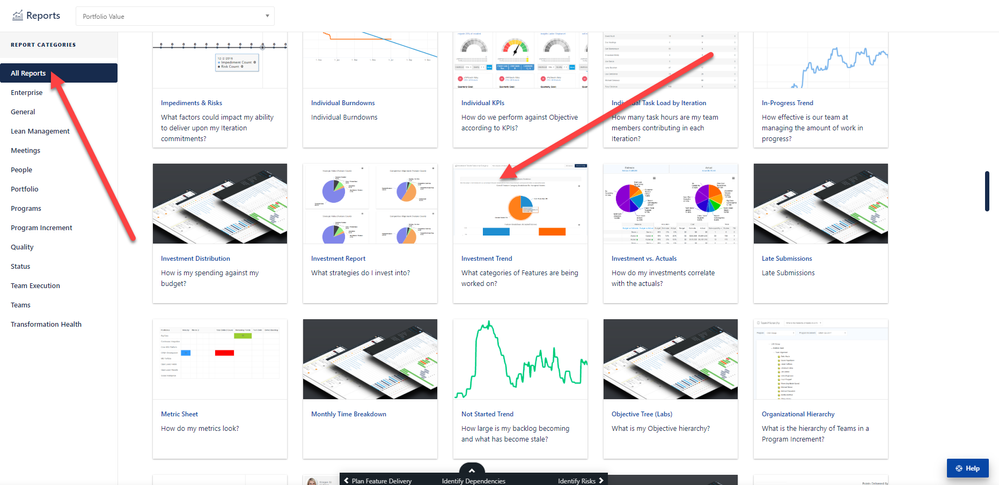
You must be a registered user to add a comment. If you've already registered, sign in. Otherwise, register and sign in.