Community resources
Community resources
Community resources
- Community
- Products
- Fisheye/Crucible
- Questions
- Why are Crucible top comments are always hidden by CSS?
Why are Crucible top comments are always hidden by CSS?
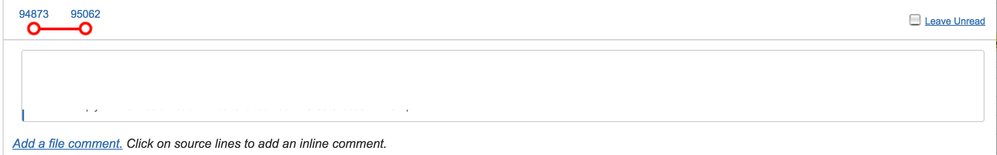
I've removed all chrome extensions in hope that this was the issue, but its still occuring, anything else I can do to fix this or is it a bug with the tool?
This is happening only in Chrome and on Mac OSX. I can view crucible comments fine in Firefox and also on Windows in Chrome. But this issue is recent, within the last few months I believe.
Thanks
1 answer
What version do you use? I've checked the most recent one (4.4) and it has `overflow` set to `visible`.
Version:3.10.2 Build:20151130101412 2015-11-30
I'm not in control of the updates but perhaps I can put in a request to update
You must be a registered user to add a comment. If you've already registered, sign in. Otherwise, register and sign in.
This version, unfortunately, has overflow set to hidden.
I would suggest you request upgrading to the most recent version of Crucible.
BTW according to Atlassian Support End of Life Policy 3.10 version support ends on Oct 28, 2017. So upgrading makes sense.
You must be a registered user to add a comment. If you've already registered, sign in. Otherwise, register and sign in.

Was this helpful?
Thanks!
- FAQ
- Community Guidelines
- About
- Privacy policy
- Notice at Collection
- Terms of use
- © 2024 Atlassian





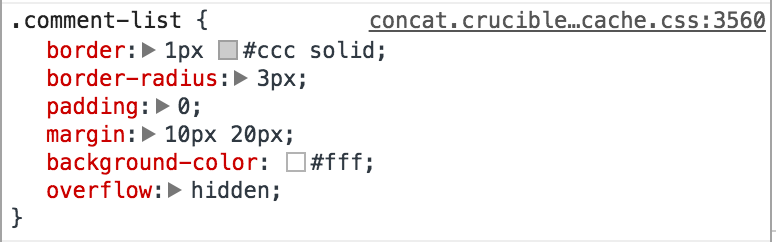
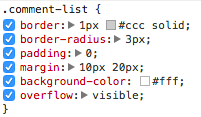
You must be a registered user to add a comment. If you've already registered, sign in. Otherwise, register and sign in.