Community resources
Community resources
Community resources
- Community
- Products
- Fisheye/Crucible
- Questions
- Linking crucible with jira
Linking crucible with jira
I installed crucible trail version when my JIRA test instance is located, I think I installed it successfully. i tried to link crucible with jira, from JIRA point of view I can see that link is connected, but from crucible point of view I see Network Error.
2nd think is I add SVN repository in crucible, this also is giving me error.
Can someone help me?
1 answer
Hi,
There is an article titled SSL and application link troubleshooting guide that may be able to help. Take a look at the section titled The remote certificate can't be trusted:
The application link was attempting to communicate over HTTPS with the remote application but can’t trust the remote SSL certificate.
The remote application may be using a self-signed SSL certificate or a certificate that was issued by a certificate authority that isn't known by the local application.
You may see any of these error messages in the Atlassian application logs:
javax.net.ssl.SSLHandshakeException:
sun.security.validator.ValidatorException: PKIX path building failed:
sun.security.provider.certpath.SunCertPathBuilderException: unable to find valid certification path to requested targetIn that article you'll find a table with a checklist of possible causes:
- The remote SSL certificate has expired.
-
The remote certificate doesn't appear to be issued by a trusted authority (it may have been self-signed).
- The remote certificate may be in the wrong location in the file system.
Check the above and to remedy this:
- Check the certificate details online (for example using https://www.digicert.com).
- If the certificate was issued by a trusted authority, you may need to install one or more intermediate certificates.
- If the certificate is self-signed, you can import the certificate into the Java trust store, for the JVM that the local application is using. See Check the SSL certificate location below.
- See Check the SSL certificate location.
Once you have gone through those steps if you're still running into this issue please reach out to us and we'll go from there.
Cheers,
Branden
Cheers,
Branden
Thanks for taking time and replying for my question, unfortunately I don't have system admin rights, to troubleshoot. I am trying to implement JIRA and other Atlassian tools in my organization from scratch.
Can you guide me, are there any particular things that I can check with my system admin, so that he/she no need to take time to investigating right from the installation?
You must be a registered user to add a comment. If you've already registered, sign in. Otherwise, register and sign in.

Was this helpful?
Thanks!
- FAQ
- Community Guidelines
- About
- Privacy policy
- Notice at Collection
- Terms of use
- © 2024 Atlassian





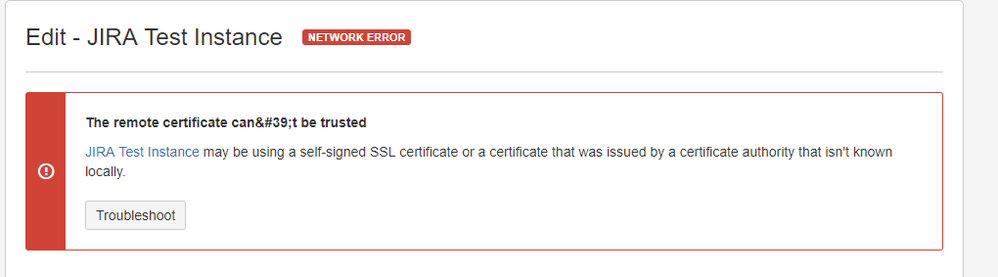
You must be a registered user to add a comment. If you've already registered, sign in. Otherwise, register and sign in.