Community resources
Community resources
- Community
- Products
- Fisheye/Crucible
- Questions
- How to create, join and start a review from the changeset view?
How to create, join and start a review from the changeset view?
It seems to be a bit cumbersome to review a commit. When I have a commit (either in the activity -> commits view or the changeset view) I would like to
- Create a review
- Add myself as reviewer
- And actually start the review
Currently, these requires 3 separate steps / clicks. Isn't it possible to be added as reviewer by default when creating a review for example? Or better yet a method of creating and starting a review with a single action?
1 answer
Hi @Florian Schmitz,
It is surely possible to define default reviewers on Crucible projects, so when a review is created in that project the users defined as default reviewers will be automatically added to it.
Also, as can be seen at Crucible and Fisheye, the 'activity -> commits' and the changeset view are functionalities provided by Fisheye, which is used for repository browsing, while Crucible is used for performing code reviews. They are distinct products that can run in complete isolation of the other, but they start together as a single instance and each one is activated by a different license.
Also, there are six ways of adding content to the review.
At least three steps need to be performed:
- Click 'Create Review'
- Add code
- Start the review
I hope this sheds some light on the subject.
Felipe
> It is surely possible to define default reviewers on Crucible projects
This is not helpful because it dosn't allow setting the current user (creator) as default.
> Also, there are six ways of adding content to the review.
I don't need to add content to a review. I already have the content (commit) and start from there.
You must be a registered user to add a comment. If you've already registered, sign in. Otherwise, register and sign in.
Hi Florian,
The review creator in most cases will act as moderator, who is responsible for creating the review, approving the review, determining when reviewing is finished, summarizing the outcomes and closing the review, so that person is surely a review participant and is added automatically to the review.
You can create a review from the Dashboard and from the repository activity stream as well, by clicking the 'cog' icon to the right of the commit and clicking 'Create Review':
You must be a registered user to add a comment. If you've already registered, sign in. Otherwise, register and sign in.
That's way too complicated. We need simple reviews, moderators are not necessary. I already disabled moderators, but that doesn't help with automatically adding yourself as reviewer.
I know I can use "create review" here but that doesn't change the fact that I have to manually add myself as reviewer and start the review. Why aren't reviews started by default anyway? The whole process appears to be unnecessarily complicated.
You must be a registered user to add a comment. If you've already registered, sign in. Otherwise, register and sign in.

Was this helpful?
Thanks!
- FAQ
- Community Guidelines
- About
- Privacy policy
- Notice at Collection
- Terms of use
- © 2024 Atlassian





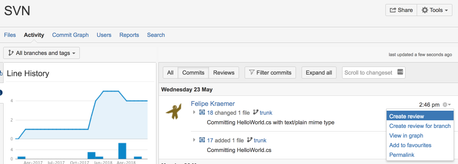
You must be a registered user to add a comment. If you've already registered, sign in. Otherwise, register and sign in.