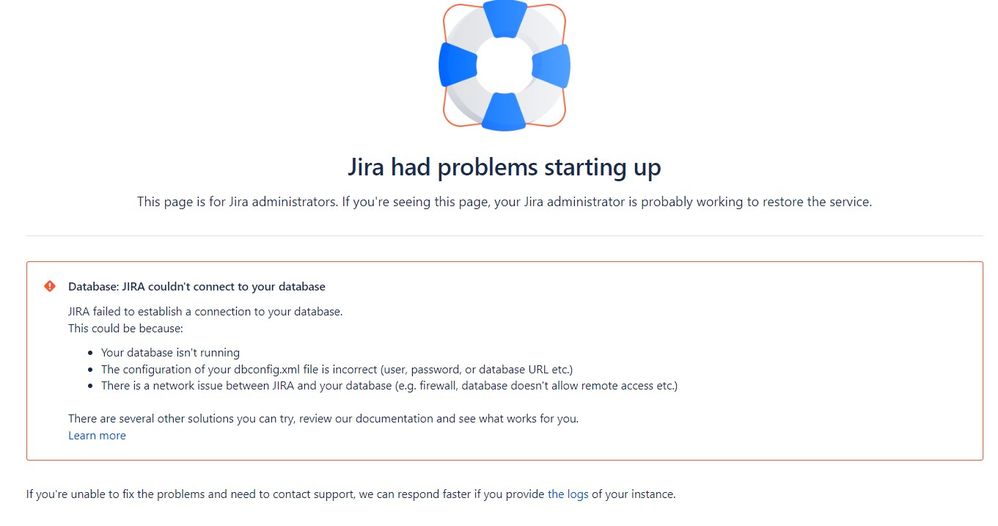Create Sign up Log in
Turn on suggestions
Auto-suggest helps you quickly narrow down your search results by suggesting possible matches as you type.
Showing results for
Community resources
Community resources
- Community
- Groups
- Archived Groups and Collections
- Discussions
- Error with Data Base Config, After Upgradation,
Error with Data Base Config, After Upgradation,
We have Upgraded JIRA Server Instance from 8.5.19 to 9.4.5,
Upgradation Successful But Unable to Connect With Database,
I took Data Folder, dbconfig, Server, setenv Files and Replaced after Upgradation, But Same Error we are getting,
Kindly Help Us,
Was this helpful?
Thanks!
- FAQ
- Community Guidelines
- About
- Privacy policy
- Notice at Collection
- Terms of use
- © 2024 Atlassian