Community resources
Community resources
Community resources
Crowd: 'start_crowd.bat' will not run.
I am installing Crowd.
I refer to 'https://confluence.atlassian.com/crowd/installing-crowd-and-crowdid-191862.html'.
It looks like you installed it properly, but 'Start_crowd.bat' does not run.
Did you incorrectly modify the crowd-init.properties file?(see beloww)
3 answers
1 accepted

I want to apologise for being a bit blunt, but the grants are mostly irrelevant. You seem to have got them right.
However, your systems can't connect to the database. "Cannot connect" is a small step forward as it rules out some stuff, but not a lot. Check the connections and permissions again, there's something missing.
I've checked again for connections and permissions Installing.(See below)
Crowd and CrowdID:
https://confluence.atlassian.com/crowd/installing-crowd-and-crowdid-191862.html
MySQL:
https://confluence.atlassian.com/crowd/mysql-4030924.html
Running the Setup Wizard:
https://confluence.atlassian.com/crowd/running-the-setup-wizard-192479.html
But I do not know something missing.
Please give me a hint.
You must be a registered user to add a comment. If you've already registered, sign in. Otherwise, register and sign in.
Oh, it is my mistake. I knew the cause.
The crowd database instance name recorded in 'JDBC URL:' is incorrect.(crowd --> crowddb)
Thank you very much.
You must be a registered user to add a comment. If you've already registered, sign in. Otherwise, register and sign in.

Hi Alex,
You must to create a directory at same structure at your installation of Crow, for example:
After that, you need to change de path at "crowd-init.properties"
<your home diretory>/crowd/crowd-webapp/WEB-INF/classes
Good luck!
You must be a registered user to add a comment. If you've already registered, sign in. Otherwise, register and sign in.
I do not know why, but when I re-work today, start_crowd.bat will run. However, the following error occurs during the installation wizard.
The permissions of the 'crowduser' account are fine.(See below)
I am waiting for your help.
You must be a registered user to add a comment. If you've already registered, sign in. Otherwise, register and sign in.

I suspect the batch file does run, but is failing so quickly, you don't see it run.
Could you tell us what happens when you run it on a command line? (The command line console will retain the output that tells you what the batch file does)
You must be a registered user to add a comment. If you've already registered, sign in. Otherwise, register and sign in.
I do not know why, but when I re-work today, start_crowd.bat will run. However, the following error occurs during the installation wizard.
The permissions of the crowduser account are fine.(See below)
Note that the mysql database name for 'Crowd' is crowddb.
I am waiting for your help.
You must be a registered user to add a comment. If you've already registered, sign in. Otherwise, register and sign in.

Was this helpful?
Thanks!
- FAQ
- Community Guidelines
- About
- Privacy policy
- Notice at Collection
- Terms of use
- © 2024 Atlassian





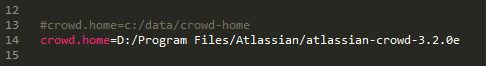
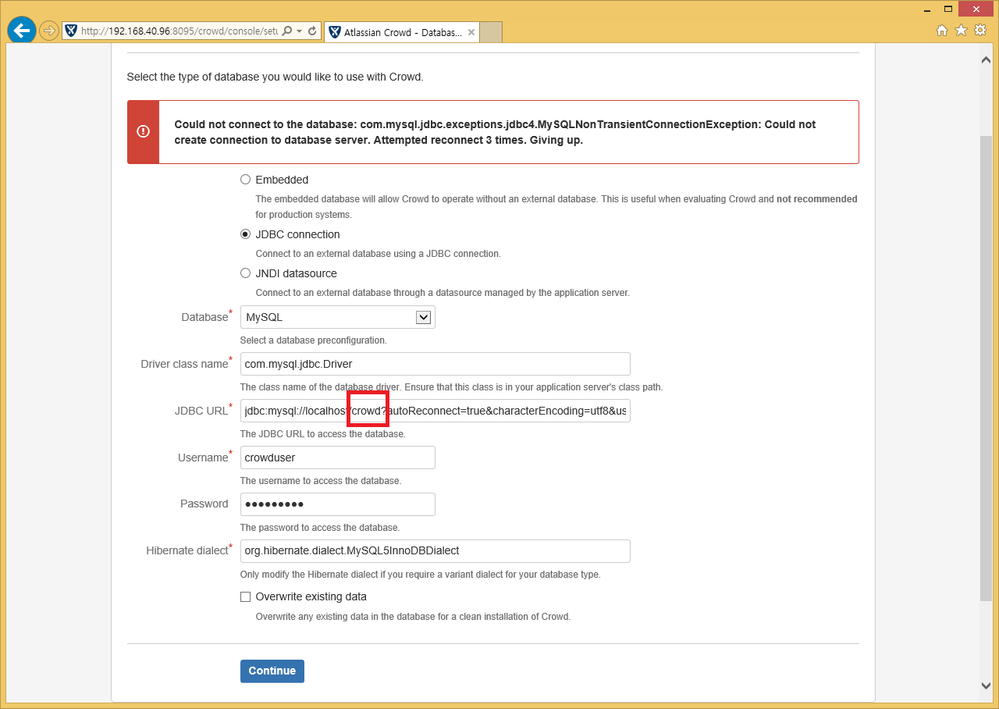
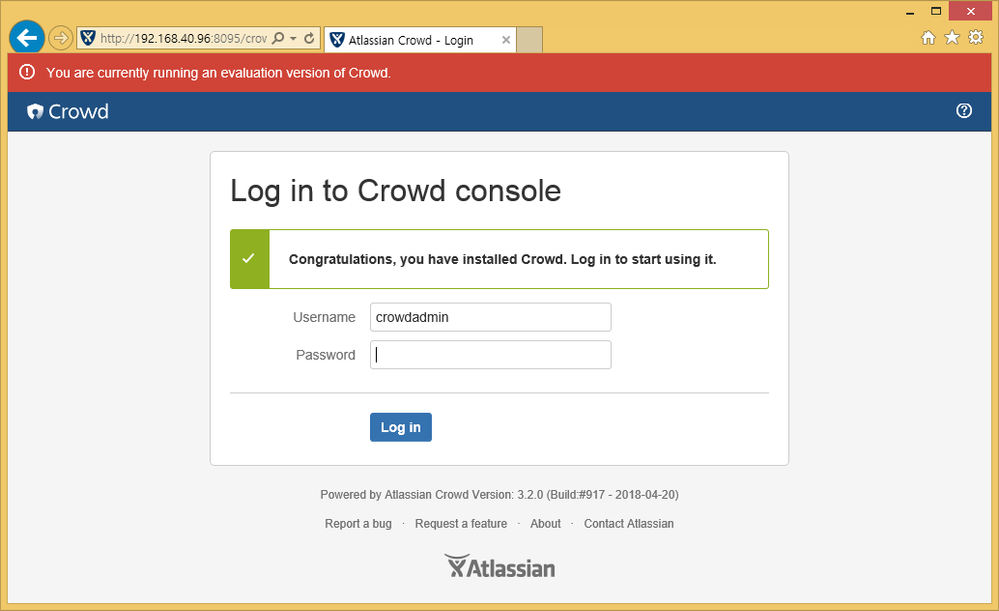
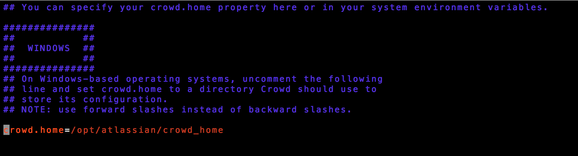
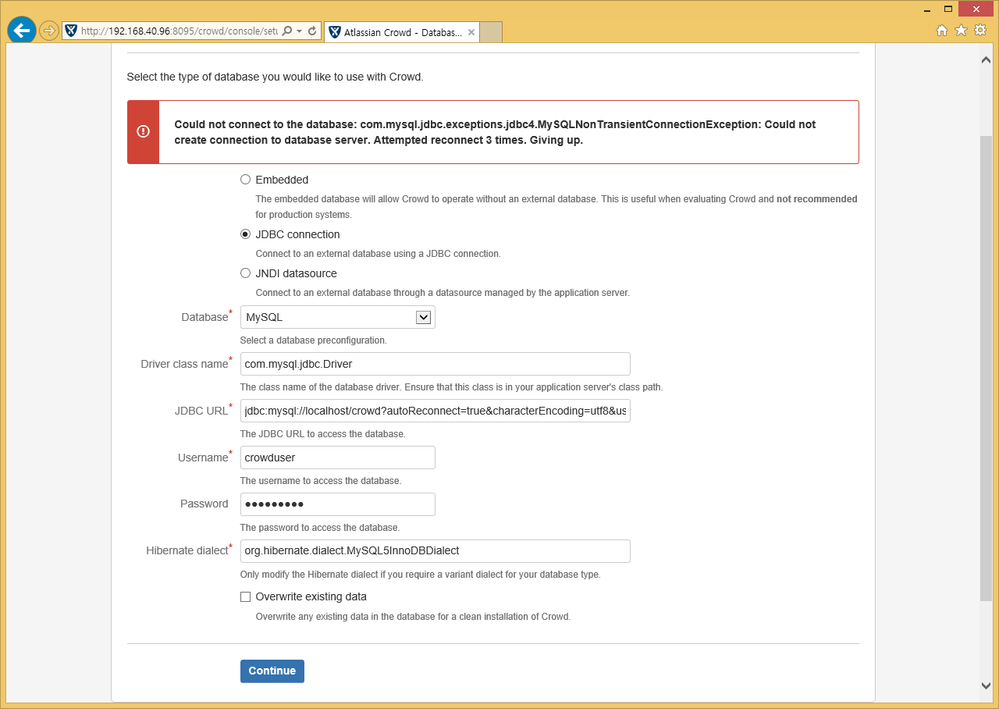
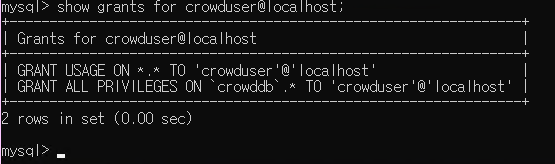

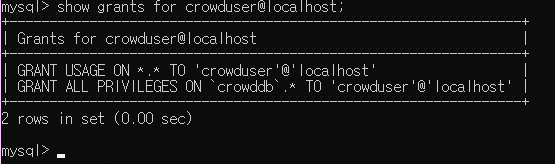
You must be a registered user to add a comment. If you've already registered, sign in. Otherwise, register and sign in.