Community resources
Community resources
Community resources
Changing SSO Cookie name in crowd does not change the name of the Cookie
Hi
I am looking to enable SSO over our internal atlassian products and to deny the possibility mixing up with any other SSO cookie for Atlassian from our customers. We decided to give it an original name.
But we note that when we log in that the default token name "crowd.token_key" is still being utilized.
We have tried to locate where the value is being set in a properties file, we located the documentation "https://confluence.atlassian.com/crowd/the-crowd-properties-file-98665664.html" but with the notice that this file is not used from the crowd version 3.0+ and instead the attribute is stored in the database instead.
My question is where is this "SSO cookie name" attribute stored in the Crowd database for postgresql.
Or if that is the wrong assumption where do i locate where the Crowd "SSO token name" is being stored?
We are running crowd on version 3.2.2 with a connection towards a Postgresql DB version 9.6
Best regards
Pontus Ridderström
1 answer
1 accepted

In Crowd's administration console, go to Settings > General > Single Sign-On cookie settings
Hi Bruno
Thanks for your answer, i have however already made that change.
When checking towards our Confluence, Jira, Bitbucket the token that is generated when logging in is still named "crowd.token_key"
Best regards
You must be a registered user to add a comment. If you've already registered, sign in. Otherwise, register and sign in.

You probably need to restart those three applications to take the changes into account.
If this still does not work, you can override the cookie name in each crowd.properties application file (e.g. atlassian-jira/WEB-INF/classes/crowd.properties) by setting the cookie.tokenkey property:
cookie.tokenkey my.cookie_name
(You will have to restart each application afterwards)
You must be a registered user to add a comment. If you've already registered, sign in. Otherwise, register and sign in.
Awesome thanks alot.
This solved my original question.
Have a great day :D
You must be a registered user to add a comment. If you've already registered, sign in. Otherwise, register and sign in.

Was this helpful?
Thanks!
- FAQ
- Community Guidelines
- About
- Privacy policy
- Notice at Collection
- Terms of use
- © 2024 Atlassian





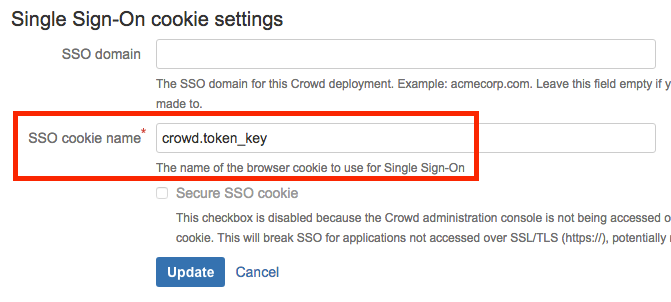
You must be a registered user to add a comment. If you've already registered, sign in. Otherwise, register and sign in.