Community resources
Community resources
Community resources
Authenticate step fails in custom directory connector testing (Crowd via JIRA)
Hello,
I am trying to create a custom directory connector in Crowd by implementing the interface RemoteDirectory. I have implemented necessary methods so far in order to test the custom directory from JIRA. I have added Crowd type of directory in JIRA. And when I test the remote directory from JIRA, it asks for credentials of a user in the remote directory for extended testing. And when I enter the credentials of a user existing in my custom directory (which is in a SQL Server database accessible via SOAP web service), Crowd calls certain methods of the Remote Directory interface (such as SearchUsers(), findUserByName(), searchGroupRelationships() and authenticate()). All these methods do return valid return values. However, the test results in JIRA shows authenticate step as failed, though it shows all the preceding steps as succeeded (as shown in the image attached). But I see in debug mode that the authenticate method of the RemoteDirectory implementation does return a valid User object (of type com.atlassian.crowd.model.user.User) with all its property values filled in.
Does anyone have any idea what may be the cause?
Thanks!
Rizwan
1 answer
This issue is resolved. There was nothing wrong in implementation code. The problem was in Application configuration in Crowd. In the definition of Jira application in Crowd, Directories tab, the value in the column "Allow all to authenticate" for my custom directory was accidentally False. I had to changed it to true in order to resolve this issue.

Was this helpful?
Thanks!
- FAQ
- Community Guidelines
- About
- Privacy policy
- Notice at Collection
- Terms of use
- © 2024 Atlassian





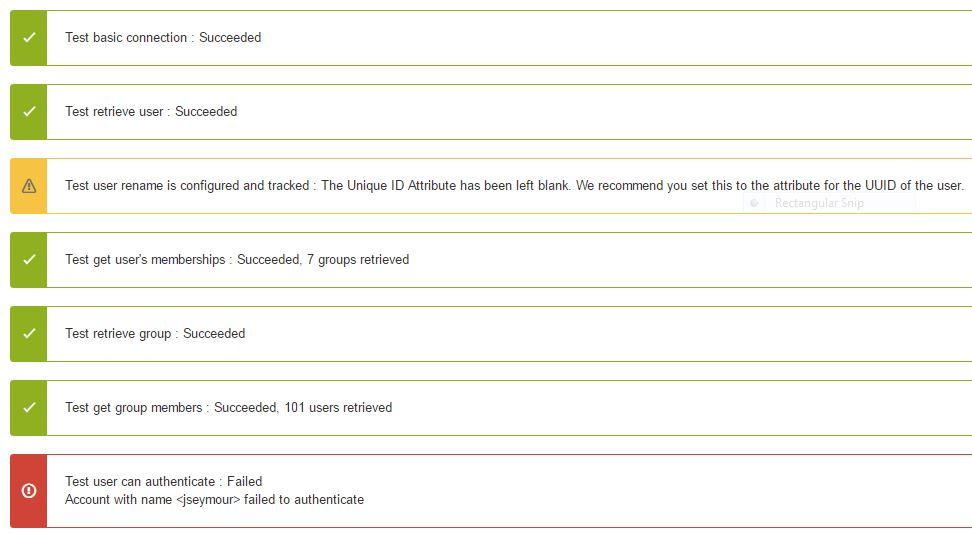
You must be a registered user to add a comment. If you've already registered, sign in. Otherwise, register and sign in.