Create Sign up Log in
Turn on suggestions
Auto-suggest helps you quickly narrow down your search results by suggesting possible matches as you type.
Showing results for
Community resources
Community resources
Community resources
- Community
- Products
- Confluence
- Questions
- why cant i open Excel file?
2 answers
Moses Thomas
Community Leader 
May 25, 2018 edited 
Community Leader
Community Leaders are connectors, ambassadors, and mentors. On the online community, they serve as thought leaders, product experts, and moderators.
- Make sure another program is not using the file
- Make sure that the name of workbook you are trying to save does not have same name as any other currently open work
- Lastly are you sure the file path exits ? cause attachment are stored in the confluence server for instance /var/lib/attlassian/gigawiki/attachments in Centos(unix like OS) . Can you download the file to your local host and view it normally if not then the file does not exit or has been removed by the owner
Moses Thomas
Community Leader 
May 26, 2018 edited 
Community Leader
Community Leaders are connectors, ambassadors, and mentors. On the online community, they serve as thought leaders, product experts, and moderators.
@srikanthIf answers helped/worked then please accept answers so that it can help others.
Best regards,
You must be a registered user to add a comment. If you've already registered, sign in. Otherwise, register and sign in.
Jonathan Smith
Rising Star 
May 25, 2018 edited 
Rising Star
Rising Stars are recognized for providing high-quality answers to other users. Rising Stars receive a certificate of achievement and are on the path to becoming Community Leaders.
- Confirm the file is still at that URL destination
- Are you able to just read it (download)?
You must be a registered user to add a comment. If you've already registered, sign in. Otherwise, register and sign in.
Moses Thomas
Community Leader 
May 25, 2018 edited 
Community Leader
Community Leaders are connectors, ambassadors, and mentors. On the online community, they serve as thought leaders, product experts, and moderators.
.
You must be a registered user to add a comment. If you've already registered, sign in. Otherwise, register and sign in.

Was this helpful?
Thanks!
- FAQ
- Community Guidelines
- About
- Privacy policy
- Notice at Collection
- Terms of use
- © 2024 Atlassian





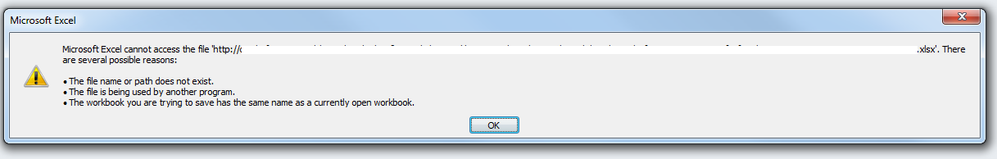
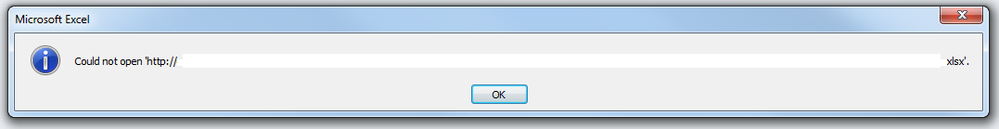
You must be a registered user to add a comment. If you've already registered, sign in. Otherwise, register and sign in.