Community resources
Community resources
- Community
- Products
- Confluence
- Questions
- "Pages" doesnt appears
4 answers
1 accepted
Hi, There,
The space homepage was deleted that's why the page tree was missing on the sidebar.
Once we restore the space home page, we can see the page tree on the sidebar.
Hope it helps.
Hi there,
The same would apply to Cloud in this instance.
I had a look at your instance, and although I'm not able to find the original Novo Cliente space, I found a Novo Cliente 2 space.
In this space, all the pages are orphaned so it's not displaying them on your sidebar. The homepage that was set seems to not exist anymore which is causing the problem.
I'm creating a support ticket now for you so we can find out what happened with the missing page but it looks like it could be related to the space having been copied.
Regards,
Shannon
You must be a registered user to add a comment. If you've already registered, sign in. Otherwise, register and sign in.
Thank you, Guys. Its working now.
How can i create a lot of space's copies? What is the best way?
You must be a registered user to add a comment. If you've already registered, sign in. Otherwise, register and sign in.
Hi there,
There are a few days to do it, listed here:
The majority of these methods wouldn't work with Cloud, so be aware of that. For Cloud, but you may be able to do it using method 2.
If you have any other questions about this, please raise a new question. That way other users will be able to see your question and you'll get the help you need.
Shannon
You must be a registered user to add a comment. If you've already registered, sign in. Otherwise, register and sign in.
Hello,
If you are using Confluence Server version, can you check if you have accidentally deleted or removed Home Page from Space Tools > Overview tab and check Home page field, if you have removed it, please add old page back, if you have deleted, you can create a new one, add it and check Content Tools tab > Orphaned Pages sub tab for any orphaned pages these can then be added back to new home page under Reorder Pages sub tab.
Hope this helps,
Igor
You must be a registered user to add a comment. If you've already registered, sign in. Otherwise, register and sign in.
You must be a registered user to add a comment. If you've already registered, sign in. Otherwise, register and sign in.

Was this helpful?
Thanks!
- FAQ
- Community Guidelines
- About
- Privacy policy
- Notice at Collection
- Terms of use
- © 2024 Atlassian





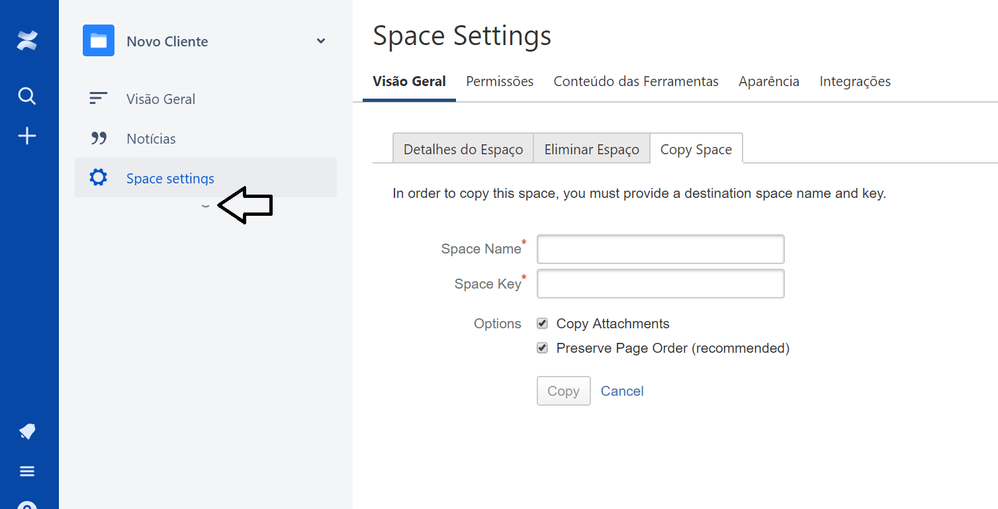
You must be a registered user to add a comment. If you've already registered, sign in. Otherwise, register and sign in.