Create Sign up Log in
Turn on suggestions
Auto-suggest helps you quickly narrow down your search results by suggesting possible matches as you type.
Showing results for
Community resources
Community resources
- Community
- Products
- Confluence
- Questions
- "Failed to get macro details" -error when trying to insert macro on any page
"Failed to get macro details" -error when trying to insert macro on any page
While editing a new or existing page I am sometimes unable to insert macros.
I type "{" to open the "search macro popup", but it fails:
Sometimes it works if I wait a few minutes and try again.
Web browser console output
Synchrony connected.
batch.js?frontend.editor.v4=true&gatekeeper-ui-v2=true&healthcheck-resources=true&hostenabled=true&locale=en-GB&onboarding-in-progress=true&user-logged-in=true&whisper-enabled=true:2351
Autocompleter.Control - init : suggestionHtml =
batch.js?frontend.editor.v4=true&gatekeeper-ui-v2=true&healthcheck-resources=true&hostenabled=true&locale=en-GB&onboarding-in-progress=true&user-logged-in=true&whisper-enabled=true:2994
DEBUG: 23:38:50 Stoping entity synchronization confluence.autocomplete-plugin Object
batch.js?frontend.editor.v4=true&gatekeeper-ui-v2=true&healthcheck-resources=true&hostenabled=true&locale=en-GB&onboarding-in-progress=true&user-logged-in=true&whisper-enabled=true:2994
DEBUG: 23:39:20 Auto recovery has been triggered confluence.autocomplete-plugin
batch.js?locale=en-GB:1980
Error requesting macro browser metadata:
batch.js?locale=en-GB:1980
[object Object]
Server logs
This seems relevant:
confluence_1 | 03-Apr-2020 21:40:02.110 WARNING [Catalina-utility-1] org.apache.catalina.valves.StuckThreadDetectionValve.notifyStuckThreadDetected Thread [http-nio-8090-exec-27] (id=[257]) has been active for [68,800] milliseconds (since [4/3/20 9:38 PM]) to serve the same request for [https://xxx-redacted-xxx/plugins/macrobrowser/browse-macros.action?detailed=false¯oMetadataClientCacheKey=1584284690678] and may be stuck (configured threshold for this StuckThreadDetectionValve is [60] seconds). There is/are [7] thread(s) in total that are monitored by this Valve and may be stuck.
Server setup
I'm using the official docker image atlassian/confluence-server running behind a Traefik proxy (SSL termination). Environment settings:
- 'CATALINA_OPTS= -Xms256m -Xmx2g'
- 'ATL_PROXY_NAME=my-redacted-domain.com'
- 'ATL_PROXY_PORT=443'
- 'ATL_TOMCAT_SCHEME=https'
- 'ATL_TOMCAT_SECURE=true'
- 'ATL_TOMCAT_MAXTHREADS=20'
- 'ATL_JDBC_URL=jdbc:postgresql://xxxx:5432/my-db-user'
- 'ATL_JDBC_USER=my-db-user'
- 'ATL_JDBC_PASSWORD=xxx'
- 'ATL_DB_TYPE=postgresql'
- 'JVM_MAXIMUM_MEMORY=2048m'
Confluence Version 7.3.2 (although this problem has stayed with me through several upgrades since initial installation last November).
1 answer
Hi G. If we may be of any help over at the Community Forum for Traefik, please join us there. Be well. -- Patricia, @traefik. http://community.containo.us/

Was this helpful?
Thanks!
- FAQ
- Community Guidelines
- About
- Privacy policy
- Notice at Collection
- Terms of use
- © 2024 Atlassian





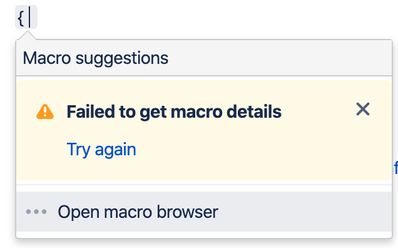
You must be a registered user to add a comment. If you've already registered, sign in. Otherwise, register and sign in.