Community resources
Community resources
Community resources
- Community
- Products
- Confluence
- Questions
- how to find and replace in the edit page
6 answers
1 accepted
I know what’s problem, cause I just create confluence recently, it has released the new editor, the new editor doesn’t support the find / replace now, this feature will be added in future.
Hello, everyone! This feature is released and should now be working for everyone in the new editor.
If you have any issues, please raise a ticket with support or ask the Community, and we'll give you a hand!
Take care,
Shannon.
You must be a registered user to add a comment. If you've already registered, sign in. Otherwise, register and sign in.

Hi is this also relevant for data center?
You must be a registered user to add a comment. If you've already registered, sign in. Otherwise, register and sign in.
WORKAROUND:
Do all your editing outside of Confluence and only use it as a place to paste your final product. A super pain in the butt but if you do all your writing in markdown it pretty much works. Needless to say you will have to do some additional editing because Confluence, but mostly it works.
RANT:
It's hard to believe any company is shelling out money for this product. With the removal of fundamental functionality in the 'new' editor (eg. find/replace, anchors, etc.) Confluence has taken the product back to early 80's standards of editors. Can't think a Confluence dev can be proud of the work they're doing.
You must be a registered user to add a comment. If you've already registered, sign in. Otherwise, register and sign in.

You must be a registered user to add a comment. If you've already registered, sign in. Otherwise, register and sign in.
I don't have this function, when I press Control+H, the browse will be hidden.
Where can I set this function?
You must be a registered user to add a comment. If you've already registered, sign in. Otherwise, register and sign in.

Control + H brings up browsing history while using Chrome in Windows.
You must be a registered user to add a comment. If you've already registered, sign in. Otherwise, register and sign in.

@Ollie Guanis using the old editor @jinwei lin is using the new editor and as far as I can tell find/replace is not currently supported in the new editor.
You must be a registered user to add a comment. If you've already registered, sign in. Otherwise, register and sign in.

We also wanted to find and replace at the space level so we created Find and Replace by Easy Apps (not allowing me to add the link to the app on the Atlassian Marketplace).
You must be a registered user to add a comment. If you've already registered, sign in. Otherwise, register and sign in.

This doesn't appear to be an option in the new editor. Is there an issue we can track to get updated on the re-implementation of find/replace in the new editor?
You must be a registered user to add a comment. If you've already registered, sign in. Otherwise, register and sign in.
Confirm this doesn't seem to be an option. How ridiculous is an editor that doesn't have the functionality of the most basic word processor of the 1980's?
You must be a registered user to add a comment. If you've already registered, sign in. Otherwise, register and sign in.

Hello Jinwei,
You should be able to click on the magnifying glass on the upper right hand corner and the dialog box will appear.
Does this answer your question?
You must be a registered user to add a comment. If you've already registered, sign in. Otherwise, register and sign in.
You must be a registered user to add a comment. If you've already registered, sign in. Otherwise, register and sign in.

Yes, it should be supported. You get access to all the features while in trial.
You must be a registered user to add a comment. If you've already registered, sign in. Otherwise, register and sign in.
I am bad luck, I really do not find the magnifying glass on my page of edit.
I find some apps on Marketplace , but I think it should be a basically function, why I get that from Marketplace.
You must be a registered user to add a comment. If you've already registered, sign in. Otherwise, register and sign in.

Was this helpful?
Thanks!
- FAQ
- Community Guidelines
- About
- Privacy policy
- Notice at Collection
- Terms of use
- © 2024 Atlassian





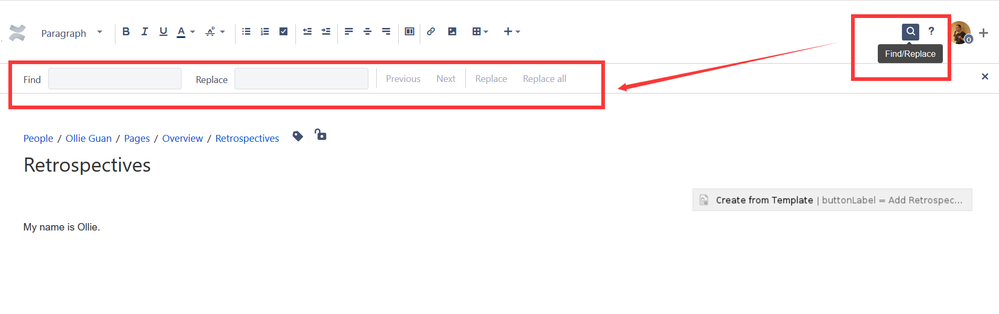
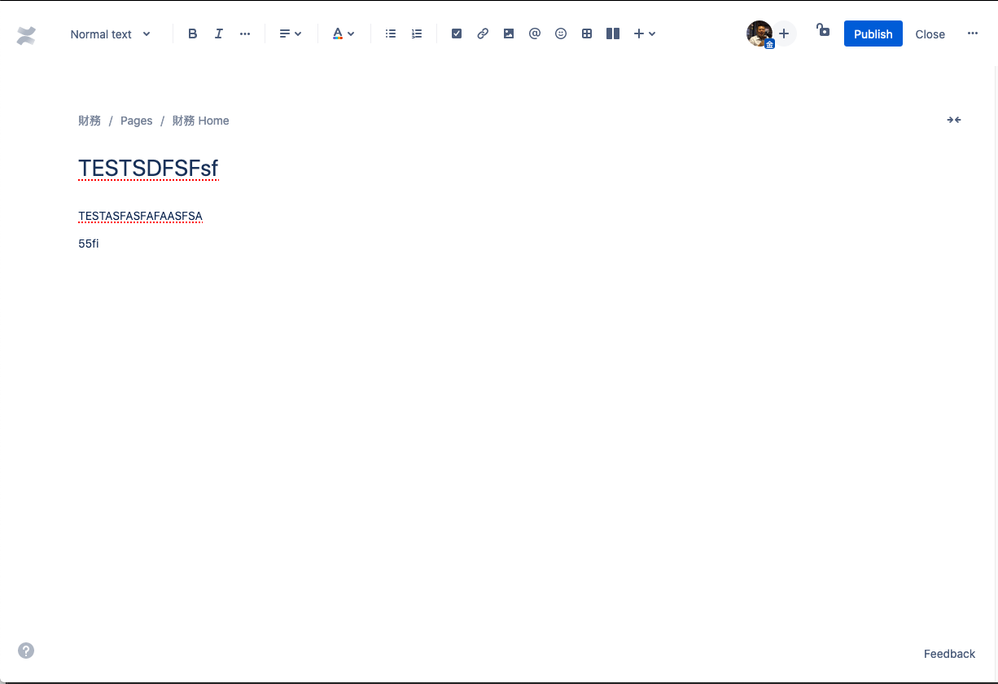
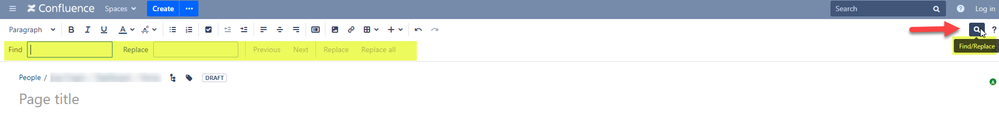
You must be a registered user to add a comment. If you've already registered, sign in. Otherwise, register and sign in.