Community resources
Community resources
- Community
- Products
- Confluence
- Questions
- There is no Burndown Chart macro or option available in my Confluence ..
There is no Burndown Chart macro or option available in my Confluence ..
There is no Burndown Chart macro or option available in my Confluence ..
Is this intentional that Confluence is not supposed to have 'Burndown' Charts !! i dont think so .. there must be some way ..
My COnfluence version ->
Confluence 7.19.17
I'm aware of the JIRA Burndown Sprint chart and this is not required ... however, I have Confluence tables for which Burndown chart is expected ...
any alternate ??!! ... to make Burndown charts in Confluence ... ?? ..
Please help ...
3 answers

Hi @Vijay ,
If you are open to 3rd party apps, we can suggest using the Table Filter, Charts & Spreadsheets for Confluence app that is our add-on.
You can create a Burndown chart using the live Jira Issues table as a source table as well as manually created native Confluence table.
Please check this part of our documentation for an example.

Hi @Vijay,
Confluence does not have a native Burndown Chart macro, but you can import the gadgets from Jira as macros in Confluence, including the Jira's Sprint Burdown gadget. This requires some administrative work in Confluence, see Registering External Gadgets.
For advanced burdown/burnup charts take a look over the gadgets offered by our Great Gadgets app. They work perfectly in both Jira & Confluence.
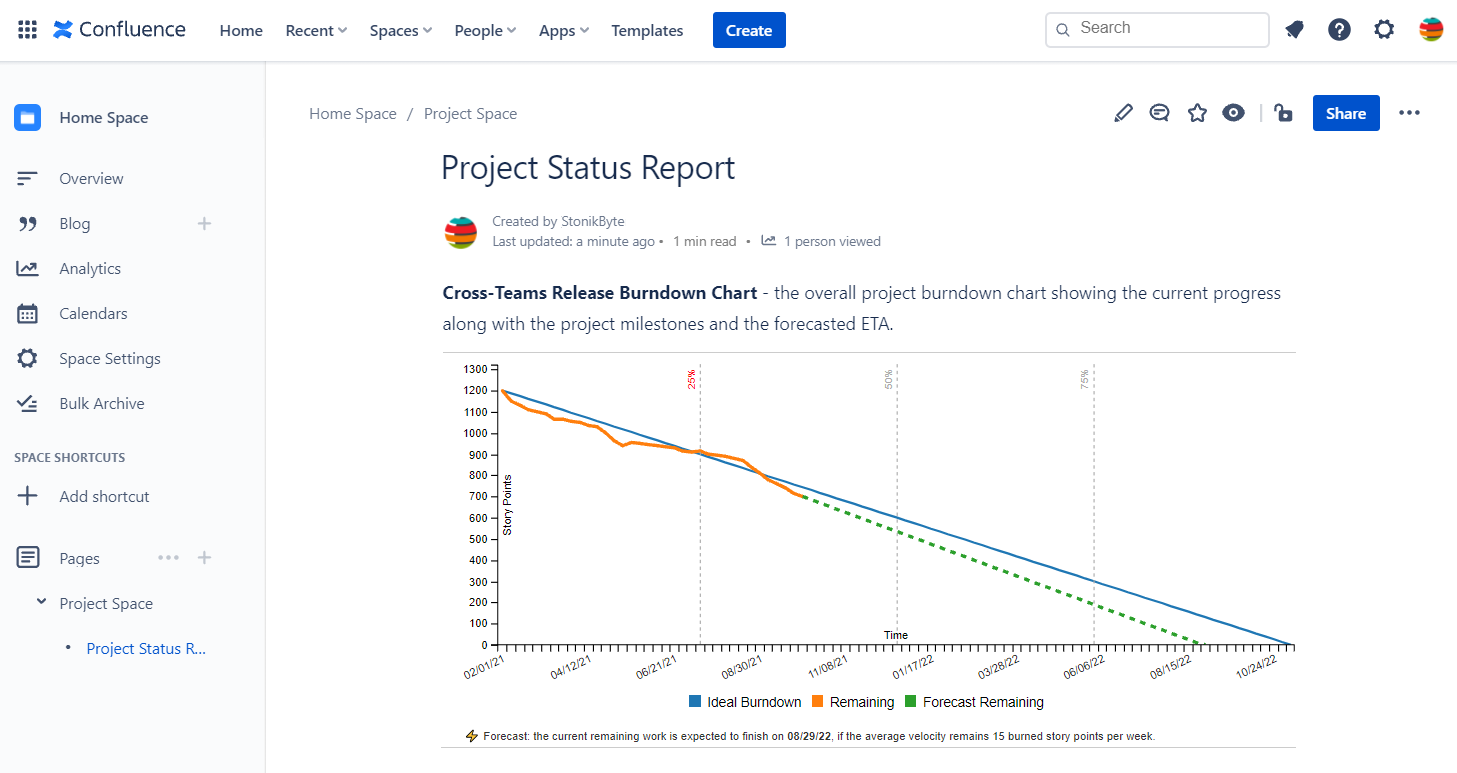
Read more here: https://community.atlassian.com/t5/App-Central/8-gadgets-for-a-powerful-Scrum-dashboard-in-Jira/ba-p/1683063
Hope this helps.
Danut
You must be a registered user to add a comment. If you've already registered, sign in. Otherwise, register and sign in.

Hi @Vijay , I think (assuming your product types) that you can follow this instruction to add Jira gadgets to Confluence: https://confluence.atlassian.com/confkb/how-to-bring-jira-and-jira-agile-reports-into-confluence-779163801.html
Have a nice day! Rik
You must be a registered user to add a comment. If you've already registered, sign in. Otherwise, register and sign in.
Hi @Rik de Valk ..
Appreciate and Thank you for the quick response ..
i'm aware of the Config suggestion you advised (before posting this query here, did analysed quite few articles including the one you shared) ..
due to my organisation rules,
i dont have permission and hence, i never get to see the 'Configure' gadgets option from settings .. i can only access 'Space tools' which is anyway of no use/irrelevant for my query ..
please let me know if any alternate or ideas through which i can get through this ..
You must be a registered user to add a comment. If you've already registered, sign in. Otherwise, register and sign in.

Ah, okay. You need to be Confluence administrator to configure this. So you'll have to contact whoever supports Confluence in your organisation and ask them to configure this.
You must be a registered user to add a comment. If you've already registered, sign in. Otherwise, register and sign in.

Was this helpful?
Thanks!
TAGS
Atlassian Community Events
- FAQ
- Community Guidelines
- About
- Privacy policy
- Notice at Collection
- Terms of use
- © 2024 Atlassian





You must be a registered user to add a comment. If you've already registered, sign in. Otherwise, register and sign in.