Community resources
Community resources
Community resources
- Community
- Products
- Confluence
- Questions
- OAuth2 Authentication Setup issue with confluence on-prem server
OAuth2 Authentication Setup issue with confluence on-prem server
When we try to set up OAuth2 authentication in confluence on-prem server using the below steps, we get the 400 Bad request error when requesting the Authorization code.
To create an incoming link.
- Login into confluence on-prem server and Go to
> General Configuration > Application links.
- Select Create link.
- Select External application, and then choose Incoming as the direction.
4. After this we’ll get client id and client secret of application link.
5. Request Authorization code by redirecting the user to the /rest/oauth2/latest/authorize page with the URL.
https://confluence.integ.us-west-2.beta.kendra.aws.a2z.com/plugins/servlet/oauth2/consent?client_id=0cd3c3bcc51f7801d1c0e33e34f8c8cd&redirect_uri=https://confluence.integ.us-west-2.beta.kendra.aws.a2z.com&response_type=code&scope=READ&code_challenge_method=plain&code_challenge=code_verifier
6. After hitting this URL we’re getting 400 Bad Request error on browser.
In addition, we also posted this ticket on the Atlassian Support Team and response was they don’t provide any technical assistance. We can connect with their partners for a chargeable demo.
Referring this documentation to setup OAuth2 Authentication on Confluence on-prem server.
we would appreciate if you could point us in the right direction on how to resolve this issue and set up the OAuth2 authentication on the Confluence on-prem server.
1 answer
@Atlassian Support We are waiting for your response so could you please look into it and guide me how can we resolve this issue.

Was this helpful?
Thanks!
- FAQ
- Community Guidelines
- About
- Privacy policy
- Notice at Collection
- Terms of use
- © 2025 Atlassian





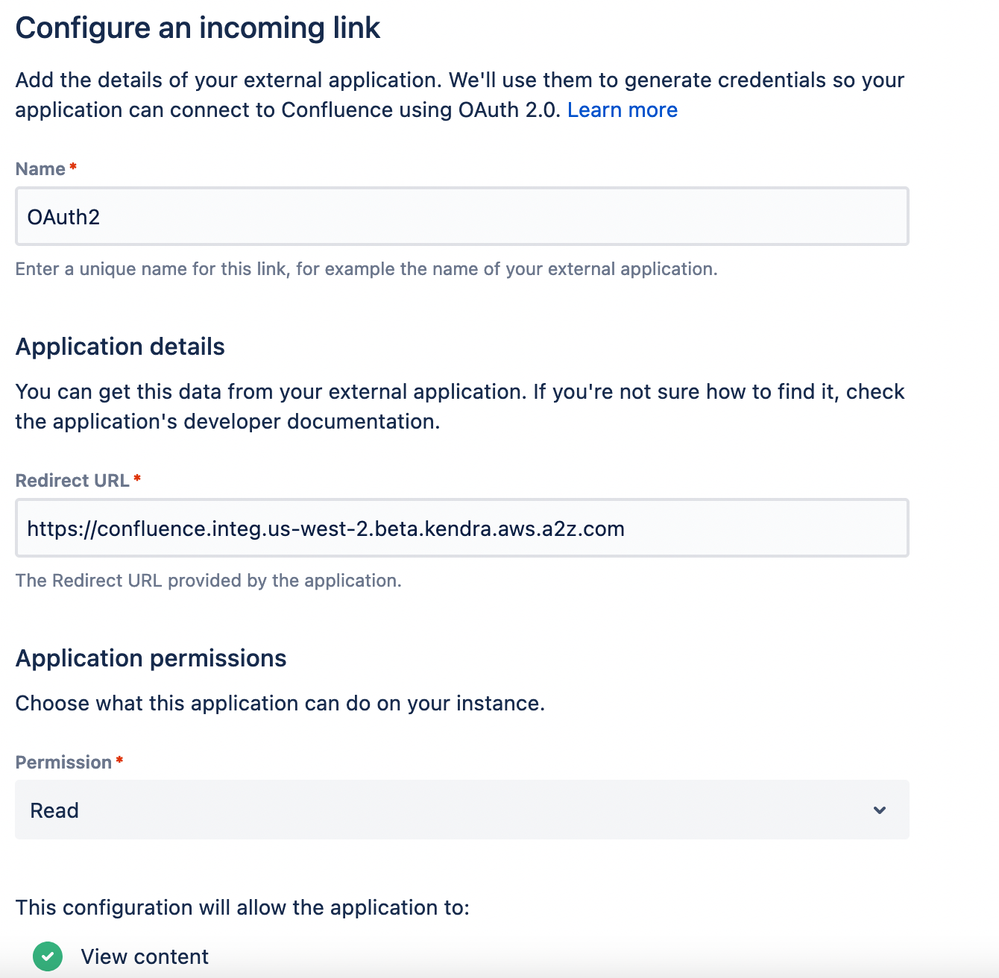
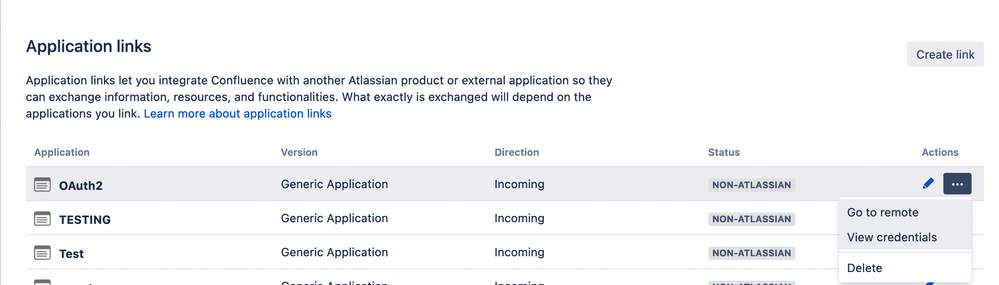
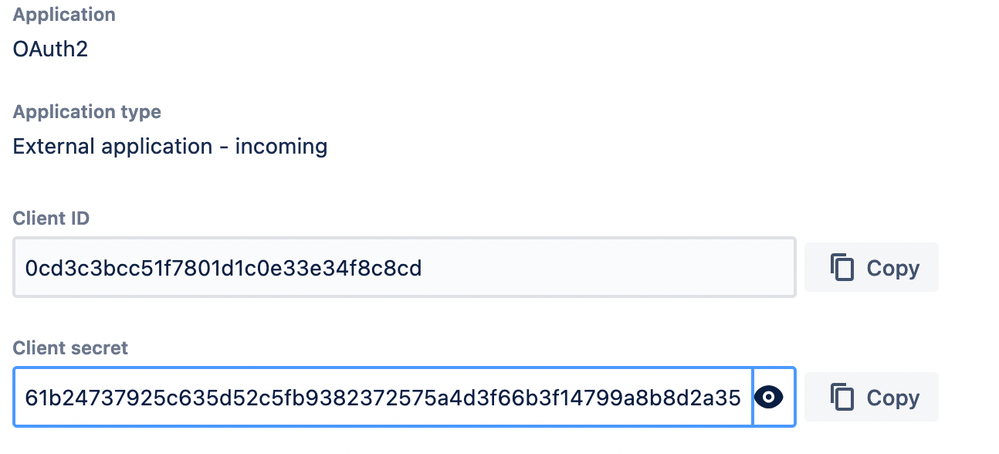
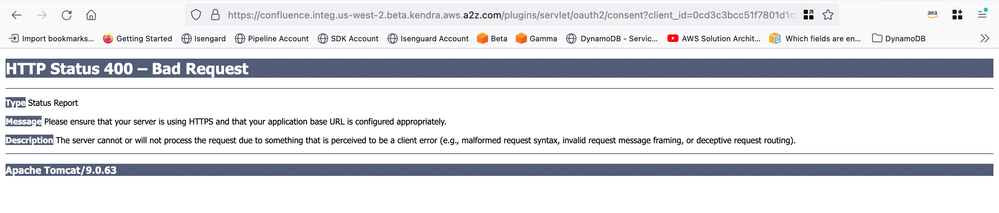
You must be a registered user to add a comment. If you've already registered, sign in. Otherwise, register and sign in.