Community resources
Community resources
- Community
- Products
- Confluence
- Questions
- Numbered lists restarting at 1 after bulleted list in Confluence 4.3 editor
Numbered lists restarting at 1 after bulleted list in Confluence 4.3 editor
Hi folks,
I am using the 4.3 editor--I have list as follows:
- Numbered line 1
- numbered line 2
- . .............
- ..
- This is a bullet list
- See? it is happening in the comment editor as well. The numbering resets to 1. I want 5 here, not 1. There is no option of continue numbering or reset to 1 as in Word.
- Any solutions?
Thanks is advance.
6 answers
1 accepted

Yep, so to do this, you'd hit enter after line 4 which would give you 5. Hit 'tab' which will indent and turn this into 'a', then hit the bullet toolbar button (or keyboard shortcut command+shift+b) and it will become a bullet.
If you hit enter again you'll get another bullet, just press shift+tab and it will outdent and become '5', allowing you to continue in the numbered list.
It will look something like:

John,
Thanks for the tip--it worked for nested bullet lists; but didn't work when there is a graphic or code list inbetween. Any suggestions?
You must be a registered user to add a comment. If you've already registered, sign in. Otherwise, register and sign in.
Is there an update to this issue? I need to insert illustration in a set of instructions so the end user knows what the screen should look like.
You must be a registered user to add a comment. If you've already registered, sign in. Otherwise, register and sign in.
This is an old issue but still one that pops up in searches as the Editor still is unfriendly to use in these numbering scenarios. Shift+Enter helps prevent the numbering from going awry but once it does it is still a PITA to fix. Clicking the Outdent button can help in those situations.
Regarding pasting code blocks or images I've found the least frustrating way to deal with these is to:
- paste those somewhere outside of the numbered lists
- get your list ordered/numbered as desired
- shift enter to create a new space
- then move the code block/image into that blank space.
The numbering doesn't reset if you do that.
You must be a registered user to add a comment. If you've already registered, sign in. Otherwise, register and sign in.
This is the least frustating way I have found as well, unfortunately,.
You must be a registered user to add a comment. If you've already registered, sign in. Otherwise, register and sign in.
This is an awesome solution! :-)
But this should be must-feature for Confluence out-of-the-box, IMHO.
You must be a registered user to add a comment. If you've already registered, sign in. Otherwise, register and sign in.
While this workaround does the job on Confluence Server, it unfortunately doesn't work on Confluence Cloud.
I have also tried modifying the XHTML-based code directly using the Source Editor for Confluence (Cloud) plugin and it results in conversion errors.
-----------------------
You must be a registered user to add a comment. If you've already registered, sign in. Otherwise, register and sign in.
You must be a registered user to add a comment. If you've already registered, sign in. Otherwise, register and sign in.
Hi John,
- Thanks for the reply.
- It worked, but the bullet is indented.
- I need the bullet to be at the same level as the numbered list. This line needs to start at the same level as 2. How do I do that?
- No idea why such a simple task is so complex.
- Does Atlassian have an open ticket to fix this?
thanks again,
Chitra
You must be a registered user to add a comment. If you've already registered, sign in. Otherwise, register and sign in.
Press shift+enter after the bullet point if you are looking to add a code snippet or graphic.. Once you press shift+enter, the cursor moves to the next line and you can add the required thing. After that, press enter and the next bullet point appears.
You can use the indentation feature again to convert the feature to numbered item and it will be a continued one.
You must be a registered user to add a comment. If you've already registered, sign in. Otherwise, register and sign in.
Thanks Abhay. John's suggestion worked well. I have been using that process--although I am puzzled why Confluence is not working to fix this major flaw in the editor.
You must be a registered user to add a comment. If you've already registered, sign in. Otherwise, register and sign in.
Hmmm....I am running into another issue. I have a code table in between the numbered list-- this solution doesn't seem to work there. Anyone succeeded with tables inbetween numbered lists?
You must be a registered user to add a comment. If you've already registered, sign in. Otherwise, register and sign in.

Was this helpful?
Thanks!
- FAQ
- Community Guidelines
- About
- Privacy policy
- Notice at Collection
- Terms of use
- © 2024 Atlassian





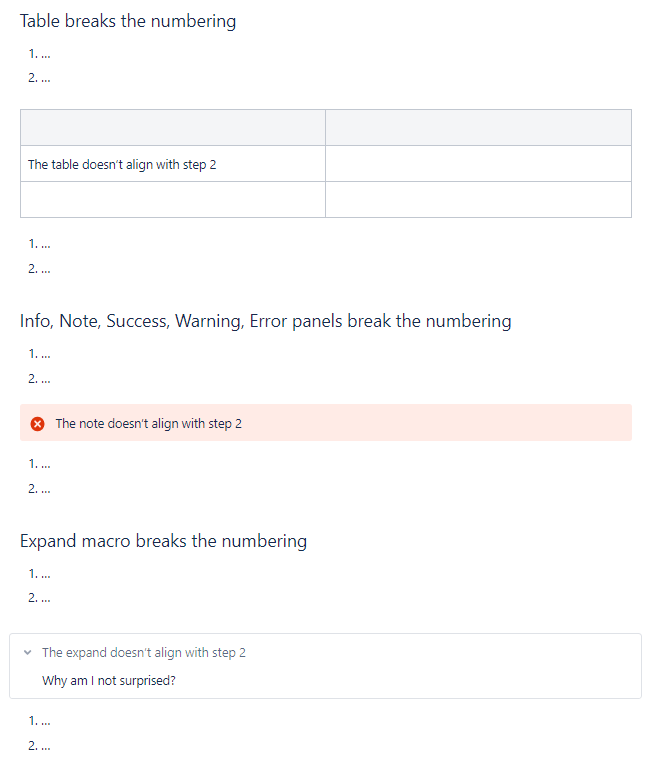
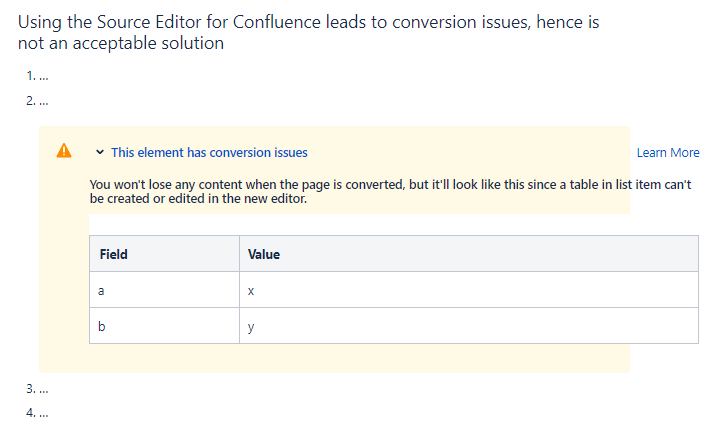
You must be a registered user to add a comment. If you've already registered, sign in. Otherwise, register and sign in.