Community resources
Community resources
Community resources
- Community
- Products
- Confluence
- Questions
- Multiple Confluence Sites on Confluence Data Center?
Multiple Confluence Sites on Confluence Data Center?
I've seen the enterprise level of Confluence Cloud supports "unlimited" number of sites. Is there a similar feature in the on premise Data Center version or are you limited to just the one site?
2 answers
1 accepted

Hey @Ben Robbins
With Confluence Data Centre License there is no unlimited sites thing, one license one site that's it.
But you can get development licenses to install on dev/test applications, please check this link if it helps https://confluence.atlassian.com/jirakb/get-a-developer-license-for-jira-server-744526918.html
Regards,
Vishwas
Hi Vishwas,
Yes we're already aware of using development environments for testing instances. We are currently trialling confluence and comparing the differences between on premise and cloud. But from what you've said I understand there's no unlimited sites with the on premise solution?
Thanks
Ben
You must be a registered user to add a comment. If you've already registered, sign in. Otherwise, register and sign in.

*Modified
There is an enterprise plan for data centre atlassain products too, in that multiple instances modle is offered same as that of cloud..
You must be a registered user to add a comment. If you've already registered, sign in. Otherwise, register and sign in.

Hi @Ben Robbins 👋
I would recommend taking a read of this Atlassian support article but I've pulled out this snippet for you...
Multiple instances with Enterprise plans
In a multiple-instance organization, you may subscribe to any combination of four product plan types (Free, Standard, Premium, or Enterprise).
With an Enterprise plan, you get an additional benefit with a multiple-instance product model that you don’t get with other plans. You pay for a single user only once as part of your payment plan, and that user can access multiple instances of the same Enterprise product.
The table includes more details about the differences between Enterprise plans and the other plans.
|
|
Enterprise plans |
Standard / Premium plans |
Free plans |
|---|---|---|---|
| Number of product instances associated with a plan | As many as you need(e.g. all Jira Software Enterprise instances in one plan) | One(e.g. one instance of Jira Software Standard per plan) | One(e.g. one instance of Jira Software Free per plan) |
| How that impacts your payments | Pay per user to access many instances of the product | Pay per user to access only one instance of a product | No payment for Free plans |
| Why this matters | With an Enterprise plan, you don’t have to pay for the same user multiple times. Learn more about Enterprise plan billing | ||
I hope this helps but if you have any other questions just ask away 😃
All the best,
Laura
You must be a registered user to add a comment. If you've already registered, sign in. Otherwise, register and sign in.
Hi @Laura Holton _ACE Rotterdam_, thanks for the response but that doesn't answer my question. It was regarding if on premise data center had the same feature but as @Vishwas has said, I don't believe it does.
Thanks
Ben
You must be a registered user to add a comment. If you've already registered, sign in. Otherwise, register and sign in.

Hey @Ben Robbins
It should have, On Premise Data Centre too has Enterprise plan, we have to get in contact with Atlassian Sales team directly to get that plan and ask questions.
https://www.atlassian.com/enterprise/data-center/
Regards,
Vishwas
You must be a registered user to add a comment. If you've already registered, sign in. Otherwise, register and sign in.
Not from what I can see. Data Center license for a single product (similar to Jira which we already have), no different variations of this product, just the number of licenses.
You must be a registered user to add a comment. If you've already registered, sign in. Otherwise, register and sign in.

Hi @Ben Robbins
The above information was taken directly from Atlassian and suggests that you can have the same features for on-prem Data Center as long as it's an Enterprise plan. My understanding is that it's a feature solely attached to all Enterprise plans.
All the best,
Laura
You must be a registered user to add a comment. If you've already registered, sign in. Otherwise, register and sign in.
Yes but that's purely for cloud products from what I can see:
You must be a registered user to add a comment. If you've already registered, sign in. Otherwise, register and sign in.

Hi @Ben Robbins do you contacted your sales reponsible and got an answer for this?
You must be a registered user to add a comment. If you've already registered, sign in. Otherwise, register and sign in.

Was this helpful?
Thanks!
- FAQ
- Community Guidelines
- About
- Privacy policy
- Notice at Collection
- Terms of use
- © 2025 Atlassian





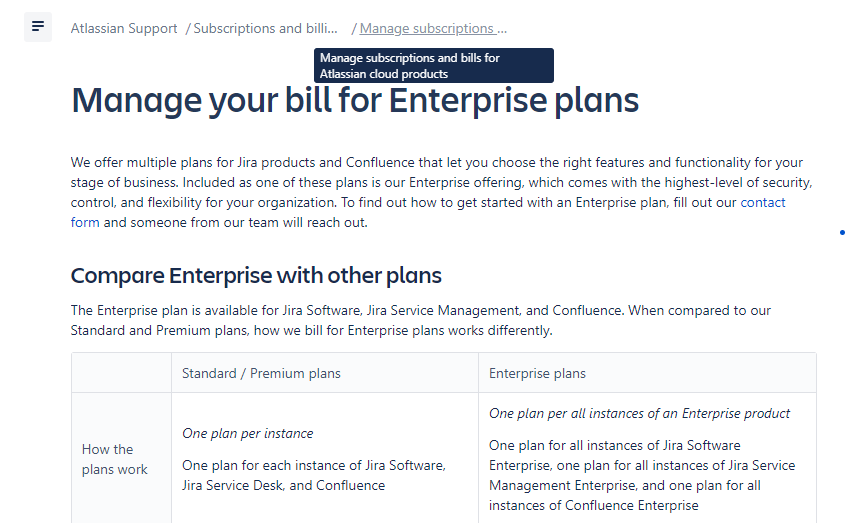
You must be a registered user to add a comment. If you've already registered, sign in. Otherwise, register and sign in.