Community resources
Community resources
Community resources
- Community
- Products
- Confluence
- Questions
- Missing page image
Missing page image
Hello!
The image on the page disappeared and the display is now like this:
This is what it looks like if you open the image:
Why could this happen? How to restore an image?
2 answers
2 accepted

Hi @Deniz
The image seems to be a link to the image on a remote website (lucid.app) but not an attachment in the page.
It seems that your confluence server cannot reach the image. It can be due to the fact that the image no longer exist on the remote server, you have no longer access to it or there is network issue between confluence server and remote server.
Have you add lucid.app domain to the allowlist of Confluence ?
Regards

HI @Deniz , you might want to get in touch with Lucidchart support directly.
You must be a registered user to add a comment. If you've already registered, sign in. Otherwise, register and sign in.

Was this helpful?
Thanks!
- FAQ
- Community Guidelines
- About
- Privacy policy
- Notice at Collection
- Terms of use
- © 2024 Atlassian






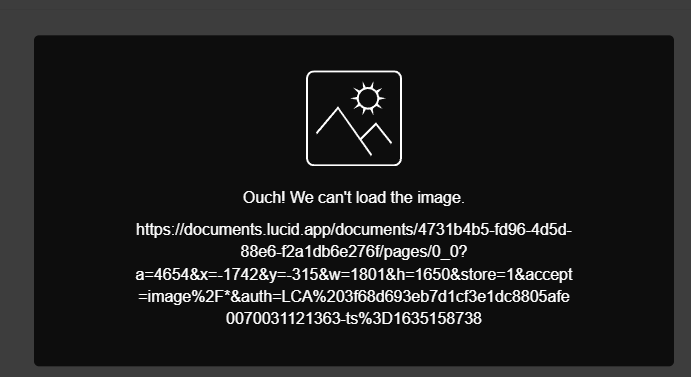
You must be a registered user to add a comment. If you've already registered, sign in. Otherwise, register and sign in.