Community resources
Community resources
- Community
- Products
- Confluence
- Questions
- Missing Templates/Blueprints shown...
Missing Templates/Blueprints shown...
Hi community,
again I have a curious thing...
When I want to create a new space there will be shown a lot of templates/blueprints to me which have a dead link. I also have this behavior when I try to add them into allready existing spaces.
The curiosity is that I have access to them in the "global templates and blueprints" section in the config menu. I'ts possible to me to access and edit them. Even as a Administrator I'm not able to (de)activate templates/blueprints
What is the reason for that behavior and how can I solve it so that I can use the templates?
THX in advance
Jörg
3 answers
Thanks, Jörg,
So I do believe the ones you're seeing are from Jira Software, which is why they're not working.
Were you looking to remove them or use them? If you want to remove them, when you remove them from the Space Blueprints, do they not show anymore in the dialogue?
Kind Regards,
Shannon
Hi Shannon,
thank's for your response...
Yes, we have Jira Servcie Desk installed and productive.
Formerly we tried out Jira Software but we've deinstalled it after the trial period.
The shown blueprints are existent in the config section of the space and also in the config section of the confluence system.
cheers
Jörg
You must be a registered user to add a comment. If you've already registered, sign in. Otherwise, register and sign in.
Hi Jörg,
They appear to be Jira related blueprints. Do you currently still have Jira installed, and do you see the blueprints in the Space Tools?
Have a look at the documentation on disabling Blueprints for the location of that.
Kind Regards,
Shannon
You must be a registered user to add a comment. If you've already registered, sign in. Otherwise, register and sign in.

Was this helpful?
Thanks!
- FAQ
- Community Guidelines
- About
- Privacy policy
- Notice at Collection
- Terms of use
- © 2024 Atlassian





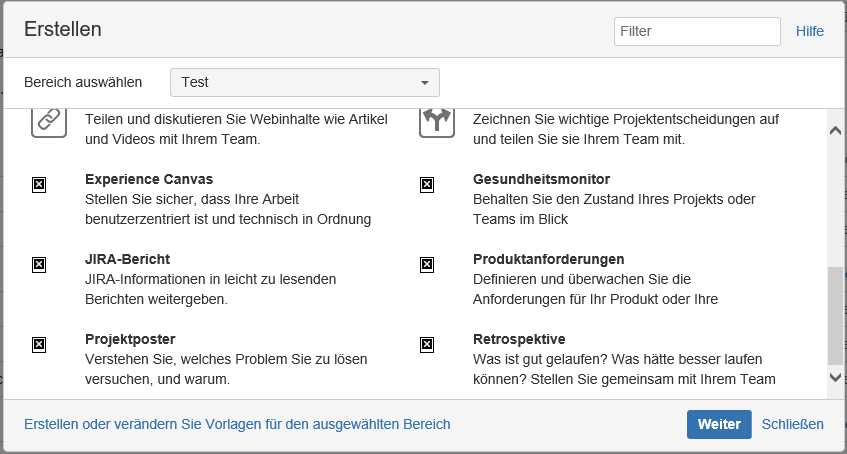
You must be a registered user to add a comment. If you've already registered, sign in. Otherwise, register and sign in.