Community resources
Community resources
Link
Hi!
I don't understand how to create a link between one word in a page and another one in a different page. :/
I have long documents and i don't want that readers waste time, so i'd like to insert this link, but i did it only once. I don't understand where is my fault.
(I'm sorry, i'm italian and my english is terrible)
21 answers
1 accepted
Hi!
My boss installed Chrome yesterday! finally! okay I'll try everything and thanks you all! You are very kind (:

That sounds good - keep us informed what worked out :)
You must be a registered user to add a comment. If you've already registered, sign in. Otherwise, register and sign in.

That's a hell of a solution 😂 I will accept that answer right away. Been using Chrome myself. Glad to hear that this solved it for you. Stay active in the community if you have further questions, Tamara! :)
You must be a registered user to add a comment. If you've already registered, sign in. Otherwise, register and sign in.

You must be a registered user to add a comment. If you've already registered, sign in. Otherwise, register and sign in.
This Gif is perfect for my situation! I mean, IE? Seriously? in 2019?
I needed Chrome because Graphity didn't work with IE aaaand now I hope that everything is okay.
I'll write you back when i'll try!
You must be a registered user to add a comment. If you've already registered, sign in. Otherwise, register and sign in.

Great idea from @Max Foerster - K15t - try it on the similar page :)
What could also help - try another browser ;) according to your screenshots you're using IE - not always your best friend
You must be a registered user to add a comment. If you've already registered, sign in. Otherwise, register and sign in.

I'm not sure what could be the issue here I used different anchors today across spaces (and also within tables) and they just work. So one thing you should do is test your anchor on the exact same page with a link. To see it if scrolls to the height of the macro element or not. It that's not working at least we shouldn't worry about space keys and page names. Then maybe looking at the content embedding the anchor macro (anything fancy?) or just deleting it and trying again ("Have you tried turning it off and on again?") could help. Sometimes Confluence is moody ;)
You must be a registered user to add a comment. If you've already registered, sign in. Otherwise, register and sign in.

Could you maybe post a screenshot of the link you're trying to configure and a screenshot of the page with the anchor in Edit mode? Just so we can maybe spot a small mistake. :)
You must be a registered user to add a comment. If you've already registered, sign in. Otherwise, register and sign in.

Hi @Tamara I had some problems with anchors, too
Check out that:
- you're using Spacekey and : when navigating to a different space
spacekey:page name#anchor name - Pay attention that there is NO space between before or after : and #
- There musst be a space in your page or anchor name if there is one in the name (write it the totally correct way)
Maybe you wanna try to link to a headline instead of an anchor (works the same way) - does this work?
You must be a registered user to add a comment. If you've already registered, sign in. Otherwise, register and sign in.

Hi Tamara,
another valid & best practice approach would be to split a long page in several sub-pages. The leads to faster loading times, users who can better recognize the content.
You might want to read:
https://www.k15t.com/blog/2018/08/break-it-up-5-reasons-to-avoid-long-pages-in-confluence
Citation:
f pages are too long, and readers need to keep scrolling to assimilate all the content, they’ll soon lose the motivation to keep reading. Lengthy pages also hinder the commenting process – it’s very difficult to leave a comment on a phrase that appears 10,000 pixels away. In addition, large content assets cannot be reused properly.
Best regards
JP
You must be a registered user to add a comment. If you've already registered, sign in. Otherwise, register and sign in.

Ok - please try if linking to Heading would work - maybe something with the anchor went wrong
Try:
On Glossario 2.0 go to Fornitore ad impatto diretto mediamente critico (IDMC) and format it as a Headline
Than go to P-QM006 and set the link on 2. NUOVO FORNITORE IDMC E IDNC to
QM:GLOSSARIO 2.0#Fornitore ad impatto diretto mediamente critico (IDMC)
-> Does this work?
Please check if P-QM006 and GLOSSARIO are in the same space (TEAM QM) - if it is like this please set the link on 2. NUOVO FORNITORE IDMC E IDNC to
GLOSSARIO 2.0#Fornitore ad impatto diretto mediamente critico (IDMC)
Let's work on one working link and then try to link it backward as well
You must be a registered user to add a comment. If you've already registered, sign in. Otherwise, register and sign in.

Yep - that's correct.
So your link from P-QM006 to Glossario would be
QM:GLOSSARIO 2.0#a
---------------------
I'm a little bit irritated that you are having a site P-QM06 and P-QM006.
---------------------
Please remember when they are both in the same space Team QM (with spacekey QM) you don't need a space key and the link from Glossario to P-QM006 would be
P-QM006#a
You must be a registered user to add a comment. If you've already registered, sign in. Otherwise, register and sign in.

You will find the correct spacekey in browser adress when you are not in editing mode.
https:/yoursystem/display/SPACEKEY/PAGENAME
You must be a registered user to add a comment. If you've already registered, sign in. Otherwise, register and sign in.
Okay I try!
P-QM06 is a page that i've created and honestly i don't know if it's the spacekey.
I have two anchor because i need both: a link from p-qm06 to glossario and a link to glossario from p-qm06!
You must be a registered user to add a comment. If you've already registered, sign in. Otherwise, register and sign in.

Hi @Tamara - it seems like TEAMQM is not the correct spacekey and P-QM06 is not the page name
According to your Screenshots I would say:
- Go on site P-QM06 - Team QM - Confluence - check if there is the Anchor named 'a'
- Go to site Glossario 2.0... where you finde Fornitore... and delete the anchor you are having there (you don't need it there - just an anchor where you wanna link to)
- Mark Fornitore ad.... on the Glossario site you are on and use the link (or Strg + K)
- Write the correct spacekey for the space P-QM06 (maybe this is the spacekey?!) than a colon than the full page name (with spaces and everything) and #a
Could you make two screenshots of the sites when you are not in editing mode? I think the main problem is the spacekey is wrong and that you are using anchors on both sites.
You must be a registered user to add a comment. If you've already registered, sign in. Otherwise, register and sign in.
I want to link "Fornitore....(IDMC)" to "Nuovo fornitore..:" in the other page. I have long documents, so i need this.
(In this place no one knows how to use Confluence, so i can do everything on my own and now i'm blocked)
You must be a registered user to add a comment. If you've already registered, sign in. Otherwise, register and sign in.

Hi @Tamara - did you check out that there is no space between the spacekey and the colon? and of course no space between colon and page name
Another think might be - did you change the anchor name?
Or what might also be a problem - did you check out that all lower and uppercases are used correctly.
Maybe you wanna just copy the not working advanced link here or make a screen shot like @Max Foerster - K15t did.
You must be a registered user to add a comment. If you've already registered, sign in. Otherwise, register and sign in.
Hi @Fabienne Gerhard thanks for your help!
I read the anchor's guide every time, but it didn't work.
I create a perfect link only once and now i think it was a miracle!
If i use spacekey and : , the confluence tab tell me that the option doesn't exist :/
You must be a registered user to add a comment. If you've already registered, sign in. Otherwise, register and sign in.

Hi Tamara,
but the page you're linking to loads around the right area of your anchor? Or does it navigate you to the top of the page?
You must be a registered user to add a comment. If you've already registered, sign in. Otherwise, register and sign in.
Yep, i did it, but after that, the link show me the page, not the word! I always use anchor, but every time the link open only the document. I don't understand why it doesn't link with the anchor.
You must be a registered user to add a comment. If you've already registered, sign in. Otherwise, register and sign in.

Hi Tamara,
have you made yourself familiar yet with the "Anchor" macro? Insert it anywhere on a page, give it a name and afterward you can reference it the Advanced section when creating a link:
Best, Max
You must be a registered user to add a comment. If you've already registered, sign in. Otherwise, register and sign in.

Was this helpful?
Thanks!
- FAQ
- Community Guidelines
- About
- Privacy policy
- Notice at Collection
- Terms of use
- © 2024 Atlassian





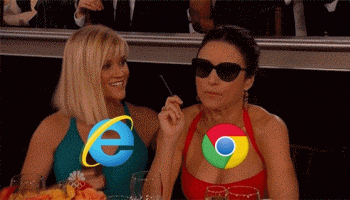
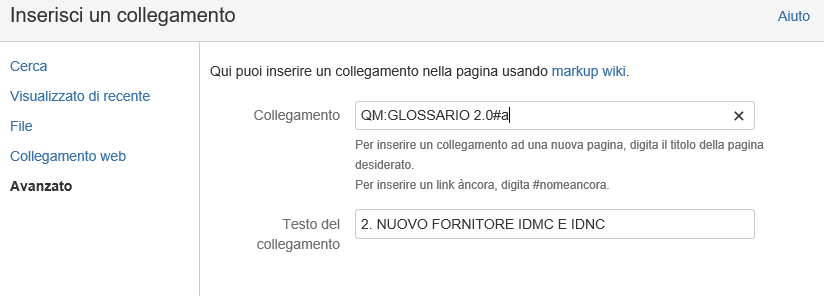
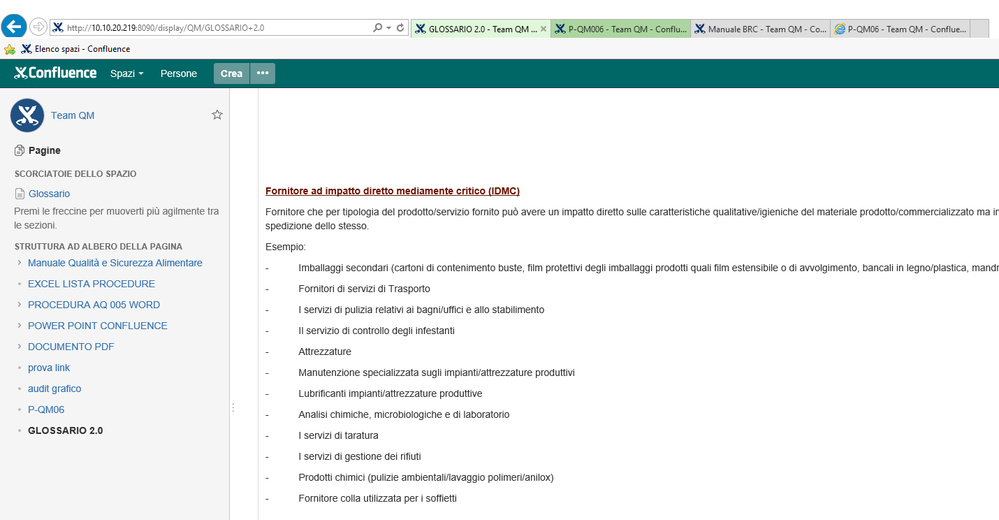

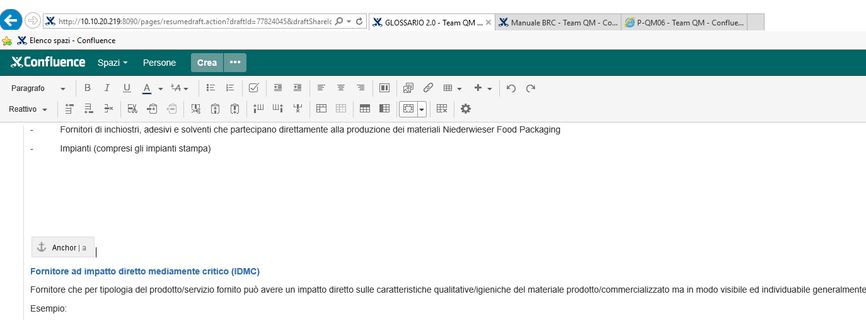
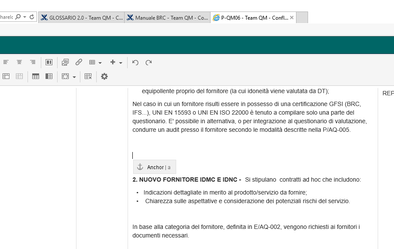
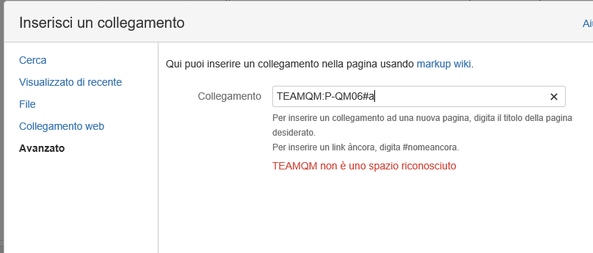
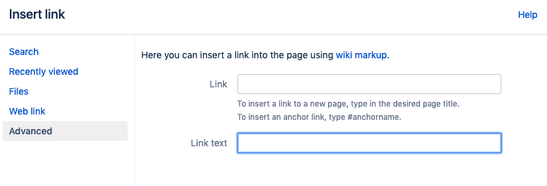
You must be a registered user to add a comment. If you've already registered, sign in. Otherwise, register and sign in.