Community resources
Community resources
- Community
- Products
- Confluence
- Questions
- I am getting system error?
3 answers
An answer is given in the article below for the above issue.
However the solution provided is for MySQL database, and not for PostgreSQL.
Much appreciate If you could please provide the steps to resolve the same issue in PostgreSQL database.
Thank you,
Hari
Gopi,
To echo what Daniel let you know, wou can follow How to find Confluence's database connection parameters for more details on how to enter your PostgreSQL connection information. You will find the properties are listed there so you know where to enter all the details.
Let us know if you're having any trouble!
Kind Regards,
Shannon
You must be a registered user to add a comment. If you've already registered, sign in. Otherwise, register and sign in.
Hello Gopi,
You'll want to first stop the Confluence process, edit the confluence.cfg.xml file, enter your database values, and save. Then you will be able to start Confluence.
Let us know if you have trouble!
Kind Regards,
Shannon
You must be a registered user to add a comment. If you've already registered, sign in. Otherwise, register and sign in.
Hi Mackie,
I enttered these database values
( <property name="hibernate.connection.driver_class">org.postgresql.Driver</property>
<property name="hibernate.connection.password">confluence</property>
<property name="hibernate.connection.url">jdbc:postgresql://localhost:5432/confluence?autoReconnect=true</property>
<property name="hibernate.connection.username">confluenceuser</property>) in the confluence.cfg.xml.
But still same error I am getting.
Regards,
Gopi.
You must be a registered user to add a comment. If you've already registered, sign in. Otherwise, register and sign in.
Hello Gopi,
If it's not reading your changes then they may not have been applied completely. Can you confirm you've restarted Confluence successfully after the changes?
You will also want to review Database Setup for PostgresSQL for the complete required format.
Kind Regards,
Shannon
You must be a registered user to add a comment. If you've already registered, sign in. Otherwise, register and sign in.
Hi Shannon,
I restarted confluence service and the service is sucessfully started.
It display the configure database page and when I click on Direct JDBC, it show that Syatem error.
Regards,
Gopi.
You must be a registered user to add a comment. If you've already registered, sign in. Otherwise, register and sign in.
Hi Shannon,
I restarted confluence service and the service is sucessfully started.
It display the configure database page and when I click on Direct JDBC, it show that Syatem error.
Regards,
Gopi.
You must be a registered user to add a comment. If you've already registered, sign in. Otherwise, register and sign in.
Hi Gopi,
In that case, I would recommend you do the following steps, if this is a fresh install:
- Stop Confluence
- Remove your Confluence Home Directory.
Note: The <confluence_home> directory is the path defined in the following file: <confluence_install>/confluence/WEB-INF/classes/confluence-init.properties
- Start Confluence
The setup wizard will then start again, and it will ask for your license first, then your database details that you entered earlier.
Let us know if you have any trouble!
Kind Regards,
Shannon
You must be a registered user to add a comment. If you've already registered, sign in. Otherwise, register and sign in.

Looks like Confluence is having trouble trying to get information about where its database is stored. These values are stored in confluence.cfg.xml in Confluence's home directory. Make sure that the database values exist in that file and that the user running the Confluence process has the right permissions to open the file.
You must be a registered user to add a comment. If you've already registered, sign in. Otherwise, register and sign in.

Was this helpful?
Thanks!
- FAQ
- Community Guidelines
- About
- Privacy policy
- Notice at Collection
- Terms of use
- © 2024 Atlassian





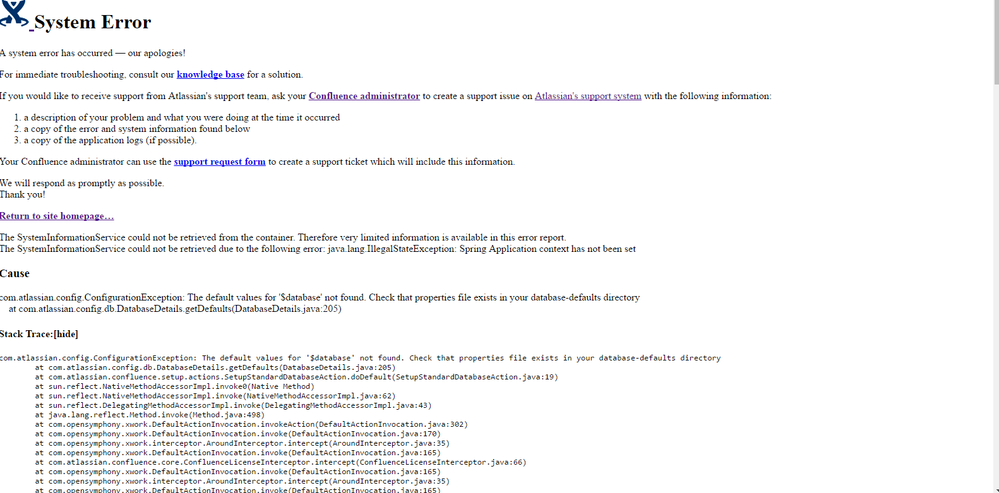
You must be a registered user to add a comment. If you've already registered, sign in. Otherwise, register and sign in.