Community resources
Community resources
- Community
- Products
- Confluence
- Questions
- How to remove the title/cover page of pdf export
How to remove the title/cover page of pdf export
Hi,
I am trying to export Confluence pdf from the below directory:
Space tools>Content Tools>Export>PDF>Custom Export
I'm getting a title/cover page at the start, which I don't need. Is there a way to prevent the title/cover page from being generated, or can we exclude it from page numbering?
Please advise.
2 answers

@Meera_Amanullah :- what is the version of your confluence and do you have all the permissions to your user, please check once.
Vikram P
Hi,
I am using the Confluence Data Server Version 8.5.5. I'm the administrator of the space I'm working.
Hope that helps.
Thank you.
You must be a registered user to add a comment. If you've already registered, sign in. Otherwise, register and sign in.

Welcome to Atlassian community.
When you click on Export to pdf,
Export popup window will be displayed.
Select show details from the popup window and try to modify Bookmarks tab and try exporting.
It will help you.
Vikram P
You must be a registered user to add a comment. If you've already registered, sign in. Otherwise, register and sign in.
Hi @vikram ,
I don't see a export pop-up, when I click export to pdf. AFter clicking export, I directly get the export screen as attached.
Thank you.
You must be a registered user to add a comment. If you've already registered, sign in. Otherwise, register and sign in.

Was this helpful?
Thanks!
- FAQ
- Community Guidelines
- About
- Privacy policy
- Notice at Collection
- Terms of use
- © 2024 Atlassian





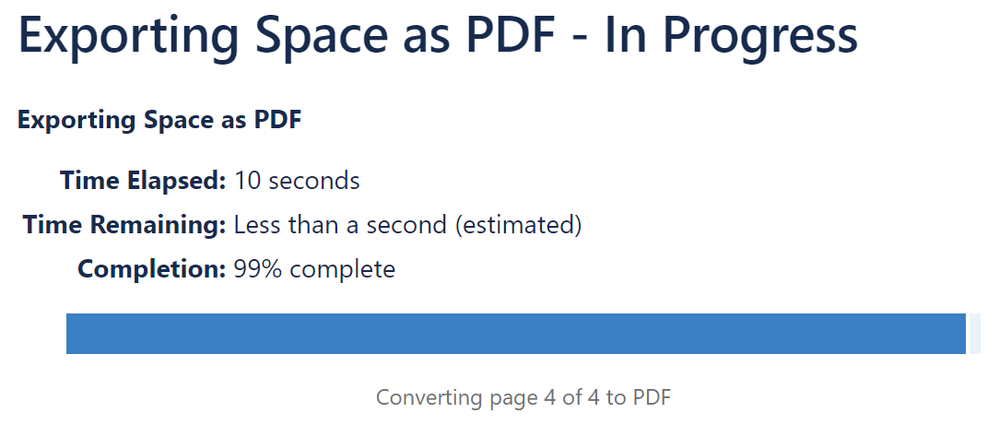
You must be a registered user to add a comment. If you've already registered, sign in. Otherwise, register and sign in.