Community resources
Community resources
- Community
- Products
- Confluence
- Questions
- Forbidden error on publishing page using iOS mobile app
Forbidden error on publishing page using iOS mobile app
Hello all,
This question is in reference to this Jira ticket:
https://jira.atlassian.com/browse/CONFCLOUD-62580
When I've edited a newly created page via iOS, both iPhone and iPad, after hitting "Publish" I simply get the message "Forbidden".
Hitting the close icon (X) presents me with an alert, "Discard changes." I have no other options, so hitting that alert takes me out of the editing window. By then selecting another note and re-selecting the actual note I'm trying to edit, I see that the changes were published.
Please see the ticket linked to above for a more complete description of the issue. My experience matches that in the ticket, except changing permissions has no effect.
Thanks for your help,
Ray
6 answers
Hello guys!
I am just joining the confluence on free plane, publish some pages from mobile app and after update from web on PC I have a same problem “Forbidden” when I return to the mobile app.
I have this same problem on the Confluence iPad app. Desktop & website work fine.
Looking forward to a fix.
Thanks,
Jeremy
You must be a registered user to add a comment. If you've already registered, sign in. Otherwise, register and sign in.
Hey, I'm also having this problem. Adding a note and keen to hear resolution. Currently can't publish on confluence so not able to use on iOS app.
Cheers!
Adam
You must be a registered user to add a comment. If you've already registered, sign in. Otherwise, register and sign in.
Hi @Jeremy Herrman and @Adam Mintram
Thank you for your patience as the team is currently working on fixing this bug. A workaround for the current problem is if you tap Publish, get the error, and leave the page (tap the X and close the doc), you will actually see your changes published to the document. Let me know if this workaround works for you.
Best,
Tiffany
You must be a registered user to add a comment. If you've already registered, sign in. Otherwise, register and sign in.
This workaround doesn’t work if the page doesn’t already exist. I can’t publish a new page from iOS. Thanks!
You must be a registered user to add a comment. If you've already registered, sign in. Otherwise, register and sign in.
Hi Jeffrey,
Thank you for the update, and I wanted to also welcome you to the Community. I'm checking in on this issue, and it appears that we are still working on a fix for the bug. We are being blocked by a few other issues at the moment, so are working to resolve those issues in the meantime.
I'll update here when I have any news!
Regards,
Shannon
You must be a registered user to add a comment. If you've already registered, sign in. Otherwise, register and sign in.
I believe a fix has been pushed out on this, but I'm not able to confirm if the change has been pushed to your site. Can you see if you have any updates and try again and let me know if you still have the issue?
There are no comments on the official bug yet, but I got some other notifications, so I just want to see if it's resolved.
Thank you for your help!
Shannon
You must be a registered user to add a comment. If you've already registered, sign in. Otherwise, register and sign in.
@Shannon S A few days ago I am update app in AppStore on my iPhone and iPad but problem with “Forbidden” is still here.
You must be a registered user to add a comment. If you've already registered, sign in. Otherwise, register and sign in.
Thank you for confirming @s_kir,
I just saw a message from the development team, and it appears that it's partially resolved but not completely resolved at this time, but we expect to release that in the upcoming month.
I believe it should work now to publish new pages, but on certain sites for editing existing pages, the error is still being encountered.
I'll update again when I can confirm that is fixed too.
Shannon
You must be a registered user to add a comment. If you've already registered, sign in. Otherwise, register and sign in.
Another person here having the same issue.
All works fine on desktop client etc but cannot publish news or updated content. Also using the free tier and am the only account.
You must be a registered user to add a comment. If you've already registered, sign in. Otherwise, register and sign in.
Thank you for sharing this issue with our team. This is definitely not an experience we intended and will work on addressing this as soon as we can. I'd also like you to know that this is encompassed in our broader efforts to reduce the friction for creating content, and your feedback means a lot to us. Please let Shannon know if there is any more information on this issue and she'll keep you updated on the fixes.
Best,
Tiffany
You must be a registered user to add a comment. If you've already registered, sign in. Otherwise, register and sign in.
Hello all,
I've created a public version of this bug below, so we can follow along with its progress:
- CONFCLOUD-68806 [iOS] Free tier users getting Forbidden error when publishing but publishes are successful
Thank you again for reporting this. We'll keep you updated through that link!
Regards,
Shannon
You must be a registered user to add a comment. If you've already registered, sign in. Otherwise, register and sign in.
Hi Ray,
Welcome to Atlassian Community. It's nice to have you here. I'm happy to help with this issue!
Could you show me the current space permissions which you changed, and let me know what groups the user is in on Confluence?
What were the permissions before you changed them?
Regards,
Shannon
You must be a registered user to add a comment. If you've already registered, sign in. Otherwise, register and sign in.
Thanks a lot for getting back to me, Shannon. And thanks for the welcome!
I'm unable to change permissions on the spaces as I'm on the free tier which keeps me locked out. The space permissions are all default with the administrators, confluence-users and site-admins groups having all access -- everything enabled, nothing turned off. It's just the Anonymous group that has no access.
Seems it wasn't so much the permissions I changed, but instead added a brand new user to the 'administrators' and 'site-admins' groups. Working as that user I experienced the same "forbidden" issue above.
Sorry for the confusion about groups vs. permissions.
Thanks much for your help,
Ray
You must be a registered user to add a comment. If you've already registered, sign in. Otherwise, register and sign in.
Hi Ray,
Thank you for letting me know that.
You said the page was newly created - did you create the page? Was it created on the mobile app, or did you create it on desktop first?
Also, can you tell me if the site was always on the free tier, or did you downgrade at some point? If so, were there restrictions placed on the page initially?
Thank you for your help!
Regards,
Shannon
You must be a registered user to add a comment. If you've already registered, sign in. Otherwise, register and sign in.
I just created a blank page on desktop. I edited it on an iPhone, hit publish, and was given the "forbidden" alert. Refreshed Confluence on desktop and I'm seeing the iPhone edit. Closing the iPhone editor, was prompted to "Discard changes", discarded the changes, refreshed desktop and see the update, reloaded mobile and see the update.
Created a blank page on the iPhone, hit publish, was given the alert. Then closing the editing window am given the option to "Delete" or "Keep editing". Hitting delete exits the editor window and there are no changes reflected on desktop, nor does the page exist on mobile.
The site's always been on the free tier. Set it up a couple days after the tier was announced.
Sorry the above is so heavy, wanna give you clear examples.
Thank you, Shannon. Have a good weekend!
You must be a registered user to add a comment. If you've already registered, sign in. Otherwise, register and sign in.
Hello Ray,
No, thank you so much for the detailed steps to replicate. I've tried myself now, even with a free account, and I can't replicate it.
I did find another user in our support queue that has the exact same problem as you, except only when they add 2 images to the page. Is there anything in particular that you're adding to the page that causes the error?
Are you behind any special network or proxy when you encounter that error? Are other users having the same issue?
I'm going to create a support ticket in Cloud for this so we can look at your logs. Please, if you can also send me a screenshot of the errors, I can attach them to the ticket.
Regards,
Shannon
You must be a registered user to add a comment. If you've already registered, sign in. Otherwise, register and sign in.
Hi
I am having the same issue as Ray W described. I also have a newly created free tier confluence plan. The problem occurs on wifi without any proxy or filtering, and on mobile data. If possible, could you please let me know what the solution is once this is resolved?
Thanks
Regan
You must be a registered user to add a comment. If you've already registered, sign in. Otherwise, register and sign in.
I'm having the exact same problem as well. I'm getting a Forbidden error when attempting to publish a new page through the IOS App, free teir.
You must be a registered user to add a comment. If you've already registered, sign in. Otherwise, register and sign in.
Hello everyone!
With some tests and investigation, it appears similar to this bug:
- CONFCLOUD-62580 Forbidden error on publishing page using iOS mobile app
When a user creates a new page or edits an existing page using iOS mobile application, user gets Forbidden error on publishing page. This only occurs when the user is not granted with space's Restrictions and Admin permissions.
A Forbidden error appears and user remains in the edit page screen. However, the changes will be applied.
@Ray W mentioned that the changes are applied in the end, but did you both notice the same? cc: @benwallacedev @regans
Are you all the only (and primary) users on your Cloud Free accounts? Could you all also let me know if it occurs with other users, and other pages?
I'm trying to replicate this on my Cloud free account, but I have been unable to thus far. I want to raise a ticket for you all in our support queue, but I want to try to gather more information about it first for our developers.
Thank you for your help!
Regards,
Shannon
You must be a registered user to add a comment. If you've already registered, sign in. Otherwise, register and sign in.
Hi Shannon. Thanks for your efforts to resolve this. I am the only user on a cloud Free account. I can confirm that edits are saved despite the forbidden banner. However, new pages do not save. I haven't seen the "A page with this title already exist" error messages mentioned in CONFCLOUD-62580 though.
You must be a registered user to add a comment. If you've already registered, sign in. Otherwise, register and sign in.
Thank you for verifying that @regans! I believe that message about a page already existing was just an example. The main issue is with the Forbidden error.
I've gotten in touch with the Confluence product manager for the mobile app. I'm waiting to see what she says about this bug or if it could be related. I'll let you know what I find out. I'm so sorry this is taking so long; it's obviously a major issue but it's been tricky for me to replicate it.
I'll follow-up with you next week when I hear back from the PM.
Thank you so much!
Regards,
Shannon
You must be a registered user to add a comment. If you've already registered, sign in. Otherwise, register and sign in.
Hello @bahadir,
Thank you for the follow-up. At this time we're still working on the root cause, but I'm involved in the update channels now so I can let you know as soon as I know anything.
Regards,
Shannon
You must be a registered user to add a comment. If you've already registered, sign in. Otherwise, register and sign in.
Hi everyone,
Just wanted to update that it appears the team is working on a fix to something that's we believe might be blocking this issue first.
I'll follow-up with you again in a while when I hear anything further!
Thank you again for your patience,
Shannon
You must be a registered user to add a comment. If you've already registered, sign in. Otherwise, register and sign in.

Was this helpful?
Thanks!
- FAQ
- Community Guidelines
- About
- Privacy policy
- Notice at Collection
- Terms of use
- © 2024 Atlassian





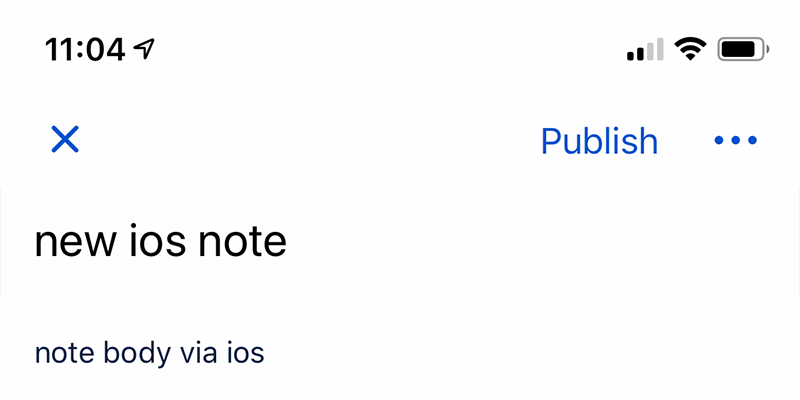
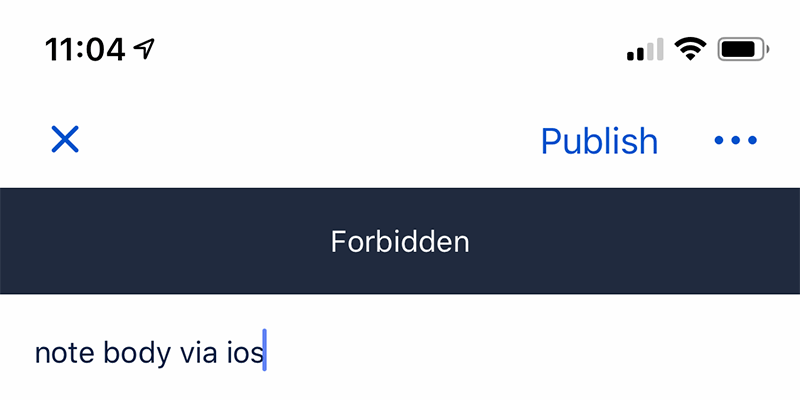
You must be a registered user to add a comment. If you've already registered, sign in. Otherwise, register and sign in.