Community resources
Community resources
- Community
- Products
- Confluence
- Questions
- Display Excel Sheet
Display Excel Sheet
I need to display an excel sheet in Confluence. I've attached the sheet to the page as .xlsx but when I go to insert the Excel macro, I don't see the attached spreadsheet in the File Name dropdown in the 'Insert Office Excel Macro' modal.
Thoughts on why the spreadsheet isn't appearing in the dropdown?
1 answer
Hello Ian!
It seems that you are being affected by a known behaviour. We have an article on this right here:
- View Excel Macro Will Not Load Attached Files
There are two workarounds for this:
Resolution
Option 1
- Download the file from the page
- Enter the edit mode for the desired page
- Open a file Browser window and navigate to the downloaded file
- Drag the .xls or .xlsx file into the page being edited
this will bypass the upload feature and attaches directly to the space, allowing the Excel macro to load appropriately.
with this method it will continually fail to load when trying the upload from attachments method for future attachments.
Option 2
- Copy all information from the page
- Delete the page and create a new one
- Past the information into the new page
This method will only copy text and require rebuilding any macro configurations, and formatting
Let us know if this helps your case!

Was this helpful?
Thanks!
- FAQ
- Community Guidelines
- About
- Privacy policy
- Notice at Collection
- Terms of use
- © 2024 Atlassian





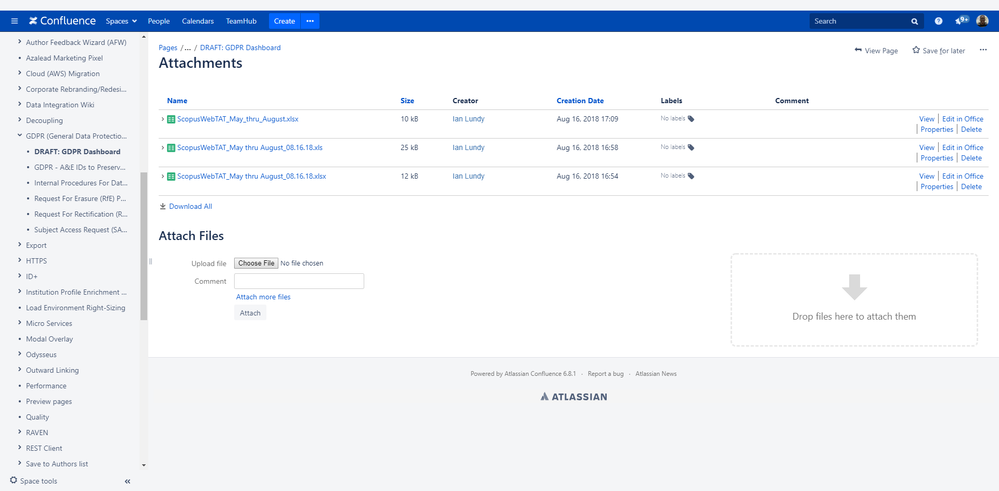
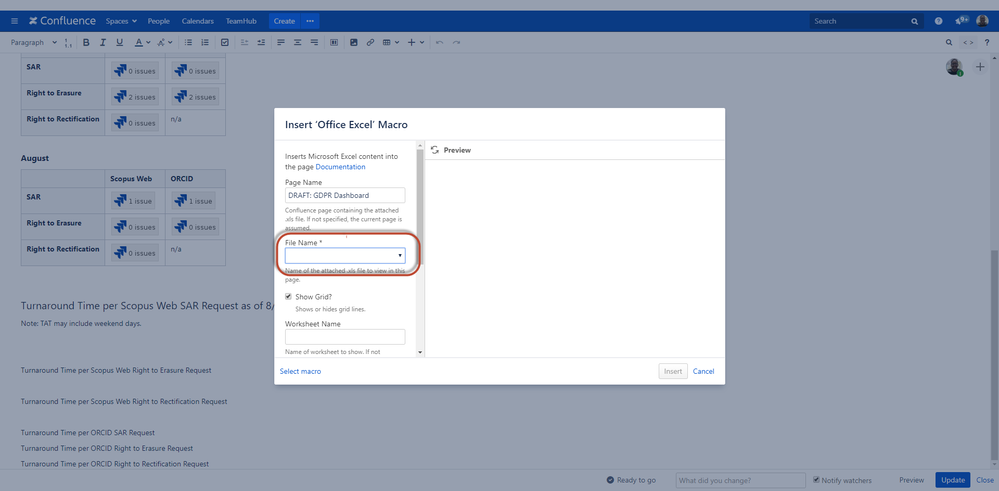
You must be a registered user to add a comment. If you've already registered, sign in. Otherwise, register and sign in.