Community resources
Community resources
- Community
- Q&A
- Confluence
- Questions
- Deleting table rows and columns
Deleting table rows and columns
What are the keystroke commands to delete columns and rows in tables? Or how can I bring back that option in the toolbar that pops up to edit the table?
1 answer
1 accepted
Hi @Kristina Eddy , I can add columns and rows using Ctrl+Option+{any of the arrow depending to which direction the column or row should be added}.
You can see the keyboard shortcut when you click on the column header:

@Kristina Eddy I believe @Martin Bayer [MoroSystems, s.r.o.] is using a Mac. If you use Windows, the column and row menus and shortcuts are:
You must be a registered user to add a comment. If you've already registered, sign in. Otherwise, register and sign in.
Thanks. The little six-dot button to bring up options was mostly hidden on my view, but I can find it now that I know it's there. :)
You must be a registered user to add a comment. If you've already registered, sign in. Otherwise, register and sign in.

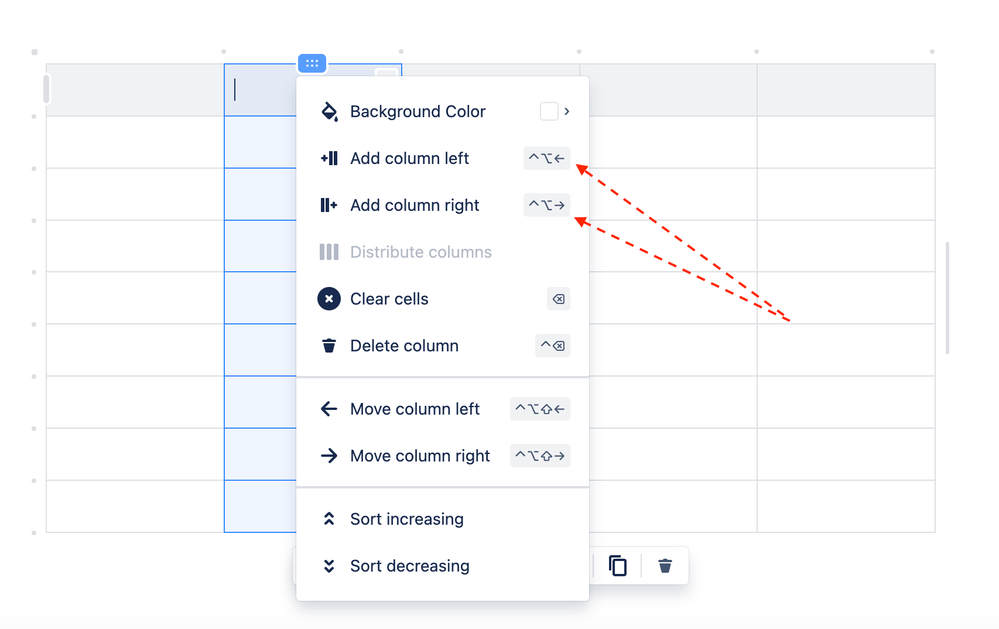

You must be a registered user to add a comment. If you've already registered, sign in. Otherwise, register and sign in.