Community resources
Community resources
- Community
- Products
- Apps & Integrations
- Questions
- Cascading lists and label fields in Scaffolding forms
Cascading lists and label fields in Scaffolding forms
Hi all,
I have two questions regarding Scaffolding Forms & Templates:
- is there a possibility to add a select list similar to Jira cascading select list fields (or make select list B be dependent on select list A)?
- is there something like a "label" field? When the user starts writing, Confluence offers some kind of autocomplete?
Thank you in advance
Cheers
Radim
1 answer
Hi Radim,
This is Iman from ServiceRocket. Please find our input below:
is there a possibility to add a select list similar to Jira cascading select list fields (or make select list B be dependent on select list A)?
Out of the box, cascading fields are not supported in Scaffolding but we have the following feature request in our Ideas portal:
We encourage you to up-vote it and leave your thoughts in a comment, for our products team review. By doing this, your feature/improvement request goes through proper review and prioritisation process. Rest assured, no feature/improvement request is taken for granted.
As a workaround, you can create cascading fields by integrating Scaffolding with Reporting add-on.
Scaffolding comes with the List Data macro which works as a dropdown in Confluence. For the first dropdown we used a default setup of the macro with List Option macro for each selection:
For the second dropdown of OS Version we used Reporting and using Text Filter we check the value in OS dropdown, then the relevant list data for that OS is displayed using Reporting Wrapper:
You can find the full example below in our demo website:
credentials: demo.admin / demo.admin
The only catch to this workaround is that you need to click on Edit Contents button twice:
The first time you have to choose the OS dropdown, and then save the page.
Then click on Edit Content again and the OS version list data will be activated based on the OS value.
is there something like a "label" field? When the user starts writing, Confluence offers some kind of autocomplete?
Yes. You can set the List Data to Autocomplete mode which will search for the result as you type in.
Hope this has been helpful and please feel free to reach out to our support team at apps.support@servicerocket.com or our live chat (https://servicerocket.drift.click/ffd28687-47bc-4c44-ab36-d94d4dcc3198) if you have any questions.
Best,
Iman
Hi Iman,
thank you for the swift response!
As for first point - I will suggest to the customer whether it would be acceptable.
As for second point - it is nice to get suggestions but it really doesn´t work as a label.
If there is no list predefined, the user can´t insert a new value. Or am I wrong?
Thank you!
Cheers
Radim
You must be a registered user to add a comment. If you've already registered, sign in. Otherwise, register and sign in.
Hi Radim,
If there is no list predefined, the user can´t insert a new value. Or am I wrong?
You are indeed correct. The auto complete mode does not exactly work like the label field and the list values (List Option) must be predefined.
Hope this answers your question. Thank you.
Best,
Iman
You must be a registered user to add a comment. If you've already registered, sign in. Otherwise, register and sign in.

Was this helpful?
Thanks!
TAGS
Atlassian Community Events
- FAQ
- Community Guidelines
- About
- Privacy policy
- Notice at Collection
- Terms of use
- © 2024 Atlassian





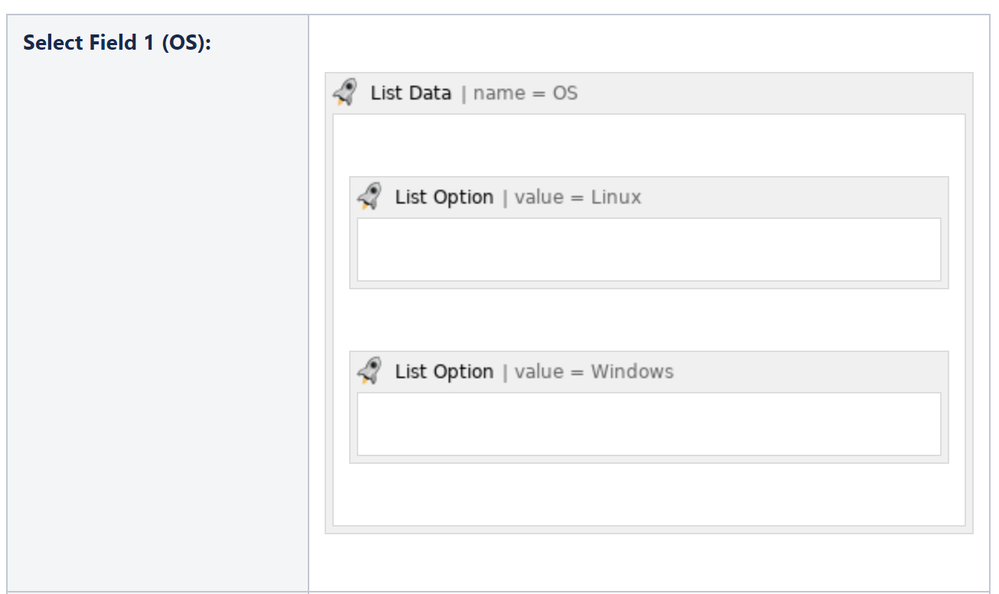
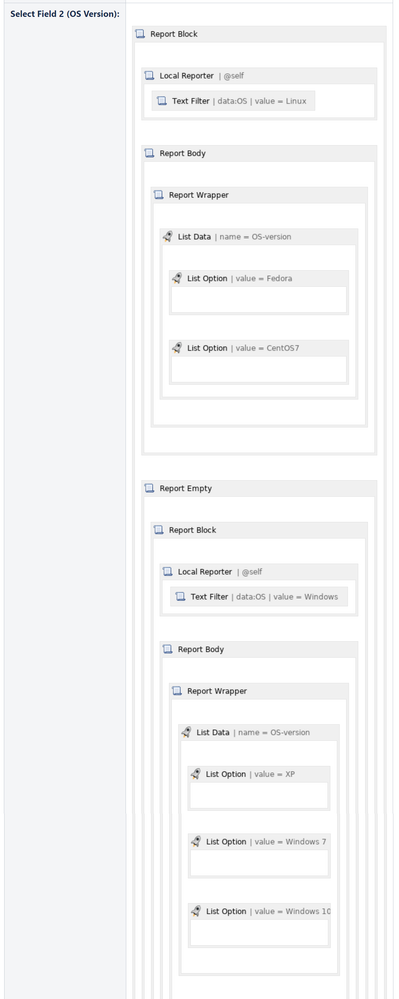
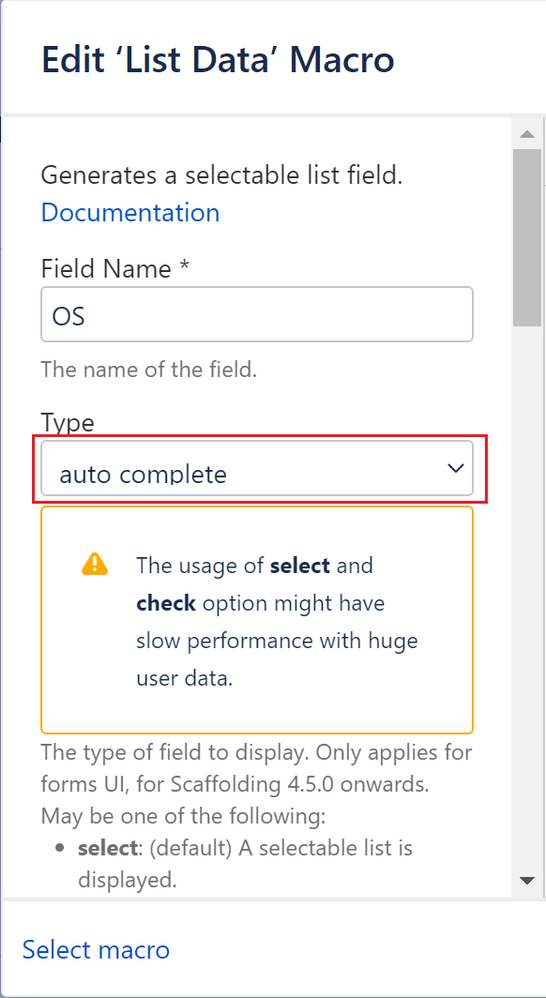
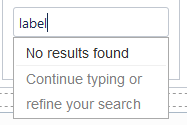
You must be a registered user to add a comment. If you've already registered, sign in. Otherwise, register and sign in.