Community resources
Community resources
- Community
- Products
- Confluence
- Questions
- Adding title to "likes count"/"comments count" in Page Properties Report macro
Adding title to "likes count"/"comments count" in Page Properties Report macro
Hey everyone,
Up until now, when we've been rendering a likes/comments count in a Page Properties Report macro, it's only concerned one of the two. However, one of our latest tables must contain both. The problem is that when both are activated, no title column is rendered to tell the reader which number is the "comments" count, and which is the "likes" count (or what the numbers are doing there in the first place...).
I've looked through the documentation but I can't find a way to render titles for these columns. I might be missing some sort of placeholder to add to the column titles. ("@commentsCount" or something similar maybe?)
In the example above, the comments count is 3 and the number of likes is 1. I know this because I'm the one who commented on and liked the page. Someone just reading the page would have no clue which number is which.
I hope someone can help!
Thanks,
Jen
1 answer
1 accepted
Hello there Jennifer!
It seems that you are currently affected by the following Bug:
CONFSERVER-56384 | Missing comment and like icons on page properties report macro
Currently, there is no workaround for this issue. The best course of action would be to vote and watch the report.
Voting increases the report visibility and watching will keep you up to date with everything that happens there!
Let us know your thoughts.
Hi Diego,
Thanks for getting back to me and linking me to the issue! I've voted for it, but I seem to be the only vote so far...
I hope you guys over there at Atlassian decide to fix this bug anyway - if you're able to automatically render likes and comment counts, you should easily be able to make it possible to render a column title when one of these is selected ;)
You must be a registered user to add a comment. If you've already registered, sign in. Otherwise, register and sign in.

Was this helpful?
Thanks!
Atlassian Community Events
- FAQ
- Community Guidelines
- About
- Privacy policy
- Notice at Collection
- Terms of use
- © 2024 Atlassian





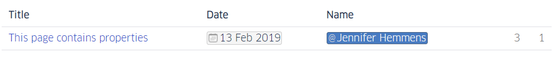
You must be a registered user to add a comment. If you've already registered, sign in. Otherwise, register and sign in.