Community resources
Community resources
Community resources
- Community
- Products
- Confluence
- Questions
- Add External Images
Add External Images

In the old version I used to be able to click the link button and paste a URL. The URL was a image permalink from MyBalsamiq. The image was shown in my requirements and was updated as I updated the mockup in balsamiq.
Does this functionality still exist? I have been pasting the image permalink directly into the requirements as is, but then the image doesn't show. It's nice to be able to see the image while reading without having to open another window to view the image.
Please help! Thank you!
4 answers

Being able to point to external images sure would be nice...
This markdown app looked good on the surface, but somehow I am gettin http404's trying to reach our CI badges in Github.. weird....
You must be a registered user to add a comment. If you've already registered, sign in. Otherwise, register and sign in.

Not ideal but it works.
You will need the to install Render Markdown app located here https://marketplace.atlassian.com/apps/1212654/render-markdown?hosting=cloud&tab=overview
It is Free
New Markdown Components from list of options.
Embed your Markdown image:
Click Insert
In edit mode it will look like:
In Preview/Publish mode it will look like:
You must be a registered user to add a comment. If you've already registered, sign in. Otherwise, register and sign in.
Hello Molly,
Thank you for contacting us about this.
There's a feature request below to be able to include externally hosted images on a page in the new editor:
- CONFCLOUD-65749 Ability to add Images from web in the new editor
In the meantime, you can copy the image from MyBalsamiq and paste it into the page, or download the image to your desktop and attach it that way. Keep in mind that updates done on MyBalsamiq won't be pushed to the Confluence page.
Let me know if you have any questions about that.
Regards,
Shannon
You must be a registered user to add a comment. If you've already registered, sign in. Otherwise, register and sign in.

Was this helpful?
Thanks!
- FAQ
- Community Guidelines
- About
- Privacy policy
- Notice at Collection
- Terms of use
- © 2025 Atlassian





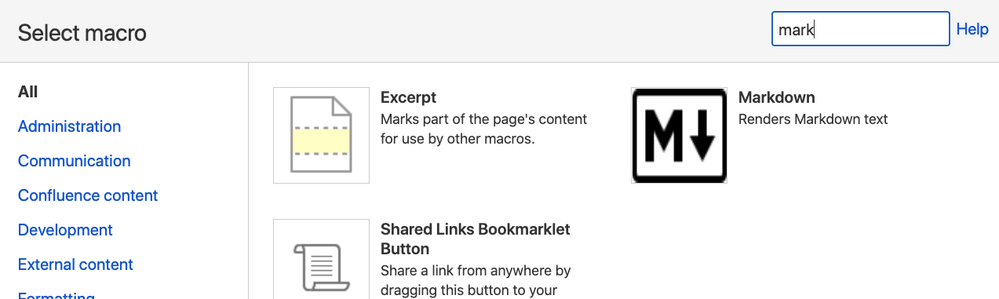
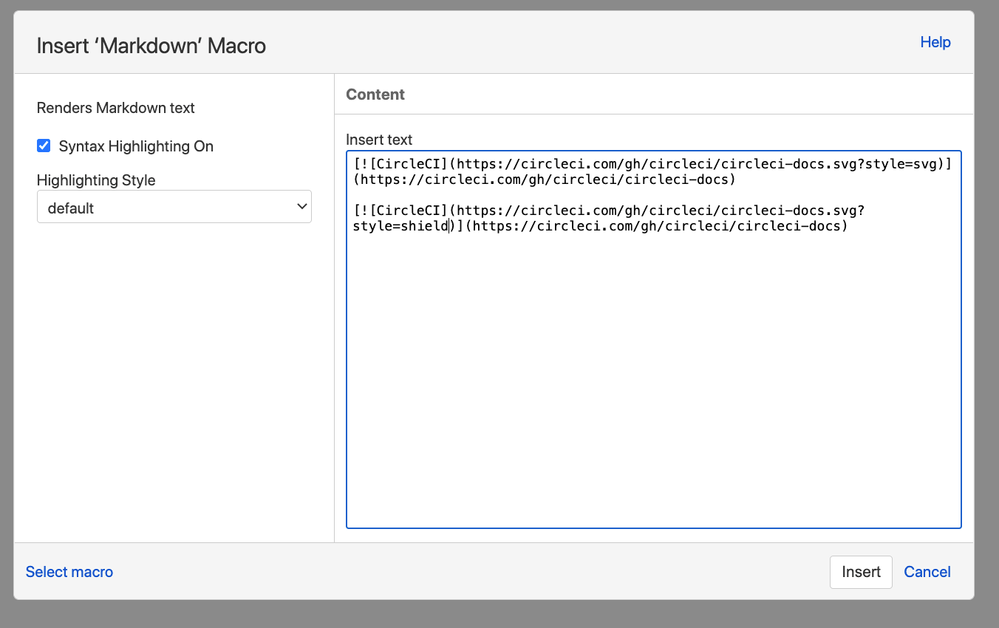
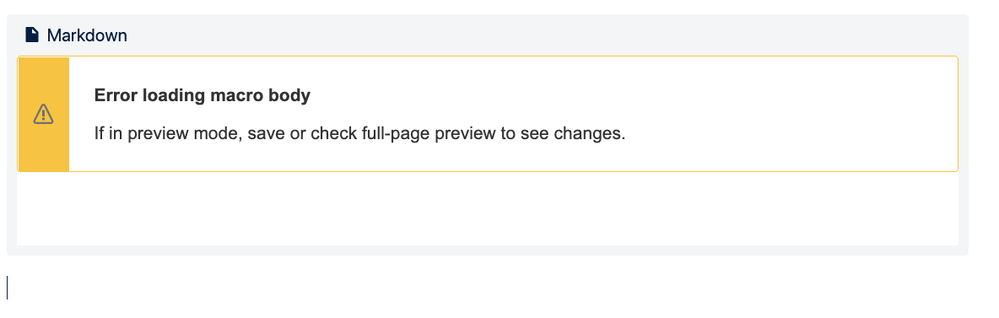

You must be a registered user to add a comment. If you've already registered, sign in. Otherwise, register and sign in.