Community resources
Community resources
Community resources
- Community
- Products
- Confluence
- Questions
- A long-running task has been initiated by another user
2 answers

Have you got any solution ?
You must be a registered user to add a comment. If you've already registered, sign in. Otherwise, register and sign in.

Still waiting for solution
You must be a registered user to add a comment. If you've already registered, sign in. Otherwise, register and sign in.
@AK If you get this issue in a Cloud instance please open a support request in https://support.atlassian.com
In case the app you are trying to install is something you are building yourself then you may want to refer to the resources listed in the below page instead:
- https://developer.atlassian.com/cloud/confluence/get-help/
You must be a registered user to add a comment. If you've already registered, sign in. Otherwise, register and sign in.

Hi, I'm using free cloud edition which doesn't allow me to open support request. Any solutions?
You must be a registered user to add a comment. If you've already registered, sign in. Otherwise, register and sign in.
Hi @Neo Bradley ,
Cloud free users get support here in the community but please avoid adding a reply to a 2 years old thread.
I believe the best way to proceed in your case is to create a new thread (question) in which you will add as many details as possible about your issue.
Also, if you want you can link your thread in here so that I can try to answer it in case nobody else already answered in the meanwhile.
Cheers,
Dario
You must be a registered user to add a comment. If you've already registered, sign in. Otherwise, register and sign in.
Hello,
It seems add-on installation was initiated on 2017-12-20 but is currently stuck, which is preventing other plug-ins from being installed until current task is complete. Usually, add-ons don't take more than few minutes to install, so it's not normal for it to be in this state. Best way to know where it's stuck is to go through catalina.out log to check where it might be stuck or if there are any errors, especially associated with a date stamp in question.
You can try cleaning your plugin cache by following instructions from How to clear Confluence plugins cache KB:
- Shutdown Confluence
- Ensure the user running Confluence has full read/write privileges to the confluence-home directory.
- Remove the following directories
This will remove the plugin cache files only and will not permanently remove any plugins. These directories will be recreated during the next Confluence startup. However, some third-party plugins may store metadata in these directories, so we recommend creating a temporary backup of the directories.<confluence-home>/bundled-plugins<confluence-home>/plugins-cache<confluence-home>/plugins-osgi-cache<confluence-home>/plugins-temp<confluence-home>/bundled-plugins_language
- Start Confluence
It might help clear whatever is prevent installation from completing and allow you to install plugins again.
If you find any relevant errors in catalina.out log or if plugin cleanup does not solve your problem, please let us know.
Regards,
Igor
You must be a registered user to add a comment. If you've already registered, sign in. Otherwise, register and sign in.

I'm sill searching for solution for this issue on cloud confluence. lemme know if you know how to fix it.
You must be a registered user to add a comment. If you've already registered, sign in. Otherwise, register and sign in.

For me, I had to wait for couple of hours today for this message (error) to disappear.
I think Atlassian should be giving us some inputs on how to overcome this, without having to wait for things to get back to normal.
Attached is the screenshot
You must be a registered user to add a comment. If you've already registered, sign in. Otherwise, register and sign in.
Hi @Ravi Varma ,
You may want to report this as a bug using the Developers' Service desk:
Cheers,
Dario
You must be a registered user to add a comment. If you've already registered, sign in. Otherwise, register and sign in.
It happened to me while installing a connect app from my dev.
Also using free cloud. I waited about 15minutes then refreshed the manage apps page and the warning message was gone.
After that I could try "npm start" again and it slowly installs again despite the usual "no compatible host" message appearing in between.
All is well.
If you encounter "upm.pluginInstall.error.install.failed", just delete de app in manage apps and reinstall again with "npm start".
You must be a registered user to add a comment. If you've already registered, sign in. Otherwise, register and sign in.

Was this helpful?
Thanks!
- FAQ
- Community Guidelines
- About
- Privacy policy
- Notice at Collection
- Terms of use
- © 2024 Atlassian





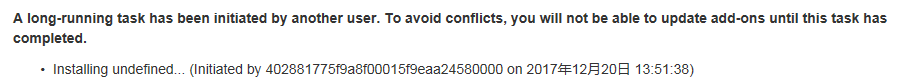
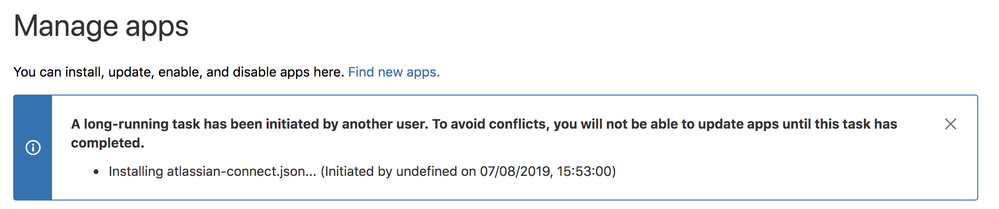
You must be a registered user to add a comment. If you've already registered, sign in. Otherwise, register and sign in.