Community resources
Community resources
Community resources
- Community
- Products
- Confluence
- Questions
- 502 Bad Gateway nginx/1.14.0 (Ubuntu)
502 Bad Gateway nginx/1.14.0 (Ubuntu)
Confluence shows Error 502 when opening the url.
I have a server for jira, one for confluence and one for the database.
port 80 configuration is used for jira and port 443 ssl for confluence.
the servers are ubuntu 18.04 updated to date and jira version 8.2.4.
my question is:
- Is there an update that is affecting?
- Does any update affect the permissions level?
- Did an update make a change to the configuration parameters?
confluence server configuration:
2 answers

Hi @tychegroup
Use the below Configuration and let me know it it works
server {
listen [::]:80;
listen 80;
server_name your-site.com www.your-site.com
location / {
return 301 https://$server_name$request_uri/wiki;
}
}
server {
listen [::]:443 ssl http2;
listen 443 ssl http2;
server_name your-site.com;
ssl_certificate /path/to/fullchain.pem;
ssl_certificate_key /path/to/privkey.pem;
location / {
return 301 https://$server_name$request_uri/wiki;
}
location /wiki {
client_max_body_size 100m;
proxy_set_header X-Forwarded-Host $host;
proxy_set_header X-Forwarded-Server $host;
proxy_set_header X-Forwarded-For $proxy_add_x_forwarded_for;
proxy_pass http://localhost:8090/wiki;
}
location /synchrony {
client_max_body_size 100m;
proxy_set_header X-Forwarded-Host $host;
proxy_set_header X-Forwarded-Server $host;
proxy_set_header X-Forwarded-For $proxy_add_x_forwarded_for;
proxy_pass http://localhost:8091/synchrony;
proxy_http_version 1.1;
proxy_set_header Upgrade $http_upgrade;
proxy_set_header Connection "Upgrade";
}
}
Also, you may need to change the server.xml file context path to /wiki and add the below
secure="true" scheme="https" proxyName="your-site.com" proxyPort="443"
Let me know if this works!!
Thanks,
Pramodh
You must be a registered user to add a comment. If you've already registered, sign in. Otherwise, register and sign in.

Yes that should be open and nginx configuration is on same server where confluence is running
You must be a registered user to add a comment. If you've already registered, sign in. Otherwise, register and sign in.

Hi @tychegroup 👋
Welcome to the Community! I've taken a look at this for you and found a couple of Confluence Support articles that may shed a bit more light...
- https://confluence.atlassian.com/confkb/occasional-502-bad-gateway-from-apache-http-proxy-200212803.html
- https://confluence.atlassian.com/confkb/confluence-is-not-accessible-with-a-502-proxy-error-405700663.html#:~:text=Diagnosis,directory%3E%2Fconf%2Fserver.
I hope this helps but if you have any other questions just ask away 😃
All the best,
Laura
You must be a registered user to add a comment. If you've already registered, sign in. Otherwise, register and sign in.
Hi, Laura Holton
thanks for your answer.
the first link does not apply, apache has not been updated, check the update history and apache does not have any updates.
the second link I don't have any errors in the catalina.out.
In confluence server i have an error:
2022/01/17 17:56:43 [error] 1216#1216: *4803 connect() failed (111: Connection refused) while connecting to upstream, client: xx.xx.xx.x, server: confluence.mydomain.es, request: "GET /favicon.ico HTTP/1.1", upstream: "http://xx.xx.xx.xx:8090/favicon.ico", host: "confluence.mydomain.es", referrer: "https://confluence.mydomain.es/"
You must be a registered user to add a comment. If you've already registered, sign in. Otherwise, register and sign in.

Was this helpful?
Thanks!
DEPLOYMENT TYPE
SERVERTAGS
Atlassian Community Events
- FAQ
- Community Guidelines
- About
- Privacy policy
- Notice at Collection
- Terms of use
- © 2025 Atlassian





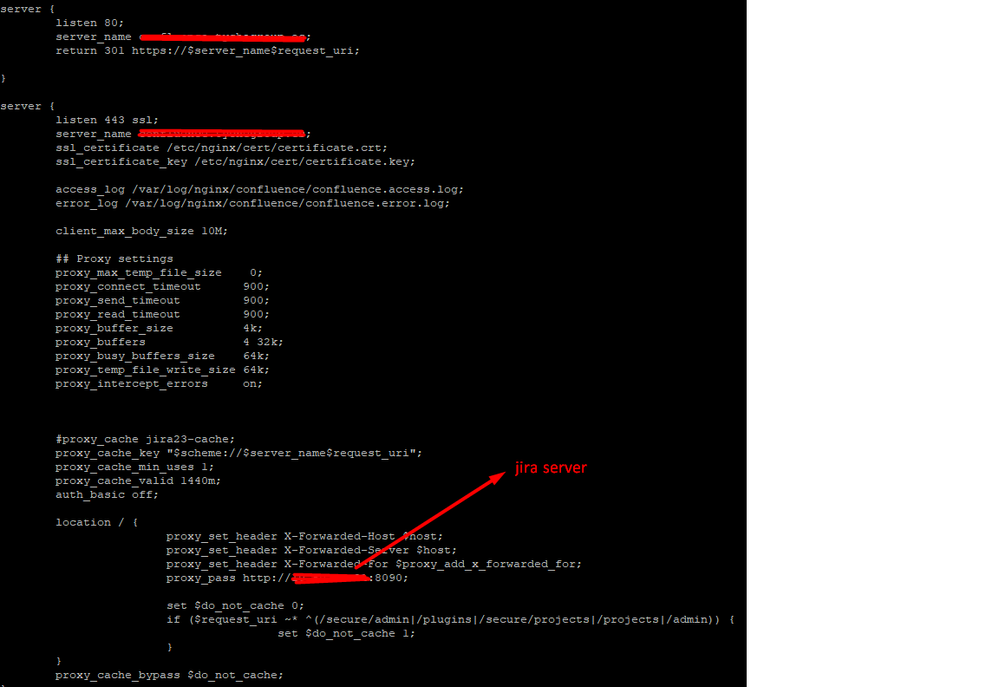
You must be a registered user to add a comment. If you've already registered, sign in. Otherwise, register and sign in.