Community resources
Community resources
- Community
- Products
- Confluence
- Questions
- Jira User Server Configuration for Confluence
Jira User Server Configuration for Confluence
Our infra has Jira configured with LDAP and Confluence and Bitbucket come to Jira for LDAP login.
Unfortunately, this had to be re-configured and now we're stuck at bringing Jira and Bitbucket back on board.
I am really not sure what goes in the field of Application Name and Password.
How can I find these values and where for both Confluence and Bitbucket.
Please help!!
2 answers
Thank you very much for the solution Oliver.
That's already configured however, I wasn't sure about connecting Confluence to Jira.
Later I ended up finding that it's something that you make up in Jira User Server category first by adding the IP or FQDN of Confluence and then authenticate Confluence using those credentials.
you are in the wrong place.
Go in Confluence & Crowd to User Directories and add there Jira as directory
You must be a registered user to add a comment. If you've already registered, sign in. Otherwise, register and sign in.

Was this helpful?
Thanks!
- FAQ
- Community Guidelines
- About
- Privacy policy
- Notice at Collection
- Terms of use
- © 2024 Atlassian





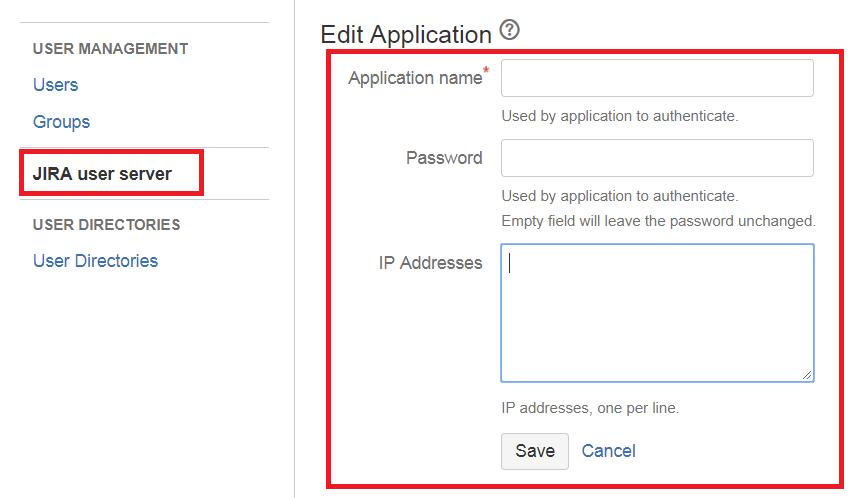
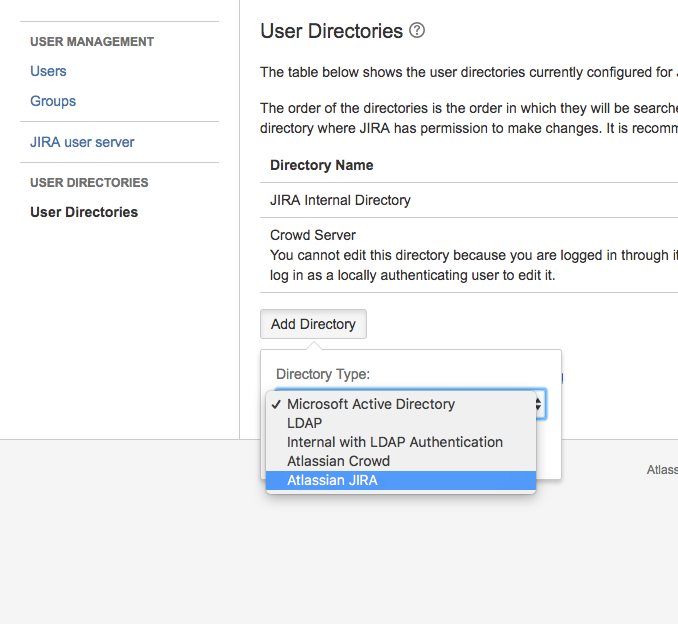
You must be a registered user to add a comment. If you've already registered, sign in. Otherwise, register and sign in.