Create
Turn on suggestions
Auto-suggest helps you quickly narrow down your search results by suggesting possible matches as you type.
Showing results for
Community resources
Community resources
Community resources
- Community
- Q&A
- Confluence
- Questions
- Changing Confluence View
Changing Confluence View
Anastasia Popova
I'm New Here 

I'm New Here
Those new to the Atlassian Community have posted less than three times. Give them a warm welcome!
December 7, 2022 edited
I am used to working with one view of Confluence and now have another one at the new job. I used to be able to add macros by typing a "/" and now have to click on "+" every time, which is time consuming + everything just looks too different.
Is there a way to switch this view? Is it done by administrator or I can just set this view up for myself?
The one I want is this (image taken from Google) -> 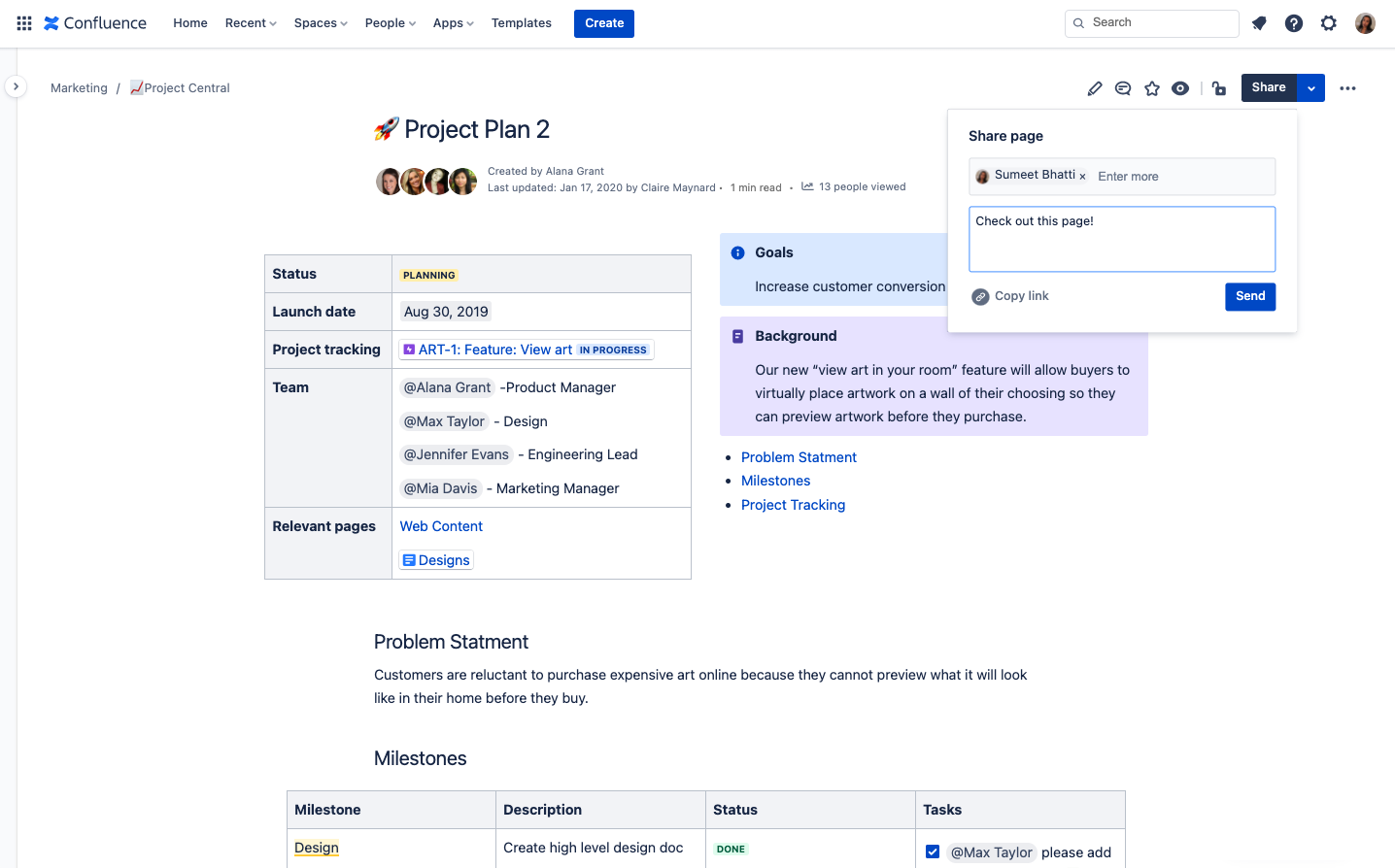
1 answer
Marta Woźniak-Semeniuk
Rising Star 

Rising Star
Rising Stars are recognized for providing high-quality answers to other users. Rising Stars receive a certificate of achievement and are on the path to becoming Community Champions.
December 14, 2022 edited
Hey @Anastasia Popova This is a setup that comes with the Confluence version and type AFAIK

Was this helpful?
Thanks!
Copyright © 2025 Atlassian
You must be a registered user to add a comment. If you've already registered, sign in. Otherwise, register and sign in.