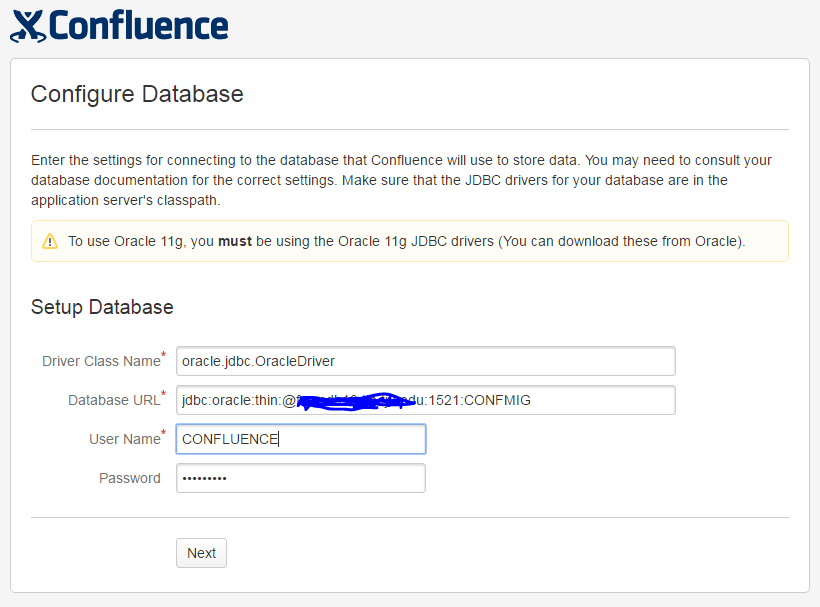Community resources
Community resources
Community resources
1 comment
aHi Nic,
I have just taken the screenshot from the set up page.
So, I just need to mention
"oracle.jdbc.driver.OracleDriver" in the driver Class Name field
Is that what you mean ? And also according to the below information from Atlassian, I have opened the Database JDBC Drivers page. as below.
We are migrating(postgres to oracle) and upgrading to latest version of Confluence from 5.6.4.
the latest version supports 12c database. So is it fine that I download 12c drivers and keep in the path or do I need to do download 11gdrivers ?
<Confluence installation>/confluence/WEB-INF/lib folder in your new Confluence installation.
Step 6. Download and install the Oracle database driver
Decide whether you will set up a direct JDBC connection or a datasource connection to Oracle, to suit your environment. If unsure, choose direct JDBC.
To set up a direct JDBC connection:
If you plan to set up a direct JDBC connection to Oracle, you will need to copy the Oracle JDBC driver to your Confluence installation.
Download the latest compatible database driver. Links to the appropriate database drivers are available on this page: Database JDBC Drivers.
Copy the driver JAR file to the <Confluence installation>/confluence/WEB-INF/lib folder in your new Confluence installation.
Thanks in advance.
Nav

Yes, that all looks right.
Could you please let me know which drivers I need to download from the ORACLE and keep in the path.
There are many different drivers available, not sure which one of them to choose. Is it fine if I download 12c drivers ? and store them at below path ?
<Confluence installation>/confluence/WEB-INF/lib
thanks,
Nav

That is what the docs say to do.
Was this helpful?
Thanks!
- FAQ
- Community Guidelines
- About
- Privacy policy
- Notice at Collection
- Terms of use
- © 2024 Atlassian